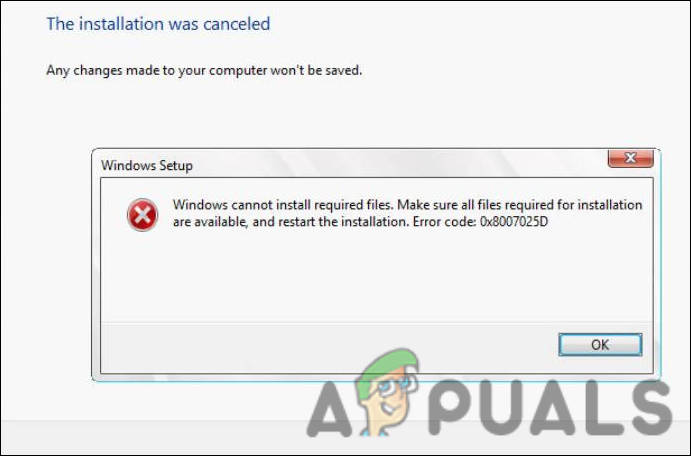ERROR: 0X8007025D
I am trying to install Windows 10 Pro on a brand new PC build, similar to this:
View: https://www.youtube.com/watch?v=bkafkI32Cs0
Hardware:
Mobo: Gigabyte Z370P (F11 Bios for CPU compatability)
CPU: I5-9600K
EVGA GTX-1060 SSC 6GB
ADATA 128gb SSD (blank/brand-new)
SanDisk USB (3.0) 32GB
I have downloaded the Windows Media Creation tool to my personal laptop, and downloaded everything to the USB drive.
I plug the USB into any USB port (Mobo and case ports). I turn on the computer, and by default it recognizes the USB and boots from that. Windows tool pops up, and I click through selecting, English, US, and Windows 10 Pro. It brings up my SSD as the storage device, and I delete ALL partitions, only being left with the one chunk of unallocated space.
When it is loading the files, it passes the first 'check' of extracting files. The second check fails before it hits 100% and gives me the common error: 0X8007025D
I have re-downloaded the tool and done this multiple times. I am now formatting my USB from FAT32 to NTFS to see if that changes anything...
Much thanks in advance!!
I am trying to install Windows 10 Pro on a brand new PC build, similar to this:
Hardware:
Mobo: Gigabyte Z370P (F11 Bios for CPU compatability)
CPU: I5-9600K
EVGA GTX-1060 SSC 6GB
ADATA 128gb SSD (blank/brand-new)
SanDisk USB (3.0) 32GB
I have downloaded the Windows Media Creation tool to my personal laptop, and downloaded everything to the USB drive.
I plug the USB into any USB port (Mobo and case ports). I turn on the computer, and by default it recognizes the USB and boots from that. Windows tool pops up, and I click through selecting, English, US, and Windows 10 Pro. It brings up my SSD as the storage device, and I delete ALL partitions, only being left with the one chunk of unallocated space.
When it is loading the files, it passes the first 'check' of extracting files. The second check fails before it hits 100% and gives me the common error: 0X8007025D
I have re-downloaded the tool and done this multiple times. I am now formatting my USB from FAT32 to NTFS to see if that changes anything...
Much thanks in advance!!