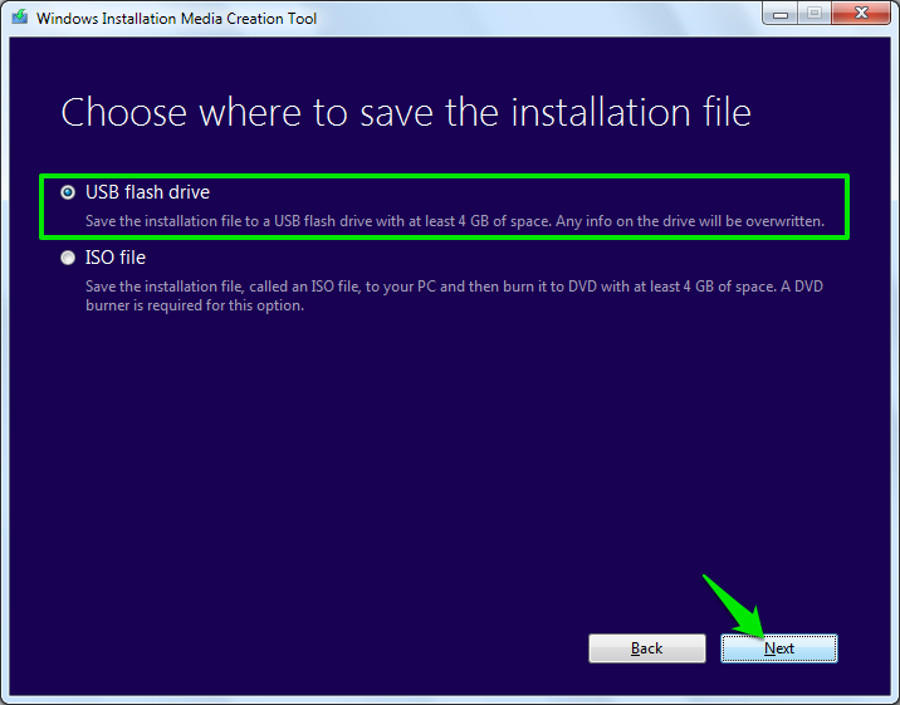CPU - Ryzen 9 3900X
Motherboard- Aorus X570 Elite Wifi
GPU - RTX 2080 super
SSD - XPG 512 GB
HDD - Seagate 4TB
RAM - XPG DDR4 32 gb (2x16)
This is a brand new build that I put together myself. I bought the USB from Microsoft with everything preloaded on it for Windows 10 Home. I plug it in and I have no issues at first. I have the choice to select 64 bit and 32 bit. I can leave this screen up for as long as I want with no problems. It’s when I select 64 bit is when I have trouble. The blue windows logo and dots that spin in a circle about twice up, and then everything freezes, and my chassis and cpu fans even stop when this happens. Sometimes, it’s not the windows logo, it’s my motherboard manufacturers logo that pops up with the spinning circles and that randomly switches, although the outcome is the same. Also, when my computer restarts, it never goes into repair mode like it’s supposed to after 3-4 hard reboots. Sometimes it goes in loops, sometimes it just freezes. I can’t for the life of me figure out what it is and would take any advice I can get before I have to take a brand new pc to a repair shop.
-I’ve tried downloading the media tool from their website off of a correctly formatted usb as well and it didn’t work
-I tried the .iso file to as well with no success.
-I’ve let it run for an hour or so because I know that works for some people, but with the cpu and chasis fans not running when the blue windows logo pops up and the circles spin and everything freezes, I felt like the image was frozen on the monitor but the computer wasn’t actually doing anything, which I could be wrong.
Thanks!
Motherboard- Aorus X570 Elite Wifi
GPU - RTX 2080 super
SSD - XPG 512 GB
HDD - Seagate 4TB
RAM - XPG DDR4 32 gb (2x16)
This is a brand new build that I put together myself. I bought the USB from Microsoft with everything preloaded on it for Windows 10 Home. I plug it in and I have no issues at first. I have the choice to select 64 bit and 32 bit. I can leave this screen up for as long as I want with no problems. It’s when I select 64 bit is when I have trouble. The blue windows logo and dots that spin in a circle about twice up, and then everything freezes, and my chassis and cpu fans even stop when this happens. Sometimes, it’s not the windows logo, it’s my motherboard manufacturers logo that pops up with the spinning circles and that randomly switches, although the outcome is the same. Also, when my computer restarts, it never goes into repair mode like it’s supposed to after 3-4 hard reboots. Sometimes it goes in loops, sometimes it just freezes. I can’t for the life of me figure out what it is and would take any advice I can get before I have to take a brand new pc to a repair shop.
-I’ve tried downloading the media tool from their website off of a correctly formatted usb as well and it didn’t work
-I tried the .iso file to as well with no success.
- I have tried booting in safe mode.
- I updated my BIOS, reset my CMOS, and have removed my HDD and SDD as well as a RAM stick.
-I’ve let it run for an hour or so because I know that works for some people, but with the cpu and chasis fans not running when the blue windows logo pops up and the circles spin and everything freezes, I felt like the image was frozen on the monitor but the computer wasn’t actually doing anything, which I could be wrong.
Thanks!