I don’t know where to post this but I’m having problems with my pc. My windows defender doesn’t work when I try full scan it says “threat service stopped restart now” but it doesn’t fix it. I’ve reinstalled windows multiple times but can’t fix this.I watch p0rn recently but didn’t download anything could a virus have caused this. And can virus survive a reinstall? Help pls.
[SOLVED] Windows defender (threat service stopped restart now) April 2021
- Thread starter Blueberytanktop
- Start date
You are using an out of date browser. It may not display this or other websites correctly.
You should upgrade or use an alternative browser.
You should upgrade or use an alternative browser.
Solution
I will add the suggestion to run "sfc /scannow" and "dism" via the Command Prompt.
For OP (@Blueberytanktop )
https://www.lifewire.com/how-to-use-sfc-scannow-to-repair-windows-system-files-2626161
https://www.howtogeek.com/222532/ho...-system-files-with-the-sfc-and-dism-commands/
Just as a matter of process and elimination.
For OP (@Blueberytanktop )
https://www.lifewire.com/how-to-use-sfc-scannow-to-repair-windows-system-files-2626161
https://www.howtogeek.com/222532/ho...-system-files-with-the-sfc-and-dism-commands/
Just as a matter of process and elimination.
Darkbreeze
Retired Mod
What, EXACTLY, do you mean by "reinstalled"? Because there are MULTIPLE ways to install Windows and a lot of people who think all of them are the same. They are not. If you want to get rid of any potential for problems you NEED to do a CLEAN install, which will completely wipe out ALL existing partitions on the drive, even the hidden system partitions which most users don't even realize are there.
This is how it should be done. Mind you, my guide is behind by a couple of version releases so a couple of the windows you see might look slightly different than what is in the guide but 95% of it (And all the parts that matter) will look the same.
 forums.tomshardware.com
forums.tomshardware.com
There is also some good advice on things to try for this problem, located here:
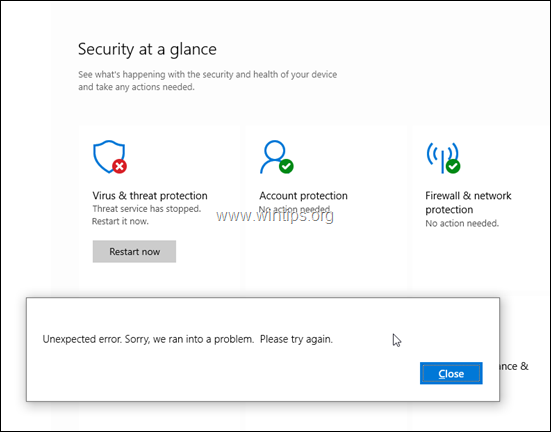
 www.wintips.org
www.wintips.org
This is how it should be done. Mind you, my guide is behind by a couple of version releases so a couple of the windows you see might look slightly different than what is in the guide but 95% of it (And all the parts that matter) will look the same.
How To - Windows 10 clean install tutorial
If you are looking for the Windows 11 Clean install tutorial, you can find that here: Windows 11 Clean install tutorial (Click here) Otherwise, welcome to the Windows 10 Clean install tutorial This tutorial is intended to help you, step by step, to perform a clean install of Windows...
There is also some good advice on things to try for this problem, located here:
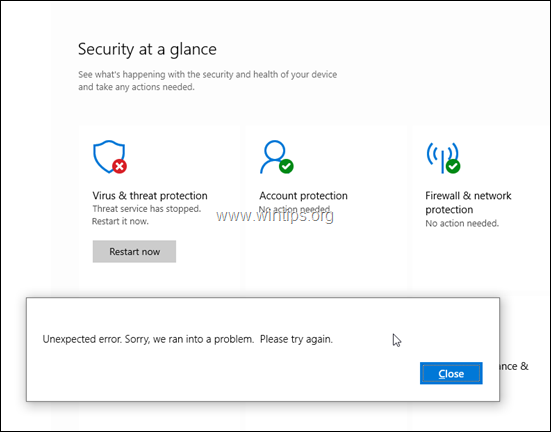
FIX: Windows Defender Threat Service has stopped. Restart it now (Solved)
On a Windows 10-based computer, the Defender Antivirus Security Center may encounter the error: "Threat Service has stopped. Restart it now." The easy way to fi
Darkbreeze
Retired Mod
And stay away from pr0n sites unless you know they are 100% legit. Even then, it is a good idea to be very careful and to disable both pop ups and tracking on such sites, or any site where you suspect malicious activity. Best bet, just don't visit that site if there is ANY question.
Also, please list your Windows version and your hardware specifications. Might be something there that offers some answers as well.
Also, please list your Windows version and your hardware specifications. Might be something there that offers some answers as well.
My windows defender doesn’t work should I just install Norton?
I have version 20h2
i9-9900k
2080ti
64gb ram
I have version 20h2
i9-9900k
2080ti
64gb ram
Darkbreeze
Retired Mod
There has to be a REASON why it doesn't work. I would definitely try creating NEW installation media using the Windows media creation tool as outlined in the guide I linked before, and then doing a clean install. There is literally ZERO reason why it should not work if you've done a clean install unless it's due to something else you are installing after you install Windows. Could be anything. Files on a secondary drive that are infected, or some game, application or other file you've downloaded. Something has to be the same as before to have the same problem as before.
Hardware problems really can't explain ONLY Windows defender not working. Is your Windows license legit and activated? Does it SHOW as activated in Windows settings?
Do you have other drives attached to the system?
And no, I would not install Norton. Norton is a POS code bloated pile of dung. More like an infection than anything IMO. Same with anything Kapersky. If you can't get it resolved, I'd look at something like Avira free version, but there's no justifiable reason why you shouldn't be able to get Windows defender to work properly.
Hardware problems really can't explain ONLY Windows defender not working. Is your Windows license legit and activated? Does it SHOW as activated in Windows settings?
Do you have other drives attached to the system?
And no, I would not install Norton. Norton is a POS code bloated pile of dung. More like an infection than anything IMO. Same with anything Kapersky. If you can't get it resolved, I'd look at something like Avira free version, but there's no justifiable reason why you shouldn't be able to get Windows defender to work properly.
I already installed Norton because I need a anti virus program for my classes and it’s a real copy of windows 10 pro. I followed your guide and ran windows in safe mode did the rkill and found nothing wrong so then when it’s time to update I get a error for windows defender 0x80070643.I saw a video saying to download from Microsoft website Microsoft Defender Antivirus for Windows 10 and Windows 8.1 64 but I installed it and worked. The guy said something about old windows defender. Then I run full scan with windows defender and it stops saying “threat service stopped restart now” but it doesn’t work. So I just install Norton and everything else and there seems to be no problem except for windows defender being useless. And this windows defender error happened when I saw p0rn. I don’t know if it’s a coincidence or virus. But I don’t know I feel hopeless not sure if that’s enough for you to see a solution.
MJS WARLORD
Distinguished
If you have norton 360 it should tell you that you are about to enter an unsafe site , it will also destroy anything that is suspect in middle of download.
I currently use kaspersky paid for version because norton software uses a lot of resources .
Forget about defender but make sure it is turned off because if it tries to do a periodical scan it will crash.
I would recomend you use malware bytes and adw cleaner by the same company , when you first use malwarebytes it will be premium for about 10 days then revert to free , sometimes after a big update it can go back to premium for a short while.
If you have never used malwarebytes here are a few tips.
Have you used malwarebytes before. The reason I ask this is because you may not be fully aware of how Malwarebytes works. Infections of any kind can be made up of many segments , if you clicked on anything it found before quarantining and deleting you might have seen it say something like joe bloggs pup 5 , this means that joe bloggs pup is made up of 5 segments.
This is the important bit.... Malwarebytes is one of the best programs around but it cant always get rid of all segments of something on the first scan/quarantine/delete. You must do repeated scans till it finds nothing.
I currently use kaspersky paid for version because norton software uses a lot of resources .
Forget about defender but make sure it is turned off because if it tries to do a periodical scan it will crash.
I would recomend you use malware bytes and adw cleaner by the same company , when you first use malwarebytes it will be premium for about 10 days then revert to free , sometimes after a big update it can go back to premium for a short while.
If you have never used malwarebytes here are a few tips.
Have you used malwarebytes before. The reason I ask this is because you may not be fully aware of how Malwarebytes works. Infections of any kind can be made up of many segments , if you clicked on anything it found before quarantining and deleting you might have seen it say something like joe bloggs pup 5 , this means that joe bloggs pup is made up of 5 segments.
This is the important bit.... Malwarebytes is one of the best programs around but it cant always get rid of all segments of something on the first scan/quarantine/delete. You must do repeated scans till it finds nothing.
Darkbreeze
Retired Mod
There is something, I don't know what, but there is SOMETHING not being said here, because it's literally not possible for hardware to have an effect on Windows defender running properly, and after a clean install there should not be ANYTHING inhibiting it from running. There has to be more to the story, but since I don't know what that something more IS, I can't really help, so perhaps using a third party utility is the better idea for you.
Hey, I just ran into this issue as well on a machine I know is not infected. It appears to be an issue with update itself.
There is a place where you can go specifically in the Windows Defender "settings" area (like the part of settings where all the various things are down the left side and back to home) that will allow you to seek an AV update from there, NOT (only) through "Check for Updates".
Once I did the update from the defender side it fixed the issue for me. I wish I could be more specific as to where to find that, think the newer Win 10 settings panels rather than the older "Control Panel" format.
edit- settings gear/Windows Security/open Windows Security (tab in top mid page)/Virus & Threat Protection/check for updates (tab in blue lower center)
There is a place where you can go specifically in the Windows Defender "settings" area (like the part of settings where all the various things are down the left side and back to home) that will allow you to seek an AV update from there, NOT (only) through "Check for Updates".
Once I did the update from the defender side it fixed the issue for me. I wish I could be more specific as to where to find that, think the newer Win 10 settings panels rather than the older "Control Panel" format.
edit- settings gear/Windows Security/open Windows Security (tab in top mid page)/Virus & Threat Protection/check for updates (tab in blue lower center)
Be aware that the Norton is a paid solution and honestly doesn't work any better than Defender IME. Also, if you install an AV over a virus (if it allows it) the virus will be part of the exclusions and won't be found.
Something I highly suggest is that if you are going to frequent unsavory and unsafe sites, create a VM, copy it, and use it to surf there instead. There are only a few settings that aren't standard that you can use that would allow such a virus (etc.) to come out of the sandbox enviro this creates.
Something I highly suggest is that if you are going to frequent unsavory and unsafe sites, create a VM, copy it, and use it to surf there instead. There are only a few settings that aren't standard that you can use that would allow such a virus (etc.) to come out of the sandbox enviro this creates.
I already paid for Norton so might as well use it thanks everybody some people are saying it’s a windows 10 os issue not a hardware issue but then again why are certain individuals affected and not a majority?
Darkbreeze
Retired Mod
I'm not sure what this has to do with not being able to run a scan using Defender. The issue doesn't seem to be an "update" issue, but rather, a scanning issue if I'm not mistaken.Hey, I just ran into this issue as well on a machine I know is not infected. It appears to be an issue with update itself.
There is a place where you can go specifically in the Windows Defender "settings" area (like the part of settings where all the various things are down the left side and back to home) that will allow you to seek an AV update from there, NOT (only) through "Check for Updates".
Once I did the update from the defender side it fixed the issue for me. I wish I could be more specific as to where to find that, think the newer Win 10 settings panels rather than the older "Control Panel" format.
edit- settings gear/Windows Security/open Windows Security (tab in top mid page)/Virus & Threat Protection/check for updates (tab in blue lower center)
I'm not sure what this has to do with not being able to run a scan using Defender. The issue doesn't seem to be an "update" issue, but rather, a scanning issue if I'm not mistaken.
I thought I had read somewhere in here that he had an update failure along with the "service has stopped" error. Apparently I was projecting.
Darkbreeze
Retired Mod
I will add the suggestion to run "sfc /scannow" and "dism" via the Command Prompt.
For OP (@Blueberytanktop )
https://www.lifewire.com/how-to-use-sfc-scannow-to-repair-windows-system-files-2626161
https://www.howtogeek.com/222532/ho...-system-files-with-the-sfc-and-dism-commands/
Just as a matter of process and elimination.
For OP (@Blueberytanktop )
https://www.lifewire.com/how-to-use-sfc-scannow-to-repair-windows-system-files-2626161
https://www.howtogeek.com/222532/ho...-system-files-with-the-sfc-and-dism-commands/
Just as a matter of process and elimination.
Darkbreeze
Retired Mod
Right, those are good suggestions. But, there should never be any reason or need to run DISM or SFC SCANNOW for a fresh installation. If you have to, then something is wrong with the installation media or the drive.
TRENDING THREADS
-
-
Question Which bottleneck/benchmark tools actually give the most reliable results?
- Started by HamishZwar
- Replies: 0
-
-
Question Has anyone seen AMD Adrenaline Warning ⚠️
- Started by Mrpockets151
- Replies: 3
-
Question High performance automotive radiator coolant for PC water loop coolant?
- Started by fcar1999ta
- Replies: 3
-
-
Question Cloned XP image on ssd will not boot unless sata port configured as IDE
- Started by kkroeker
- Replies: 3

Space.com is part of Future plc, an international media group and leading digital publisher. Visit our corporate site.
© Future Publishing Limited Quay House, The Ambury, Bath BA1 1UA. All rights reserved. England and Wales company registration number 2008885.
