2 Days ago I noticed that while typing, randomly the Alt key would activate as if depressed.
When I opened Notepad, I could sometimes see the menus highlight as if Alt was being spammed.
Thinking it was my old Razer Keyboard, I went through all troubleshooting, then replaced it with a new keyboard.
Same Thing.
Thinking it may be my XP-Pen I disconnected and uninstalled all hardware.
Same Thing
Sometimes when my Desktop goes to sleep, I can't log back in because the Alt is locked, even on the Microsoft On-Screen Keyboard I can't unlock Alt Keys
This is on a Desktop with Windows 10 Home
This is random, several times a day and I'll be forced to restart computer.
Any suggestions would be appreciated
Below is an image I found online of what my onscreen keyboard looks like when this happens.
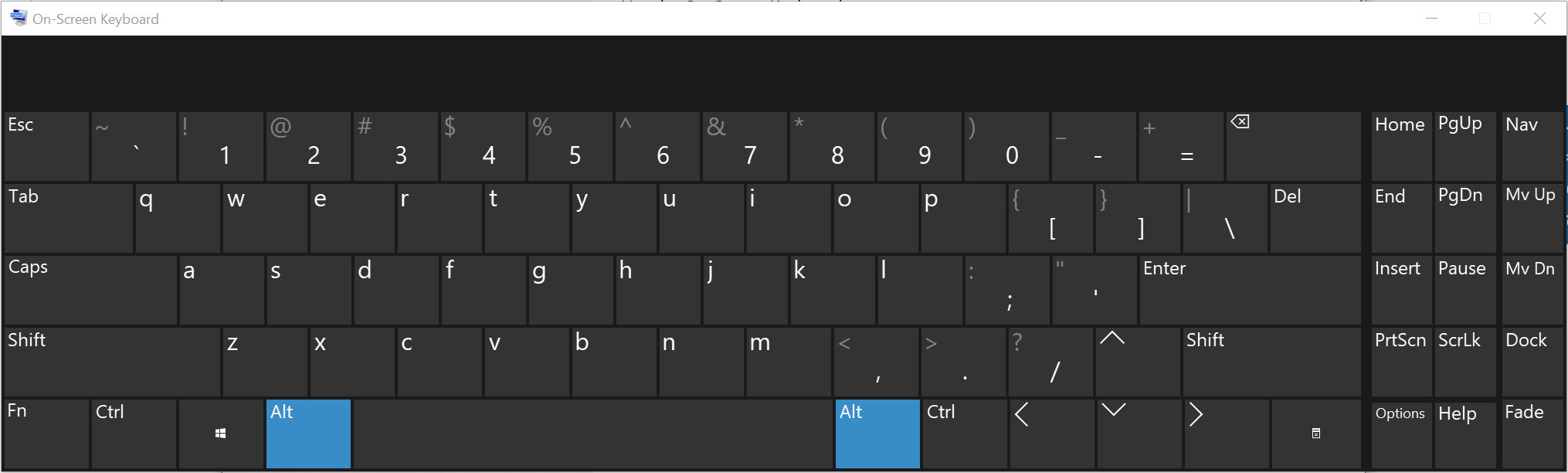
When I opened Notepad, I could sometimes see the menus highlight as if Alt was being spammed.
Thinking it was my old Razer Keyboard, I went through all troubleshooting, then replaced it with a new keyboard.
Same Thing.
Thinking it may be my XP-Pen I disconnected and uninstalled all hardware.
Same Thing
Sometimes when my Desktop goes to sleep, I can't log back in because the Alt is locked, even on the Microsoft On-Screen Keyboard I can't unlock Alt Keys
This is on a Desktop with Windows 10 Home
This is random, several times a day and I'll be forced to restart computer.
Any suggestions would be appreciated
Below is an image I found online of what my onscreen keyboard looks like when this happens.


