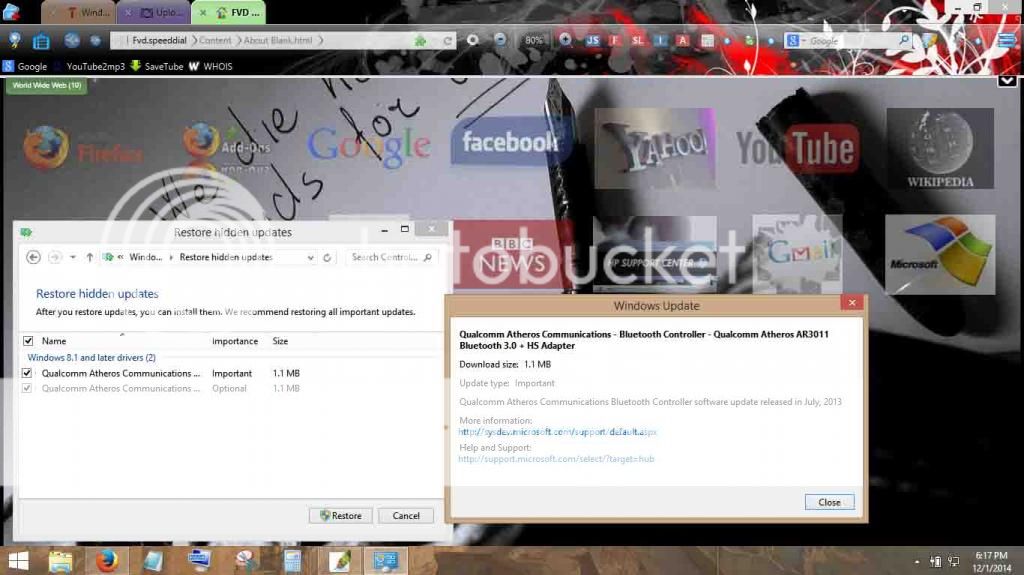hi everyone
now then, when Windows 8.1 updates itself, there's this bluetooth driver marked as an "important" update, and is installed automatically. Bluetooth works fine after the update, but if i shut down the laptop completely (restarts work fine!) and then turn it back on, bluetooth stops working.
Event log has 3 relevant entries as follows:-
*1> The description for Event ID 26 from source BtFilter cannot be found. Either the component that raises this event is not installed on your local computer or the installation is corrupted. You can install or repair the component on the local computer.
If the event originated on another computer, the display information had to be saved with the event.
*2>A command sent to the adapter has timed out. The adapter did not respond.
*3>The local Bluetooth adapter has failed in an undetermined manner and will not be used. The driver has been unloaded.
I system restored, and everything is working ok now. But why's Windows Update doing this?
now then, when Windows 8.1 updates itself, there's this bluetooth driver marked as an "important" update, and is installed automatically. Bluetooth works fine after the update, but if i shut down the laptop completely (restarts work fine!) and then turn it back on, bluetooth stops working.
Event log has 3 relevant entries as follows:-
*1> The description for Event ID 26 from source BtFilter cannot be found. Either the component that raises this event is not installed on your local computer or the installation is corrupted. You can install or repair the component on the local computer.
If the event originated on another computer, the display information had to be saved with the event.
*2>A command sent to the adapter has timed out. The adapter did not respond.
*3>The local Bluetooth adapter has failed in an undetermined manner and will not be used. The driver has been unloaded.
I system restored, and everything is working ok now. But why's Windows Update doing this?