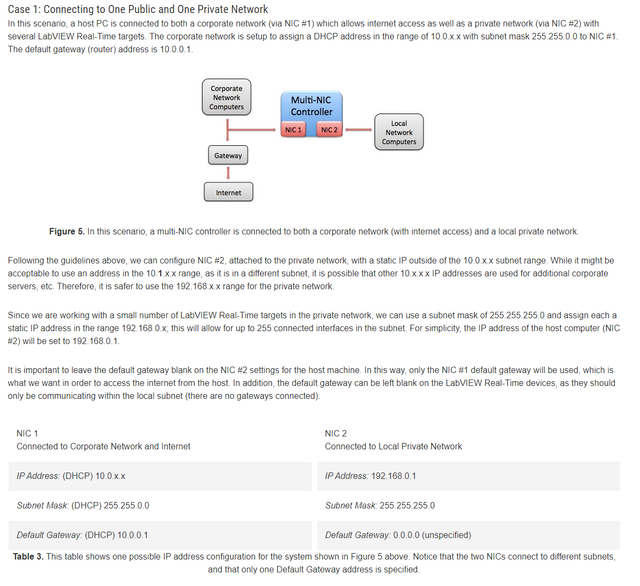Okay all this makes little to no sense to me, and I am SURE there is an easy fix but I cannot find it.
Here's the deal. I just moved to a new house, so the networking options are limited. Therefore, I have my Modem and Wireless Router (from the ISP) down stairs in the living room (no bonded DSL lines go to my second floor) and my office is up stairs. I have USB Wireless Adapters on my PC's for internet. BUT when I also connect my Router (WiFi and WAN Disabled) with NAS Drives via Ethernet, my PC thinks it should use the Ethernet for Internet and not the USB Wireless Adapters.
How can I use the Wireless for Internet and the Ethernet for LAN to a Router with NAS Drives?
Win 10, latest build
Here's the deal. I just moved to a new house, so the networking options are limited. Therefore, I have my Modem and Wireless Router (from the ISP) down stairs in the living room (no bonded DSL lines go to my second floor) and my office is up stairs. I have USB Wireless Adapters on my PC's for internet. BUT when I also connect my Router (WiFi and WAN Disabled) with NAS Drives via Ethernet, my PC thinks it should use the Ethernet for Internet and not the USB Wireless Adapters.
How can I use the Wireless for Internet and the Ethernet for LAN to a Router with NAS Drives?
Win 10, latest build