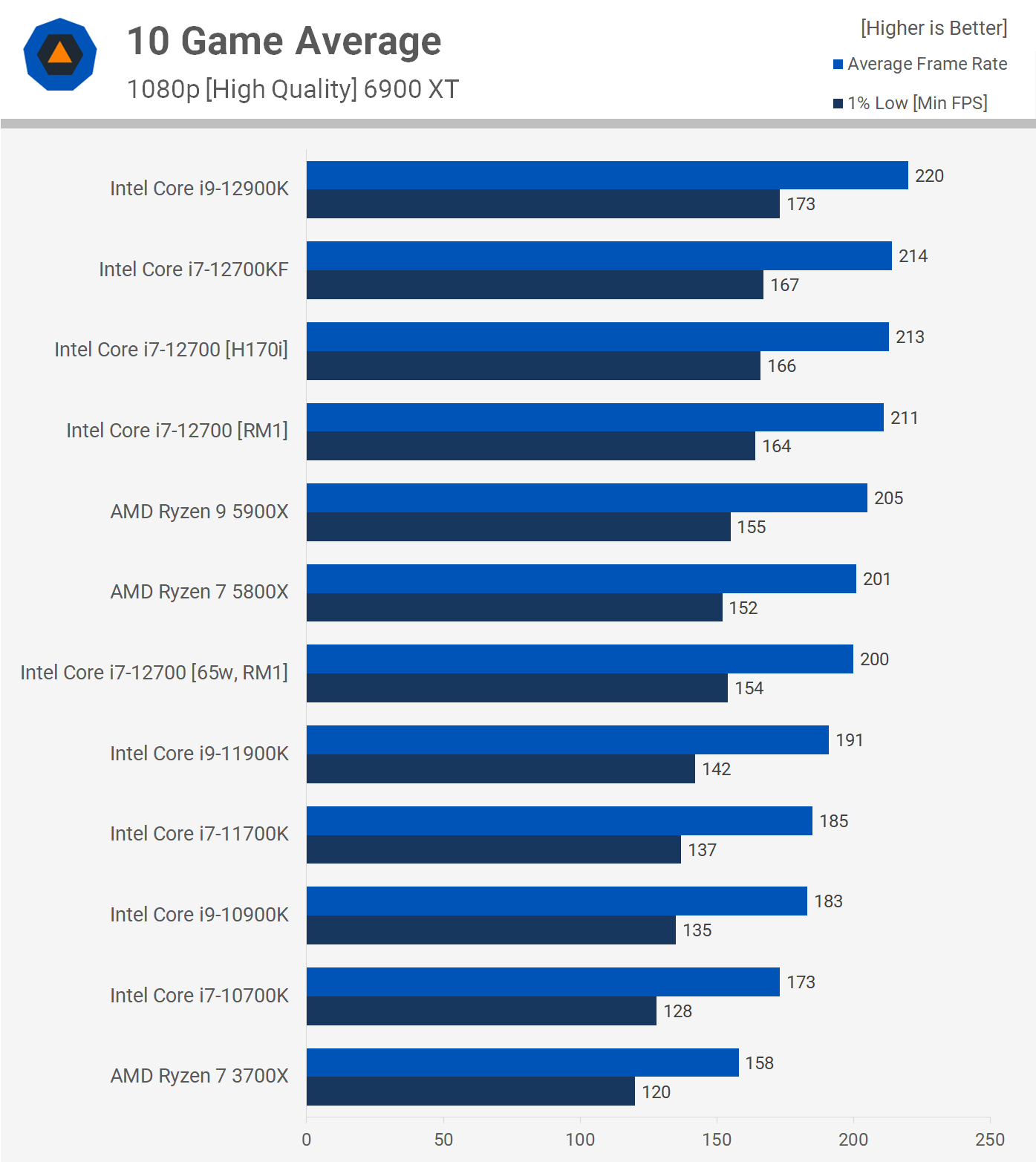Hi Tom's Hardware community,
I was finally able to get an RTX 30 series GPU! My new EVGA GeForce RTX3080 TI just arrived. I've been doing some research and I came up with the following set-up. Would you recommend something different? I'm hoping that the PC will run basically anything at 4K on ultra, but would want to avoid components that might be overkill (which is probably the case with the GPU, but it was the only one available). Also, anything that might help reduce the total cost at the expense of minor performance would also be appreciated.
Thanks for your thoughts!
I was finally able to get an RTX 30 series GPU! My new EVGA GeForce RTX3080 TI just arrived. I've been doing some research and I came up with the following set-up. Would you recommend something different? I'm hoping that the PC will run basically anything at 4K on ultra, but would want to avoid components that might be overkill (which is probably the case with the GPU, but it was the only one available). Also, anything that might help reduce the total cost at the expense of minor performance would also be appreciated.
Thanks for your thoughts!
| Component | Reference |
| CPU | Intel Core i9-11900K |
| GPU | EVGA GeForce RTX 3080 Ti FTW3 Ultra Gaming 12GB GDDR6X build |
| PSU | EVGA SuperNOVA 1000 G2 |
| Motherboard | ASUS ROG Maximus XIII Apex |
| Case | LIAN LI PC-O11 Dynamic Razer Edition |
| SSD | SAMSUNG 970 EVO Plus SSD 2TB |
| Cooler | NZXT Kraken Z73 |
| RAM | Corsair Vengeance RGB Pro 32GB |