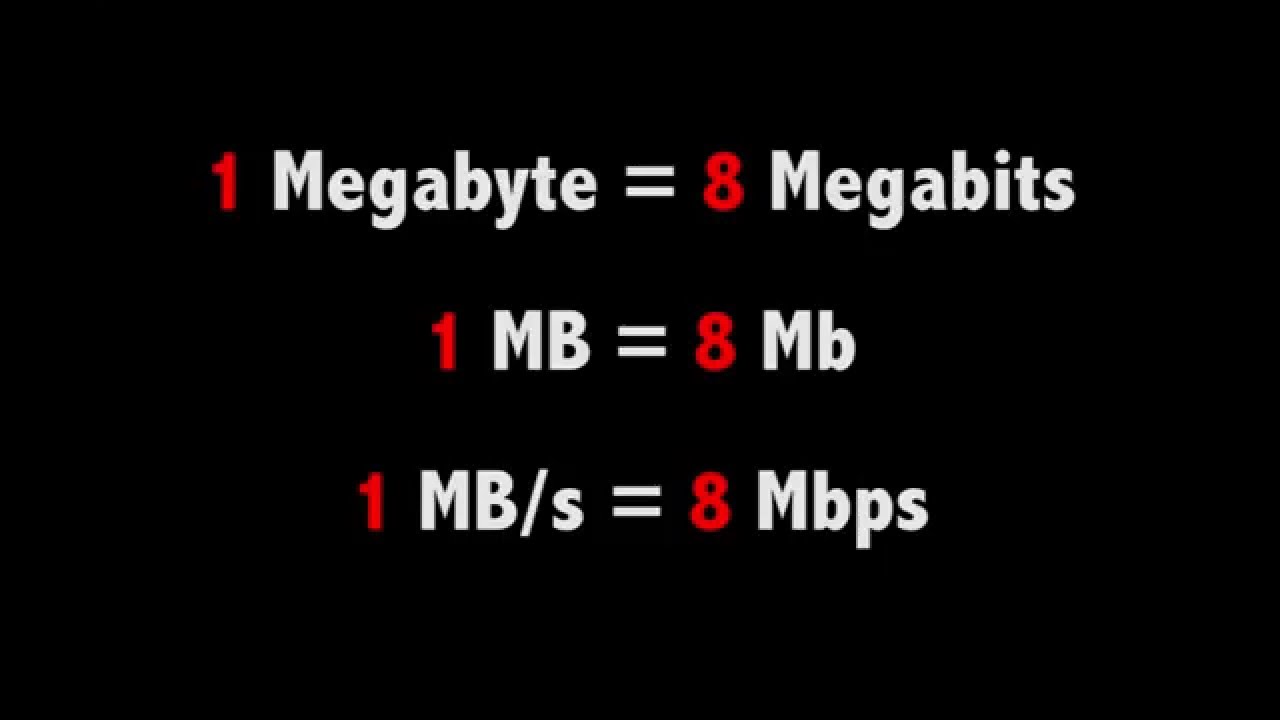Hi guys,
I can't figure this out and need some help.
I have an Asustor Lockstore 8 NAS with a RAID 5 with 3 Seagate 16gb drives and beside that a m.2 Nvme Drive ( seagate Ironwolf 510 SSD ).
I have conected my laptop through a USB C 10gbe RJ45 adapter with a CAT 7 cable directly to the 10GBE port of the NAS.
I tested that conection with Iperf and i got 8.5gb bandwith or something like that.
Now when i try to write on the NAS i get 500mb/s writting speed on the RAID 5 mecanic HDDS and 1050 reading speed. I assumed the 500mb/s ( 580 maybe it peaked ) was the limit of the drives and the raid, so i set up a folder in the NVmE to get a "fast folder" where i can drop files at 1,1gb/s transfer speed.
On the nvme i only get 350mb/s and still 1050 Read speed
Anyone can guide me on how to improve that? i don't get how the Nvme can be slower than the raid 5 hdds and since i tested the adapter and cable through iperf i assume thats not the problem, also if im getting 1050 read speed i assume the network is ok, is that right?
can't really figure this out! thanks
I can't figure this out and need some help.
I have an Asustor Lockstore 8 NAS with a RAID 5 with 3 Seagate 16gb drives and beside that a m.2 Nvme Drive ( seagate Ironwolf 510 SSD ).
I have conected my laptop through a USB C 10gbe RJ45 adapter with a CAT 7 cable directly to the 10GBE port of the NAS.
I tested that conection with Iperf and i got 8.5gb bandwith or something like that.
Now when i try to write on the NAS i get 500mb/s writting speed on the RAID 5 mecanic HDDS and 1050 reading speed. I assumed the 500mb/s ( 580 maybe it peaked ) was the limit of the drives and the raid, so i set up a folder in the NVmE to get a "fast folder" where i can drop files at 1,1gb/s transfer speed.
On the nvme i only get 350mb/s and still 1050 Read speed
Anyone can guide me on how to improve that? i don't get how the Nvme can be slower than the raid 5 hdds and since i tested the adapter and cable through iperf i assume thats not the problem, also if im getting 1050 read speed i assume the network is ok, is that right?
can't really figure this out! thanks