I have a fairly old pc, but it works for what I need it for and the few games I do play.
I added 2x4GB of G Skills ram a few months ago. I wasn't aware for best compatibility; I should have ordered 4 sticks in one set. CPU-Z shows XMP 1.2 running on the newer pair of ram. However, in the older pair, it does not show XMP running. Is it at all possible to somehow configure my ram to run XMP on all four sticks? I've attached some images of CPU-Z if that might help. Any information would be greatly appreciated.
Motherboard: Gigabyte H67A-UD3H-B3
CPU: Intel i5 2500 @ 3.3GHZ
Memory: Total 16GB
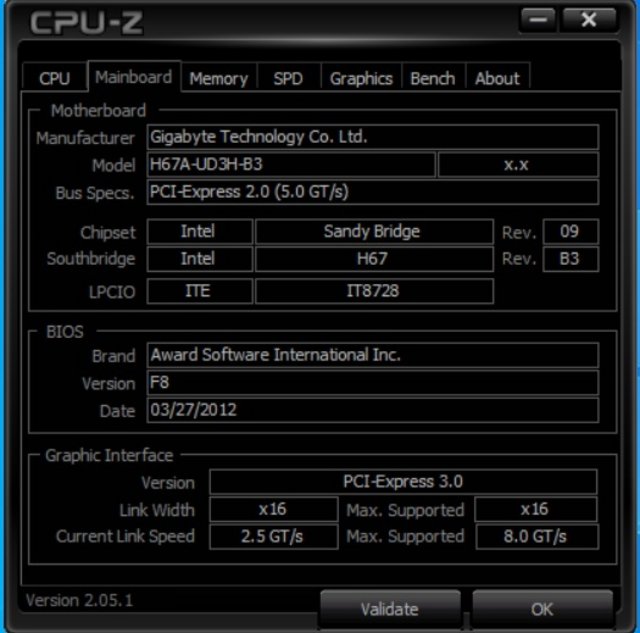

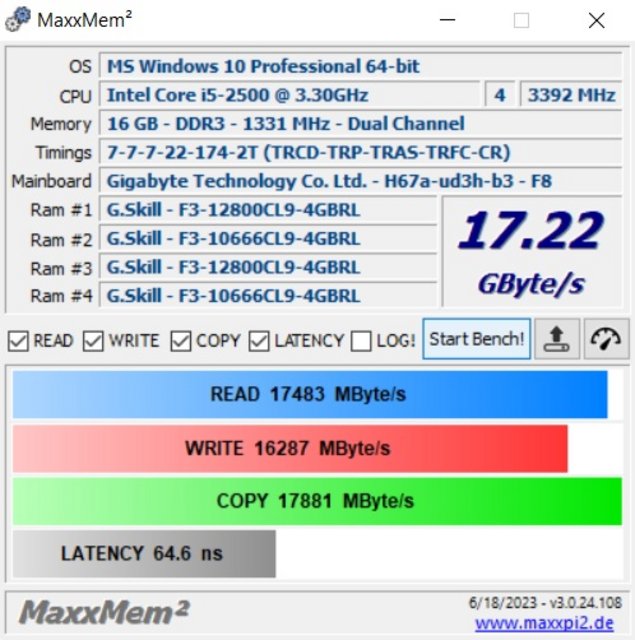

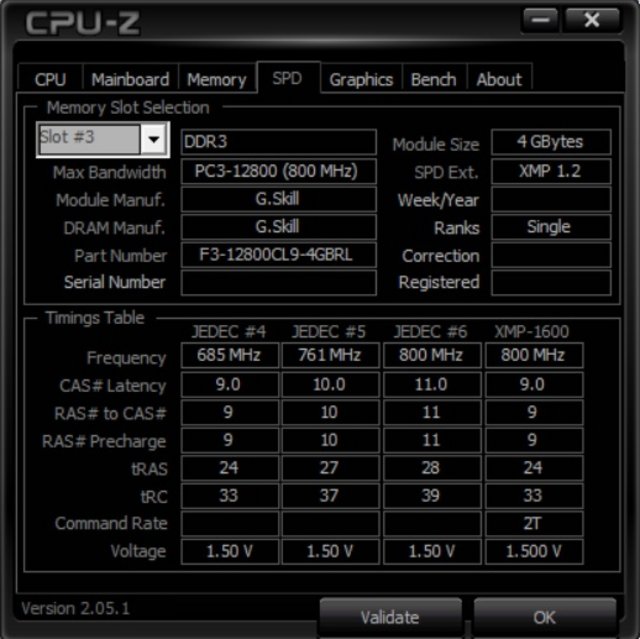 (Installed on Channel 0, Slots 1 & 3)
(Installed on Channel 0, Slots 1 & 3)
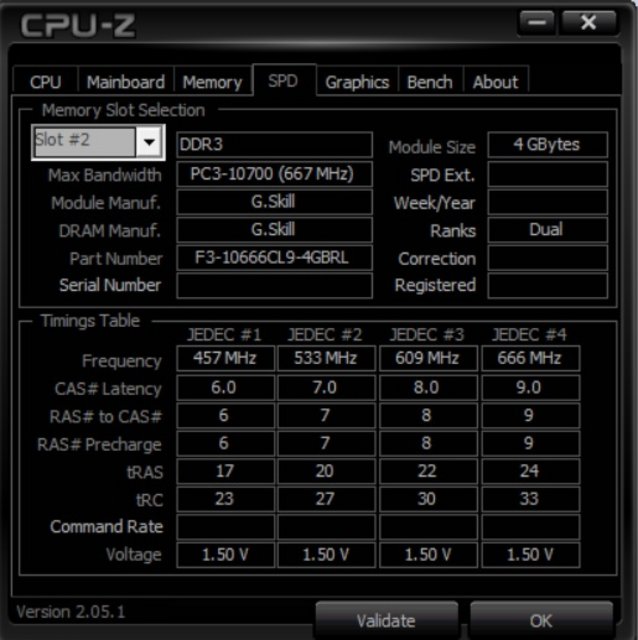
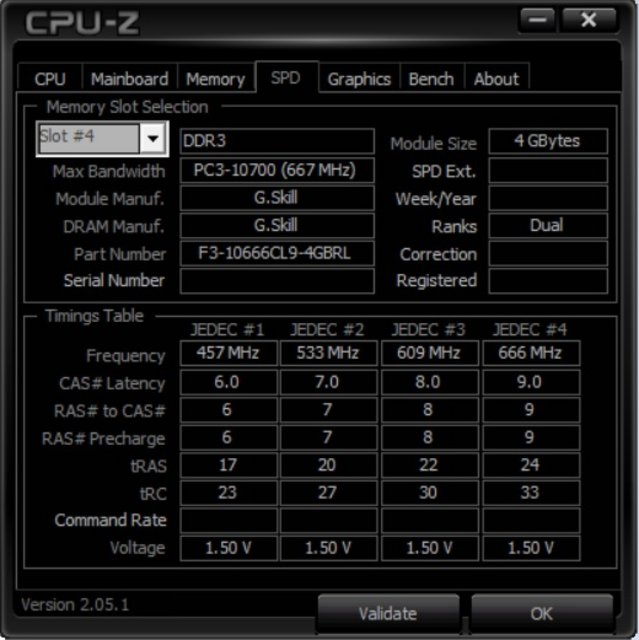 (Installed on Channel 1, Slots 2 & 4)
(Installed on Channel 1, Slots 2 & 4)
I added 2x4GB of G Skills ram a few months ago. I wasn't aware for best compatibility; I should have ordered 4 sticks in one set. CPU-Z shows XMP 1.2 running on the newer pair of ram. However, in the older pair, it does not show XMP running. Is it at all possible to somehow configure my ram to run XMP on all four sticks? I've attached some images of CPU-Z if that might help. Any information would be greatly appreciated.
Motherboard: Gigabyte H67A-UD3H-B3
CPU: Intel i5 2500 @ 3.3GHZ
Memory: Total 16GB
F3-12800CL9D-4GBRL x 2 (Running in XMP 1.2)
F3-10666CL9D-4GBRL x 2
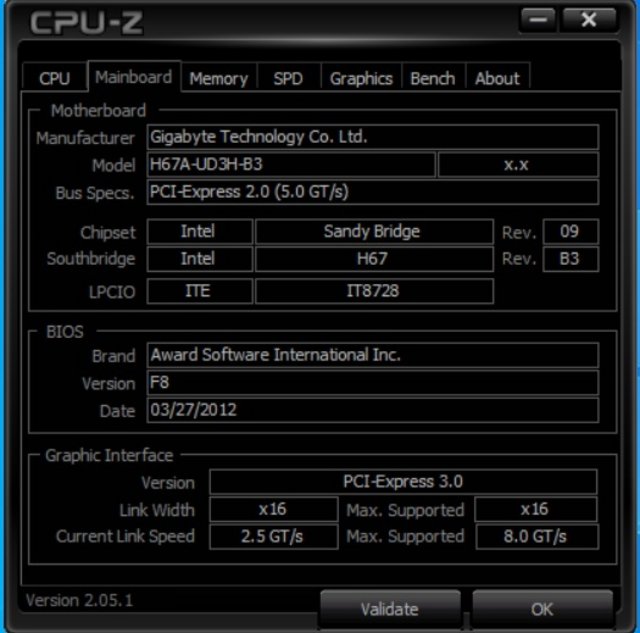

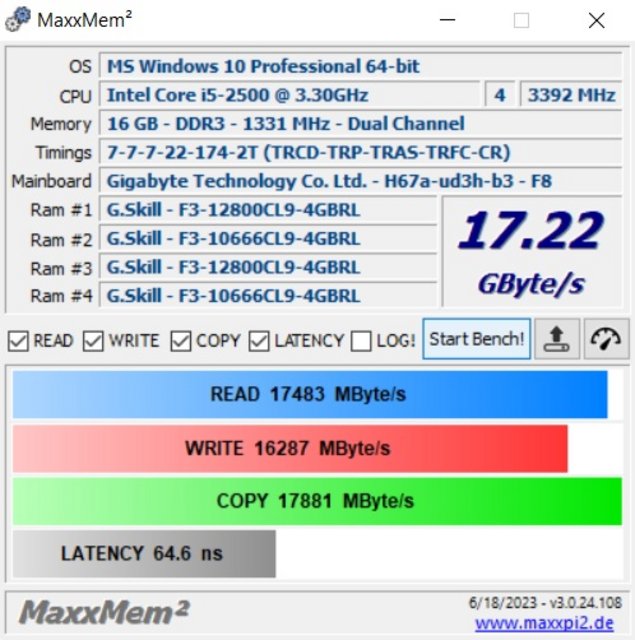

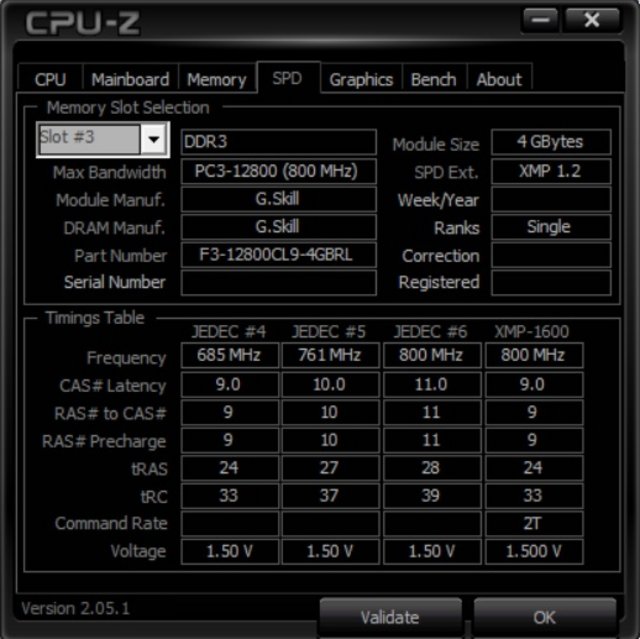
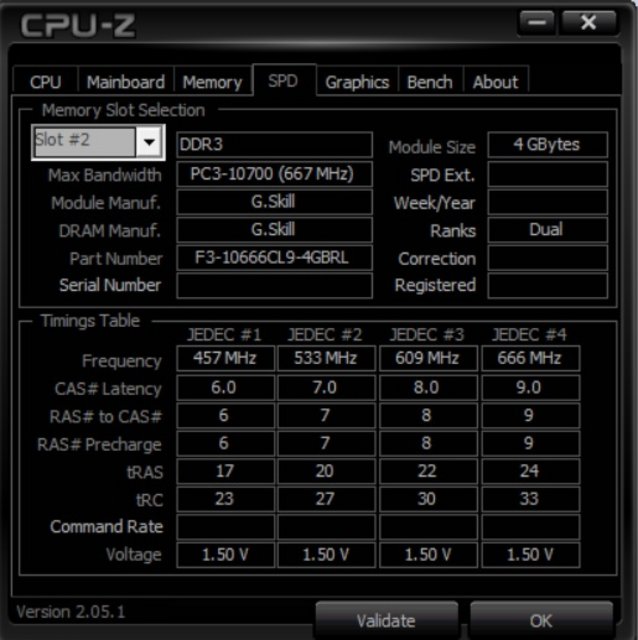
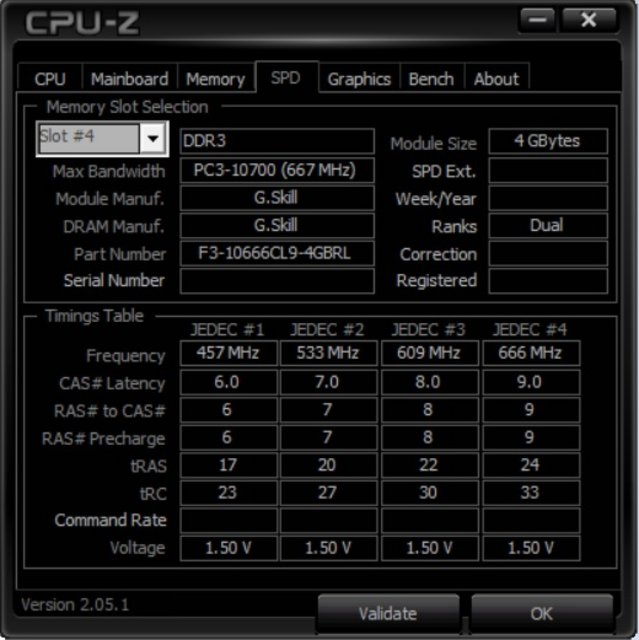
If there is any other information I could add, let me know and I will. Appreciate any info or advice. Thanks.

