Hello, I bought new pc a while ago and those 3 fans installed in the case are way too loud. I want to control the speed and also would like to customize RGB but I can change speed / color only on my CPU cooler. Is there any chance to control the other fans in my case? Thank you
[SOLVED] Zalman S4 Plus - how to control fans
- Thread starter Rovan
- Start date
-
- Tags
- air flow case cool and quiet
You are using an out of date browser. It may not display this or other websites correctly.
You should upgrade or use an alternative browser.
You should upgrade or use an alternative browser.
- Status
- Not open for further replies.
Solution
OK, I can answer some of that, but it leads to another question.
1. Yes, that Zalman ARGB Controller CAN be used to feed power and control of the lights to any common ARGB lighting units - it uses the "standard" (4-1) pin connectors. Control is by the downloadable software utility Z-SYNC, and the Controller gets power from a SATA power output from the PSU.
2. Yes, your photo shows a normal USB 2 header with 9 pins (2x5 with one missing). That's where you would plug in the USB 2 cable from the Controller.
3. On the original Lian Li Strimer system the control is by buttons on the rear-mounted strip. Its board has two connectors. One has only 2 pins for +5 VDC and Ground. That is power INPUT to the system. The system comes with two...
1. Yes, that Zalman ARGB Controller CAN be used to feed power and control of the lights to any common ARGB lighting units - it uses the "standard" (4-1) pin connectors. Control is by the downloadable software utility Z-SYNC, and the Controller gets power from a SATA power output from the PSU.
2. Yes, your photo shows a normal USB 2 header with 9 pins (2x5 with one missing). That's where you would plug in the USB 2 cable from the Controller.
3. On the original Lian Li Strimer system the control is by buttons on the rear-mounted strip. Its board has two connectors. One has only 2 pins for +5 VDC and Ground. That is power INPUT to the system. The system comes with two...
3pin fans? Plugged into 4pin headers? The motherboard bios has a DC Mode for the fan headers, but you're not able to change the voltage going to the headers regardless?
Nothing you can do here without having to spend money.
Either replace the fans with 4pin ones, or get something similiar to the following for the fans you already have: https://www.amazon.com/dp/B00KG3KELQ/ref=emc_b_5_i
Those cables have a resistor in them that reduces the voltage going to the fans.
Nothing you can do here without having to spend money.
Either replace the fans with 4pin ones, or get something similiar to the following for the fans you already have: https://www.amazon.com/dp/B00KG3KELQ/ref=emc_b_5_i
Those cables have a resistor in them that reduces the voltage going to the fans.
Hello again,
I did a little research today and found out that my motherboard has three 4 pin headers which are empty. So I think that this might be the solution (picture below). But I dont understand why there is shown only 2 pins on the molex connector. Is it good like it is or its just some illustration picture ? And maybe oneday when I would like to add more fans can something mess up when I connect up to 3 fans through some splitter to one 4 pin header on the motherboard?

I did a little research today and found out that my motherboard has three 4 pin headers which are empty. So I think that this might be the solution (picture below). But I dont understand why there is shown only 2 pins on the molex connector. Is it good like it is or its just some illustration picture ? And maybe oneday when I would like to add more fans can something mess up when I connect up to 3 fans through some splitter to one 4 pin header on the motherboard?

Correct.I really dont know if it is what you say or no but it seems like I need something like this but not exactly the same as on the picture 😀
That cable you linked to is not what you want. Your fans should each have two cables from them. One is for the fan motor and ends in a female (with holes) connector aboute ½" wide, and with two ridges running down one side. It might have either three holes or four, so which is it? The other cable will end in a wider connector that looks like it had four holes but one is blocked off. That is for the ARGB LIGHTS in the fan frame.
But to get better advice, tell us these things:
With that we can look up details and advise how to get your fan speeds under control.
But to get better advice, tell us these things:
- Three holes or four on the fan motor connector?
- What mobo do you have - tell us maker and exact model number.
With that we can look up details and advise how to get your fan speeds under control.
If you're sure there is only one cable from each fan, then that raises other questions. You indicate that the fans also have lights in them, and call them RGB. They may not be. For the FAN lights, do they all have just one colour that cannot be changed? If so, those are an older type called LED Fans. On those there is only one colour of LED in the fan frame, and those are just connected in parallel to the fan motor power supply. That way they are always on when the fan motor is powered, but you have no control over the lights. So let us know about that.
Now, IF you have LED Fans, that also affects possible control. Such fans use more power than a plain fans, so the limit on the max power you can get from a single mobo fan header becomes a concern. On each fan, read the label. Does it tell you anything about Amps (A), or Watts (W)?
Next, you say all the fans are connected together with Molex connectors and to a PSU output (presumably 4-pin Molex). Just to be sure, a 4-pin Molex is exactly the larger one on the left in the photo from your second post Jan 10. EXCEPT that a full 4-pin Molex from the PSU will have FOUR wires: Yellow, Black, Black, and Red. The male Molex (with pins) on the end of each FAN cable probably has only TWO wires, much like the one in your photo. So, is that what is on your fan cables? If so, are there also an additional smaller female (with three holes) connetor on each fans cable? Those are what might be used to connect to mobo headers.
Now, IF you have LED Fans, that also affects possible control. Such fans use more power than a plain fans, so the limit on the max power you can get from a single mobo fan header becomes a concern. On each fan, read the label. Does it tell you anything about Amps (A), or Watts (W)?
Next, you say all the fans are connected together with Molex connectors and to a PSU output (presumably 4-pin Molex). Just to be sure, a 4-pin Molex is exactly the larger one on the left in the photo from your second post Jan 10. EXCEPT that a full 4-pin Molex from the PSU will have FOUR wires: Yellow, Black, Black, and Red. The male Molex (with pins) on the end of each FAN cable probably has only TWO wires, much like the one in your photo. So, is that what is on your fan cables? If so, are there also an additional smaller female (with three holes) connetor on each fans cable? Those are what might be used to connect to mobo headers.
The fan has "lights" all around its frame and its changing colours like a rotating circle, its not just passive one colour. But there is only one option - this "rotating circle" and that cannot be changed. I have it connected like this ↓. The fan label says only : Fan =12 VDC 0,16A LED = 5 VDC 0,45A. I just noticed that since 1 cable is coming out its a "four line cable" only 2 "lines" are connected to the fan motor and the other 2 I cant see where are connected to - but on the other side they are all connected in the molex 4 pin (or only I think its molex 4 pin? because the connector in the photo above has only two "holes" and mine has four "holes" , maybe it is called another way. When I pull the connector out from the others it stops and also the lighting turns off. Fans are Zalman SH191101.


Thanks for those details. Now I understand. These are unusual lighted fans and not the current designs for RGB or ARGB fans.
Start with the 4-pin Molex connectors, and that IS what you have there. The ones on the ends of each fan cable are dual-gender units. Their intent is that the male end of the connector (with pins in the shroud) connects to a PSU female output connector to get power. On the other end is a female connector so you can plug another Molex into it and still have an exposed female to plug in more, just as you have done.
So for pin function let's look at the female output connector with 4 holes. Note that the plastic body has two corner bevelled off at 45 degrees. So orient the connector to that you are looking into the holes, and the two bevelled corners are at the bottom. The the RIGHT-hand hole is the +12 VDC supply on Hole #1. On the lines from the PSU, that will be the YELLOW wire. Both centre lines are Grounds, and they are fed by BLACK wires. The hole on the LEFT end is +5 VDC (hole #4) and fed by a RED wire.
What these fans have, then, is fixed 12 VDC supply via Yellow and Black (holes 1 and 2) for the fan motor, and fixed 5 VDC (via Red and Black on holes 4 and 3) for the lights. There is no provision for controlling either fan speed or lighting display. Apparently they have a small device in the fan case to create the moving lights among an array of several colours, but you can't change that.
If you want to control both fan speeds and lighting displays, you would need to replace these fans with a current design. In choosing the replacements you need to look for two features. And watch out for confusion in the labels! The terms "3-pin" and "4-pin" are applied both to fan motors and to fan lights, and they are completely separate even though they use the same labels. The units really are two devices in one unit: a fan, and a set of lights in the fan frame, and each of these has its own separate cable.
For the FAN part I recommend you buy a 4-pin fan, better known as a PWM type fan. For the LIGHTS part, there are two INcomaptible types, and your mobo has a header for ONLY the type called plain RGB, which uses a FOUR-pin connector and supplies the lights with 12 VDC power. These can display many colours you can change, but the cannot display rainbows. If you see a photo of a rainbow on a fan, that is the other type (called Addressable RGB, with a 3-pin connector and 5 VDC power) that you can NOT use on your mobo. If you choose to do this, post back for detailed instructions. Basically, your mobo has two SYS_FAN headers that can power the fans and control their speed automatically, and one LED_C1 4-pin header to power and control the lights in the fan frames using a free software utility supplied with the mobo.
If you choose to keep the fans you have, you can rig a SPEED control system with custom wiring, but there is no way to change the lighting display. To do this you need to replace the +12 VDC and Ground connections to your fan group, connecting them to a mobo header instead of to the PSU. But you still will need the +5 VDC and Ground leads from the PSU for the lights. I suggest you buy a simple 4-pin Molex Extension cord like this
https://www.amazon.com/C2G-27397-In...eywords=molex+extension&qid=1610764684&sr=8-9
to start, and get a standard 4-pin fan female connector - maybe from a used fan or junk. Unplug your fan stack from the PSU output, and plan to connect them instead to the female end of the extension cord. At the MALE end of that cord, cut both the YELLOW wire and the adjacent BLACK wire. You will plug this modified male Molex into the PSU female output you had been using so that it can convey the 5VDC lines to your fan.
Now will connect the Yellow and Black wires you cut off to the fan connector. It has four holes and two ridges running down one side. The ridges are on either side of Pins 1 and 3 - Pin #4 is outside the ridges. You need to connect the BLACK from the Molex extension to Pin #1, and the YELLOW to Pin #2. When done you plug this into one of your mobo male SYS_FAN headers to get the power supply for the MOTORS of your fans. Finally, you need to adjust configuration settings for that SYS_FAN header in BIOS Setup. See the mobo manual, p. 21 and 24 for details on Smart Fan 5 settings. First, select the particular header you are using., then set these items.
Fan Speed Control Normal
Fan Control Use Temperature Input to motherboard
Fan Control Mode to Voltage, not PWM or Auto
Fan Stop Disabled
Fan Fail Warning Disabled
When you have them all set, use Esc to get back to Main Menu, then F10 to get to Exit Menu (p. 35). Select Save and Exit Setup to exit and re-boot your system with saved settings.
This will provide to your three fans the necessary DC Voltage to run them, and it will vary to change automatically the fan speeds according to the temperature measured by a sensor on the mobo. The fans should never stop, and there will be no monitoring of the fans' speeds for failure because those fans do not send out any speed signal to return to the mobo header.
Start with the 4-pin Molex connectors, and that IS what you have there. The ones on the ends of each fan cable are dual-gender units. Their intent is that the male end of the connector (with pins in the shroud) connects to a PSU female output connector to get power. On the other end is a female connector so you can plug another Molex into it and still have an exposed female to plug in more, just as you have done.
So for pin function let's look at the female output connector with 4 holes. Note that the plastic body has two corner bevelled off at 45 degrees. So orient the connector to that you are looking into the holes, and the two bevelled corners are at the bottom. The the RIGHT-hand hole is the +12 VDC supply on Hole #1. On the lines from the PSU, that will be the YELLOW wire. Both centre lines are Grounds, and they are fed by BLACK wires. The hole on the LEFT end is +5 VDC (hole #4) and fed by a RED wire.
What these fans have, then, is fixed 12 VDC supply via Yellow and Black (holes 1 and 2) for the fan motor, and fixed 5 VDC (via Red and Black on holes 4 and 3) for the lights. There is no provision for controlling either fan speed or lighting display. Apparently they have a small device in the fan case to create the moving lights among an array of several colours, but you can't change that.
If you want to control both fan speeds and lighting displays, you would need to replace these fans with a current design. In choosing the replacements you need to look for two features. And watch out for confusion in the labels! The terms "3-pin" and "4-pin" are applied both to fan motors and to fan lights, and they are completely separate even though they use the same labels. The units really are two devices in one unit: a fan, and a set of lights in the fan frame, and each of these has its own separate cable.
For the FAN part I recommend you buy a 4-pin fan, better known as a PWM type fan. For the LIGHTS part, there are two INcomaptible types, and your mobo has a header for ONLY the type called plain RGB, which uses a FOUR-pin connector and supplies the lights with 12 VDC power. These can display many colours you can change, but the cannot display rainbows. If you see a photo of a rainbow on a fan, that is the other type (called Addressable RGB, with a 3-pin connector and 5 VDC power) that you can NOT use on your mobo. If you choose to do this, post back for detailed instructions. Basically, your mobo has two SYS_FAN headers that can power the fans and control their speed automatically, and one LED_C1 4-pin header to power and control the lights in the fan frames using a free software utility supplied with the mobo.
If you choose to keep the fans you have, you can rig a SPEED control system with custom wiring, but there is no way to change the lighting display. To do this you need to replace the +12 VDC and Ground connections to your fan group, connecting them to a mobo header instead of to the PSU. But you still will need the +5 VDC and Ground leads from the PSU for the lights. I suggest you buy a simple 4-pin Molex Extension cord like this
https://www.amazon.com/C2G-27397-In...eywords=molex+extension&qid=1610764684&sr=8-9
to start, and get a standard 4-pin fan female connector - maybe from a used fan or junk. Unplug your fan stack from the PSU output, and plan to connect them instead to the female end of the extension cord. At the MALE end of that cord, cut both the YELLOW wire and the adjacent BLACK wire. You will plug this modified male Molex into the PSU female output you had been using so that it can convey the 5VDC lines to your fan.
Now will connect the Yellow and Black wires you cut off to the fan connector. It has four holes and two ridges running down one side. The ridges are on either side of Pins 1 and 3 - Pin #4 is outside the ridges. You need to connect the BLACK from the Molex extension to Pin #1, and the YELLOW to Pin #2. When done you plug this into one of your mobo male SYS_FAN headers to get the power supply for the MOTORS of your fans. Finally, you need to adjust configuration settings for that SYS_FAN header in BIOS Setup. See the mobo manual, p. 21 and 24 for details on Smart Fan 5 settings. First, select the particular header you are using., then set these items.
Fan Speed Control Normal
Fan Control Use Temperature Input to motherboard
Fan Control Mode to Voltage, not PWM or Auto
Fan Stop Disabled
Fan Fail Warning Disabled
When you have them all set, use Esc to get back to Main Menu, then F10 to get to Exit Menu (p. 35). Select Save and Exit Setup to exit and re-boot your system with saved settings.
This will provide to your three fans the necessary DC Voltage to run them, and it will vary to change automatically the fan speeds according to the temperature measured by a sensor on the mobo. The fans should never stop, and there will be no monitoring of the fans' speeds for failure because those fans do not send out any speed signal to return to the mobo header.
No, that adapter does this: you plug it into a FEMALE 4-pin Molex OUTPUT connector from the PSU, and the small end then plugs into the socket on the back edge of a 3½" floppy disk drive to provide power to that drive. Normally one does not need it because the wires from a PSU include one power supply connector for 3½" floppy drives, but if you lost that you might need the adapter.
You appear to be a little confused about how connectors work. The number of PINS or holes does NOT tell you what it can do, and certainly does NOT tell you what electrical signals it can provide. The nature of the signals, and whether they match the need of the target device, depend on the source of the signal from the mobo or wherever. One concern for designers in this area is exactly what you seem to be trying - make a connection to a device based solely on whether it can fit. So they go to some effort to ensure that they design and "standardize on" different physical layouts of connectors so they can only be fitted to the devices they are intended for.
For example, the first item you linked to with a photo a few days ago has a larger 4-pin Molex connector on the left, but with only two wires to it. Those are connected to the holes for the +12 VDC and Ground lines, and I bet it has a male connector (with pins) in the other side so that it can accept power input from a female Molex PSU output. The other connector on the right appears to be a standard 4-pin female connector for a plain RGB device, but it is a female. It could plug into a male plain RGB mobo header on a mobo, but that would cause a small disaster. I suspect the intent was that it also comes with a little gender-changer adapter that converts its set of 4 holes into 4 pins. With that you could plug in a plain RGB light device to provide power to it. BUT that still would provide NO control over the lights you powered up, so you'd just get one fixed display.
The adapter you just linked today ends in a small Floppy Drive female power connector. You could not plug a fan motor into that for three reasons. First, a standard fan connector is female also - no pins. Secondly, the pin spacing would not match, so you actually could not make them fit even if there were pins. And thirdly, if you defeated all that and made the connections, the electrical power being fed by that connection into the fan motor is so wrong you'd probably burn out the fan right away!
The simple adapter you are looking for does not exist. At the root, that is because those fans you have are very uncommon - I've never seen them before. They have electrical requirements no other fan has, and hence a connector system no other fan has, either. That is why I said if you want to achieve as close to your ideal as possible - and that, is:
You appear to be a little confused about how connectors work. The number of PINS or holes does NOT tell you what it can do, and certainly does NOT tell you what electrical signals it can provide. The nature of the signals, and whether they match the need of the target device, depend on the source of the signal from the mobo or wherever. One concern for designers in this area is exactly what you seem to be trying - make a connection to a device based solely on whether it can fit. So they go to some effort to ensure that they design and "standardize on" different physical layouts of connectors so they can only be fitted to the devices they are intended for.
For example, the first item you linked to with a photo a few days ago has a larger 4-pin Molex connector on the left, but with only two wires to it. Those are connected to the holes for the +12 VDC and Ground lines, and I bet it has a male connector (with pins) in the other side so that it can accept power input from a female Molex PSU output. The other connector on the right appears to be a standard 4-pin female connector for a plain RGB device, but it is a female. It could plug into a male plain RGB mobo header on a mobo, but that would cause a small disaster. I suspect the intent was that it also comes with a little gender-changer adapter that converts its set of 4 holes into 4 pins. With that you could plug in a plain RGB light device to provide power to it. BUT that still would provide NO control over the lights you powered up, so you'd just get one fixed display.
The adapter you just linked today ends in a small Floppy Drive female power connector. You could not plug a fan motor into that for three reasons. First, a standard fan connector is female also - no pins. Secondly, the pin spacing would not match, so you actually could not make them fit even if there were pins. And thirdly, if you defeated all that and made the connections, the electrical power being fed by that connection into the fan motor is so wrong you'd probably burn out the fan right away!
The simple adapter you are looking for does not exist. At the root, that is because those fans you have are very uncommon - I've never seen them before. They have electrical requirements no other fan has, and hence a connector system no other fan has, either. That is why I said if you want to achieve as close to your ideal as possible - and that, is:
- control the speed of the fan motors automatically from mobo header, and
- Maintain the power supply to the lights so they continue to work as the do already
I dont know if I would be able to do the custom wiring so I decided that easier will be just replacing my current fans. I want fans only with lighting only on its frame so I found these :
Also I have one more off topic question if I buy this adapter https://www.amazon.com/Adapter-Connector-Computer-Cooling-Splitter/dp/B07RPDVZ6J can I connect to the 3pins RGB outputs from this? : https://www.amazon.com/JONSBO-JONSA-NC-1-BK-Compatible-Spreader/dp/B078JQZFX3/ref=sr_1_6?crid=26VRCXE581UM&dchild=1&keywords=akasa+ram+mate&qid=1610909657&sprefix=akasa+ram+,aps,292&sr=8-6
and also this RGB extensions ? https://www.amazon.com/Lian-Li-Strimer-RGB-Cable/dp/B07FCLJYVH?th=1
or this adapter is only for for example power a fan but not the rgb on it?
- https://tichepc.sk/ZALMAN-ZM-lF120-3-pack-with-Z-Sync.html?arg1=001054010005
- https://tichepc.sk/NZXT-Aer-RGB-2-RGB-LED-Fan-120mm.html?arg1=001054010005
- https://tichepc.sk/Alpenfohn-120mm-Wing-Boost-3-ARGB-PWM-Fan-Triple.html?arg1=001054010005
Also I have one more off topic question if I buy this adapter https://www.amazon.com/Adapter-Connector-Computer-Cooling-Splitter/dp/B07RPDVZ6J can I connect to the 3pins RGB outputs from this? : https://www.amazon.com/JONSBO-JONSA-NC-1-BK-Compatible-Spreader/dp/B078JQZFX3/ref=sr_1_6?crid=26VRCXE581UM&dchild=1&keywords=akasa+ram+mate&qid=1610909657&sprefix=akasa+ram+,aps,292&sr=8-6
and also this RGB extensions ? https://www.amazon.com/Lian-Li-Strimer-RGB-Cable/dp/B07FCLJYVH?th=1
or this adapter is only for for example power a fan but not the rgb on it?
Last edited:
1. All of the three fans you linked to are the right motor type - 4-pin - BUT they all contain the wrong type of lights. Your mobo has one header of the plain RGB type, and that can feed 4-pin 12 VDC plain RGB lights. The ones you show all contain 3-pin 5 VDC Addressable RGB lighting systems. So you could not feed them from your mobo, you would need to buy also an ARGB Controller. Of the three items you linked to, only the Zalman set of three fans includes with the set a Controller that can do the job for you. With it you get a free software utility you can download so you control the lights from your keyboard. To do that you must connect a cable from the Controller to an unused USB 2 header for communication. Do you have an open USB2 header? If you do, the that system will work for you.
2. The lighted heatspreaders from Jonsbo for RAM modules CAN get the power they need from that adapter you linked on Amazon. It gets power from an output from the PSU. With that you will get lights on the RAM, and I don't know whether the displays change or are fixed. But you cannot control those displays - they do whatever they do.
3. The Lian Li Strimer lighted extension cable from Amazon can work on your system. It operates completely independently of the rest of your equipment. It is only a way to generate lighted moving displays along the wires feeding power to your mobo's main 24-pin input socket from the PSU. It fits between the existing 24-pin power cable and your mobo's input socket. Notice that the item shown includes a small bracket you mount in one of you case's rear slots, contaning three buttons. These are the way you MANUALLY select the light display patterns, and reports from users say they are quite attractive. Note also that Lian Li has released an updated version with a different control system that uses a separate box with buttons located inside your case that also allows you to feed it control signals from an ARGB Controller, instead of using the manual buttons. You will have such a Controller for your fans, so that is possible. However, some users say they prefer the Lian Li pre-programmed lights using the manual buttons, rather than what another controller can do. Note also that Lina Li sells a second cable device like this for power to a graphics card (with an 8-pin connector) that you probably do not want.
2. The lighted heatspreaders from Jonsbo for RAM modules CAN get the power they need from that adapter you linked on Amazon. It gets power from an output from the PSU. With that you will get lights on the RAM, and I don't know whether the displays change or are fixed. But you cannot control those displays - they do whatever they do.
3. The Lian Li Strimer lighted extension cable from Amazon can work on your system. It operates completely independently of the rest of your equipment. It is only a way to generate lighted moving displays along the wires feeding power to your mobo's main 24-pin input socket from the PSU. It fits between the existing 24-pin power cable and your mobo's input socket. Notice that the item shown includes a small bracket you mount in one of you case's rear slots, contaning three buttons. These are the way you MANUALLY select the light display patterns, and reports from users say they are quite attractive. Note also that Lian Li has released an updated version with a different control system that uses a separate box with buttons located inside your case that also allows you to feed it control signals from an ARGB Controller, instead of using the manual buttons. You will have such a Controller for your fans, so that is possible. However, some users say they prefer the Lian Li pre-programmed lights using the manual buttons, rather than what another controller can do. Note also that Lina Li sells a second cable device like this for power to a graphics card (with an 8-pin connector) that you probably do not want.
Yes, I found out that I will need a controller for the fans but I forgot to mention it in my previous answer. Anyway I would rather buy the Alpenföhn fans because they are black and my case will look better will black fans than with the Zalman transparent ones. I will buy this controller for them https://www.amazon.com/Zalman-Contr...&keywords=zalman+z+sync&qid=1611003776&sr=8-1 because I might add more fans to my case in the future . This is probably the USB 2 connector you were talking about ↓. But I have one more question and that is if I buy the Lian Li strimer cables and it will come with the small bracket with the buttons, there is +5V and GND output on the board. What will I connect to it and where should I connect it on my mobo? It is a SATA connector on the other side? And also the bracket comes only with the 24 pin cable which I dont want to buy but then I wont have the bracket. Will I be able to control the colour if I just simply connect it to the Zalman controller´s 3pin ?
?
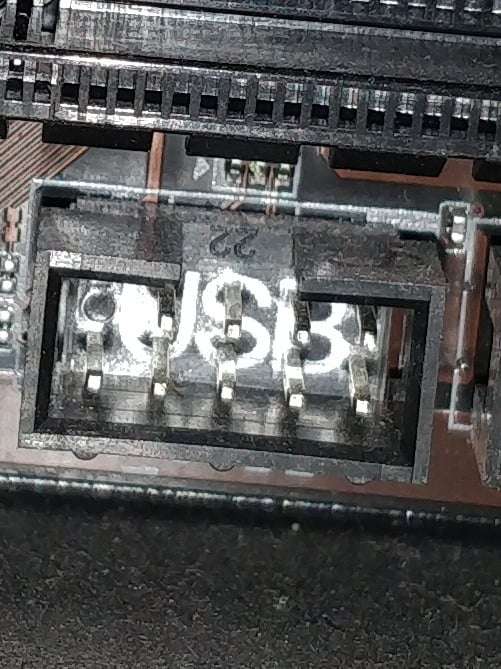
?
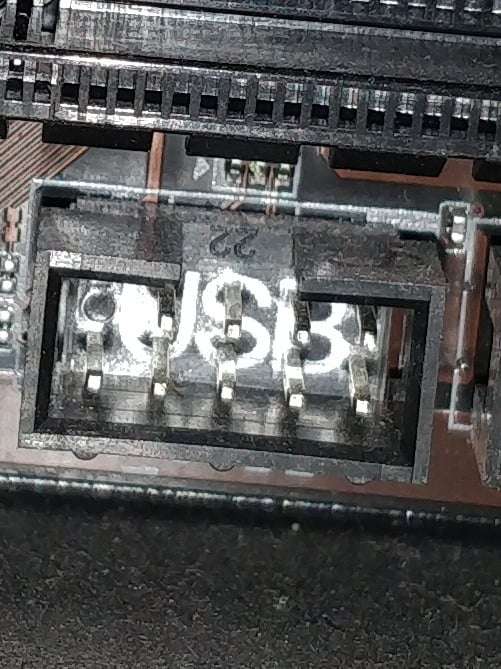
OK, I can answer some of that, but it leads to another question.
1. Yes, that Zalman ARGB Controller CAN be used to feed power and control of the lights to any common ARGB lighting units - it uses the "standard" (4-1) pin connectors. Control is by the downloadable software utility Z-SYNC, and the Controller gets power from a SATA power output from the PSU.
2. Yes, your photo shows a normal USB 2 header with 9 pins (2x5 with one missing). That's where you would plug in the USB 2 cable from the Controller.
3. On the original Lian Li Strimer system the control is by buttons on the rear-mounted strip. Its board has two connectors. One has only 2 pins for +5 VDC and Ground. That is power INPUT to the system. The system comes with two cables, one of which has a wide SATA power connector on one end (to plug into another PSU output), and a small connector on the other end to plug into that 5VDC/Ground input pin pair. The other cable is optional and you may not need it. IF you want to connect the lighted power cable to an ARGB header on your mobo to power and control it that way, you use this second cable from that header (or a Controller output) to the lighted cable's input connector, and do NOT use the manual button panel. Although you don't have a mobo header, you WILL have the Zalman Controller, so you could use this to plug into that and NOT use the manual buttons. IF you use the manual button on the back panel as Controller, the cable from the lighted strip plugs into the 4-pin output port of the panel, and that's how output from this controller panel is fed to the lighted strip. As I said, some user comments I've seen say the manual button Controller's display patterns make better use of the characteristics of this cable-layout system than a common ARGB Controller may do and they preferred that way of connecting. It's your choice if you have both options.
4. Your earlier post showed a link to the 24-pin main power cable version of the LIan Li system, so I assumed that was your plan. Now you last post says you do NOT Plan that. I gather this means you will get only the 8-pin cable for power to the graphics card. In that case, item 3. above is immaterial. You are correct that it does not include the manual button rear panel; that strip must have a feed from a Controller, and I presume it comes with an appropriate cable to connect to a standard (4-1) pin ARGB header. And then YES, you can connect that to a port of your Zalman Controller.
Just a note here. IF your plan is to get BOTH Lian Li lighting cables, you would be better to be sure to get the newer Version 2 set. It has both cables and a different Controller that is a small box with buttons for inside the case. It has a cable to connect to ARGB output from another Controller (your Zalman unit) and a way to choose which set of control signals it uses. But an advantage is that it has TWO output ports, one each for the 24-pin main mobo power cable and for the 8-pin video power cable, so both cables display the same thing.
1. Yes, that Zalman ARGB Controller CAN be used to feed power and control of the lights to any common ARGB lighting units - it uses the "standard" (4-1) pin connectors. Control is by the downloadable software utility Z-SYNC, and the Controller gets power from a SATA power output from the PSU.
2. Yes, your photo shows a normal USB 2 header with 9 pins (2x5 with one missing). That's where you would plug in the USB 2 cable from the Controller.
3. On the original Lian Li Strimer system the control is by buttons on the rear-mounted strip. Its board has two connectors. One has only 2 pins for +5 VDC and Ground. That is power INPUT to the system. The system comes with two cables, one of which has a wide SATA power connector on one end (to plug into another PSU output), and a small connector on the other end to plug into that 5VDC/Ground input pin pair. The other cable is optional and you may not need it. IF you want to connect the lighted power cable to an ARGB header on your mobo to power and control it that way, you use this second cable from that header (or a Controller output) to the lighted cable's input connector, and do NOT use the manual button panel. Although you don't have a mobo header, you WILL have the Zalman Controller, so you could use this to plug into that and NOT use the manual buttons. IF you use the manual button on the back panel as Controller, the cable from the lighted strip plugs into the 4-pin output port of the panel, and that's how output from this controller panel is fed to the lighted strip. As I said, some user comments I've seen say the manual button Controller's display patterns make better use of the characteristics of this cable-layout system than a common ARGB Controller may do and they preferred that way of connecting. It's your choice if you have both options.
4. Your earlier post showed a link to the 24-pin main power cable version of the LIan Li system, so I assumed that was your plan. Now you last post says you do NOT Plan that. I gather this means you will get only the 8-pin cable for power to the graphics card. In that case, item 3. above is immaterial. You are correct that it does not include the manual button rear panel; that strip must have a feed from a Controller, and I presume it comes with an appropriate cable to connect to a standard (4-1) pin ARGB header. And then YES, you can connect that to a port of your Zalman Controller.
Just a note here. IF your plan is to get BOTH Lian Li lighting cables, you would be better to be sure to get the newer Version 2 set. It has both cables and a different Controller that is a small box with buttons for inside the case. It has a cable to connect to ARGB output from another Controller (your Zalman unit) and a way to choose which set of control signals it uses. But an advantage is that it has TWO output ports, one each for the 24-pin main mobo power cable and for the 8-pin video power cable, so both cables display the same thing.
Okay, I get it. My final decision is that Im going to order the Alpenföhn fans and the Zalman controller for them. Later I will also order the Lian Li´s cables but good to know how I should connect them.
Thank you so much sir! You helped me a lot. I think we can mark this case as solved.
Thank you so much sir! You helped me a lot. I think we can mark this case as solved.
- Status
- Not open for further replies.
TRENDING THREADS
-
-
-
Question Inconsistent Valorant FPS (100–300) with RTX 3050 – Need Simple Help!
- Started by anass12
- Replies: 1
-
-
-
Discussion What's your favourite video game you've been playing?
- Started by amdfangirl
- Replies: 4K

Space.com is part of Future plc, an international media group and leading digital publisher. Visit our corporate site.
© Future Publishing Limited Quay House, The Ambury, Bath BA1 1UA. All rights reserved. England and Wales company registration number 2008885.
