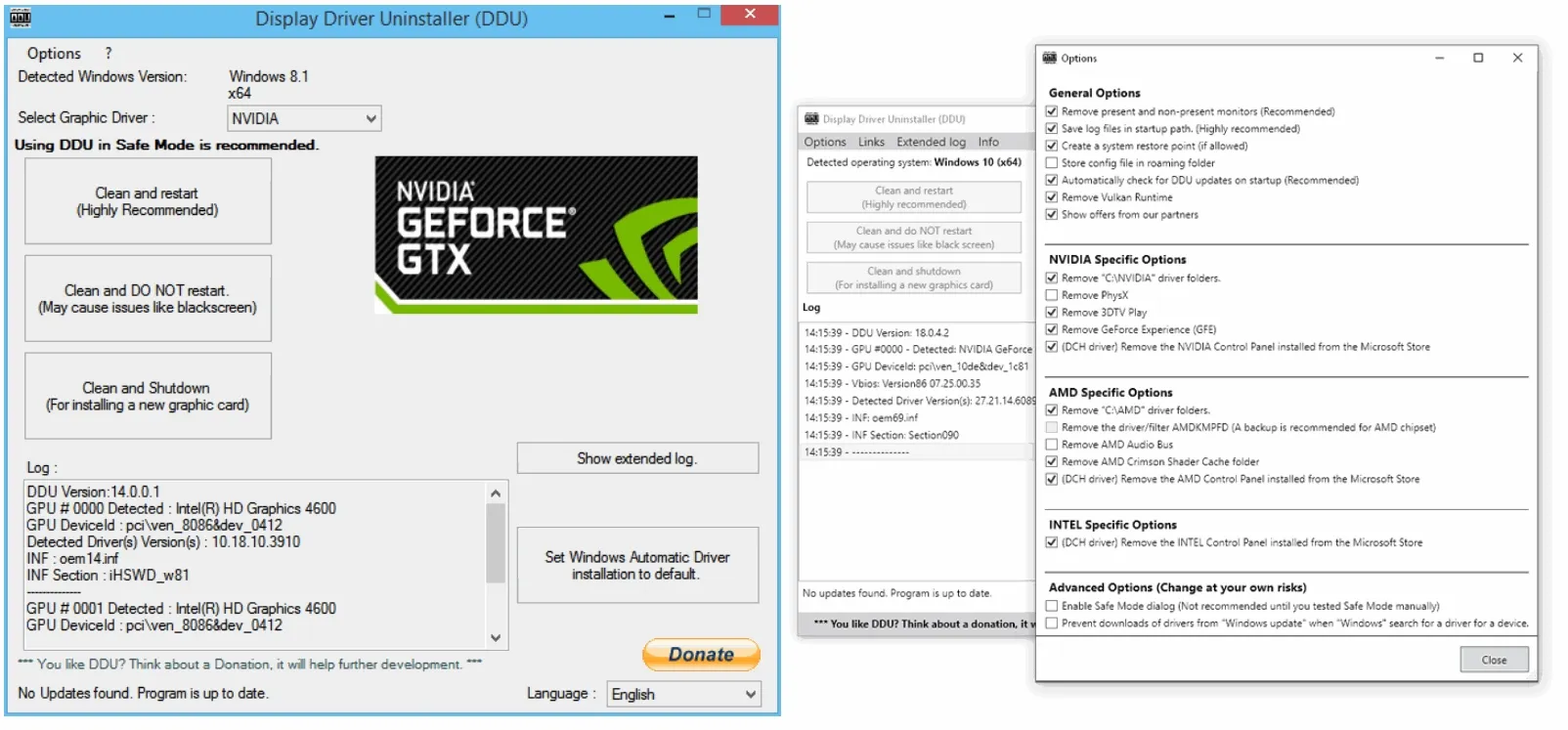Looking for some help before I return the card. First time building a PC. For whatever reason the GPU turns off within a few seconds after booting up. I am new to PC building so looking for some trouble shooting guidance. Most advice I found on the web notes that the card may be underpowered. I currently have 2 dedicated PCIe (6+2 pin) running from the Corsair 850e PSU. Not sure if it matters but one of the cables has a "pig tail" or a dual port. I just leave the second unplugged. The second PCIe has not pig tail. I have removed the GPU and used the Ryzen 5 7600X graphics capabilities to install windows. I have also downloaded the Adrenalin software in the hopes it was a driver issue. Any help would be greatly appreciated
CPU: AMD Ryzen 5 7600X 4.7 GHz 6-Core Processor
CPU Cooler: Thermalright Peerless Assassin 120 SE WHITE ARGB 66.17 CFM CPU Cooler
Motherboard: ASRock B650M Pro RS WiFi Micro ATX AM5 Motherboard
Memory: TEAMGROUP T-Force Delta RGB 32 GB (2 x 16 GB) DDR5-6000 CL30 Memory
Storage: TEAMGROUP MP44 2 TB M.2-2280 PCIe 4.0 X4 NVME Solid State Drive
Video Card: ASRock Steel Legend OC Radeon RX 7900 GRE 16GB
Power Supply: Corsair RM850e (2023) 850 W 80+ Gold Certified Fully Modular ATX Power Supply
Case: Montech AIR 903 MAX ATX Mid Tower Case
CPU: AMD Ryzen 5 7600X 4.7 GHz 6-Core Processor
CPU Cooler: Thermalright Peerless Assassin 120 SE WHITE ARGB 66.17 CFM CPU Cooler
Motherboard: ASRock B650M Pro RS WiFi Micro ATX AM5 Motherboard
Memory: TEAMGROUP T-Force Delta RGB 32 GB (2 x 16 GB) DDR5-6000 CL30 Memory
Storage: TEAMGROUP MP44 2 TB M.2-2280 PCIe 4.0 X4 NVME Solid State Drive
Video Card: ASRock Steel Legend OC Radeon RX 7900 GRE 16GB
Power Supply: Corsair RM850e (2023) 850 W 80+ Gold Certified Fully Modular ATX Power Supply
Case: Montech AIR 903 MAX ATX Mid Tower Case