Hello guys, I am once again asking for your fina...tech support because my 1080ti is driving me crazy once again. I have played RDR2 in the past, two times actually, and I wanted to have a third run on this masterpiece but when I booted it up I noticed low fps. Nothing scary, something like 45 fps, so I decided to check Reddit to get some good settings for my 1080ti and I applied all the settings in the image below.
When I was done I restarted RDR2 And I got <Mod Edit> horrendous fps, something like 35 but reaching values as low as 23 fps. I then decided to switch to 1080p and I still get an average of 45 fps on this exact settings, then even on 1050p I still got the same <Mod Edit> fps.
I also think my PSU is a bit sus since I have previously had power shortages and random pc bsods but it was like 6 months ago and nothing since then. I don't know if a faulty PSU could be the reason of low fps, but I've noticed the "High electrical consumption" on games and other processes.
My specs:
GPU:ASUS 1080ti TURBO
CPU: Intel Core i7-10700k 3.8Ghz
RAM: Corsair 16GB 3000MHz DDR4 LPX XMP2.0 C15
PSU: Thermaltake TR2 S PSU 700W
MOBO: MSI MPG Z490 GAMING PLUS
CPU Cooler: Cooler Master Seidon 120V Version 2
SSD: Sandisk 120GB SATA Revision 3.0 6Gb/s
HDD 1: Seagate Barracuda 2TB, SATA 6 Gbit/s 7200RPM
HDD 2: Seagate Barracuda 1TB, SATA 6 Gbit/s 7200RPM
Detailed Speccy Log:
https://drive.google.com/file/d/182cFPlM7R_DO8VlITgGkP72trybrHvln/view?usp=sharing
My In-Game HWMonitor log:
https://drive.google.com/file/d/1azZVKp6-RisBK8GJvX-0EdA2JBQ7RFbI/view?usp=sharing
You can notice some pretty high temps there but I always had high hot spot temps on my GPU so I don't know if that's the problem.
ALREADY TRIED:
-Reinstalling GPU drivers
-Resetting NVIDIA Control Panel
-Changing graphics settings in game
-Checking for viruses with Malwarebytes
TL;DR Low fps in RDR2, suspicious PSU, already reinstalled drivers and checked nvidia control panel.
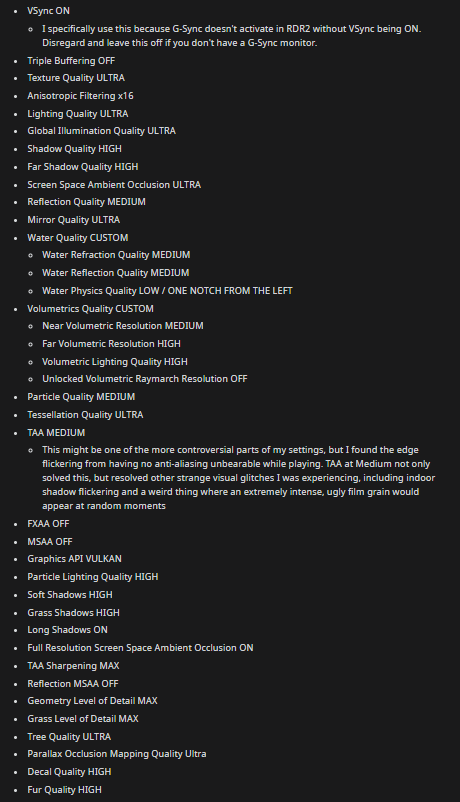
When I was done I restarted RDR2 And I got <Mod Edit> horrendous fps, something like 35 but reaching values as low as 23 fps. I then decided to switch to 1080p and I still get an average of 45 fps on this exact settings, then even on 1050p I still got the same <Mod Edit> fps.
I also think my PSU is a bit sus since I have previously had power shortages and random pc bsods but it was like 6 months ago and nothing since then. I don't know if a faulty PSU could be the reason of low fps, but I've noticed the "High electrical consumption" on games and other processes.
My specs:
GPU:ASUS 1080ti TURBO
CPU: Intel Core i7-10700k 3.8Ghz
RAM: Corsair 16GB 3000MHz DDR4 LPX XMP2.0 C15
PSU: Thermaltake TR2 S PSU 700W
MOBO: MSI MPG Z490 GAMING PLUS
CPU Cooler: Cooler Master Seidon 120V Version 2
SSD: Sandisk 120GB SATA Revision 3.0 6Gb/s
HDD 1: Seagate Barracuda 2TB, SATA 6 Gbit/s 7200RPM
HDD 2: Seagate Barracuda 1TB, SATA 6 Gbit/s 7200RPM
Detailed Speccy Log:
https://drive.google.com/file/d/182cFPlM7R_DO8VlITgGkP72trybrHvln/view?usp=sharing
My In-Game HWMonitor log:
https://drive.google.com/file/d/1azZVKp6-RisBK8GJvX-0EdA2JBQ7RFbI/view?usp=sharing
You can notice some pretty high temps there but I always had high hot spot temps on my GPU so I don't know if that's the problem.
ALREADY TRIED:
-Reinstalling GPU drivers
-Resetting NVIDIA Control Panel
-Changing graphics settings in game
-Checking for viruses with Malwarebytes
TL;DR Low fps in RDR2, suspicious PSU, already reinstalled drivers and checked nvidia control panel.
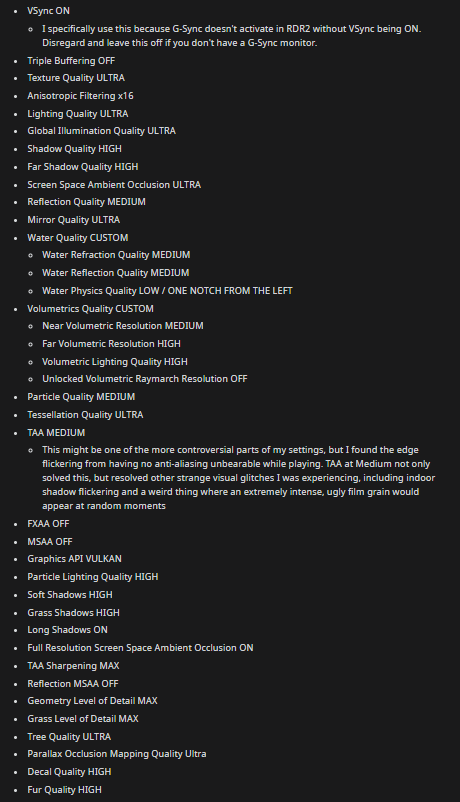
Last edited by a moderator:


