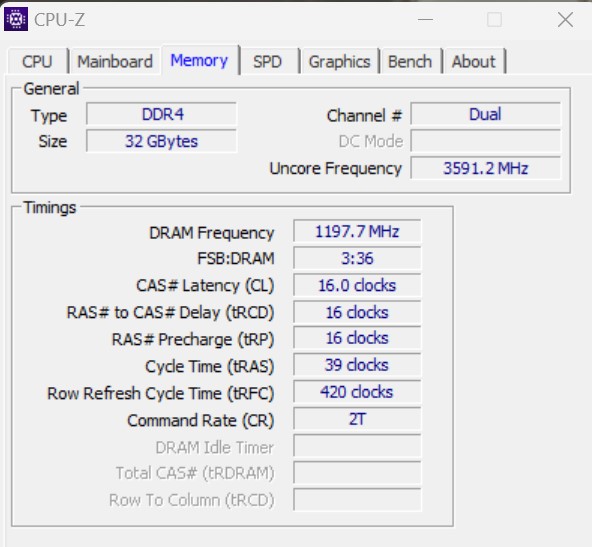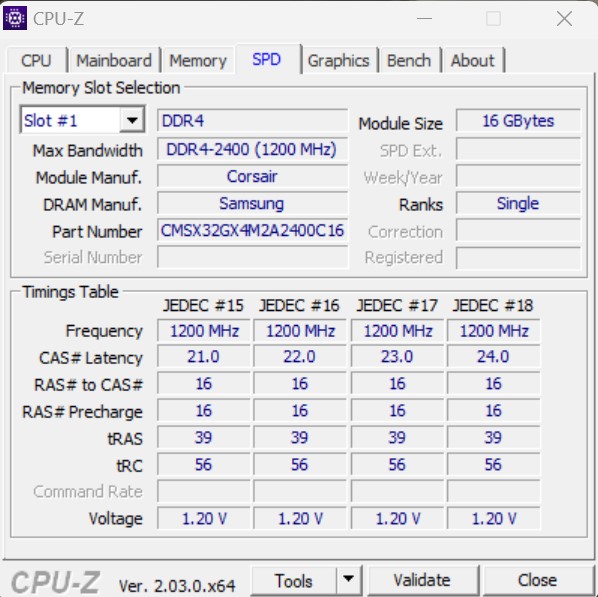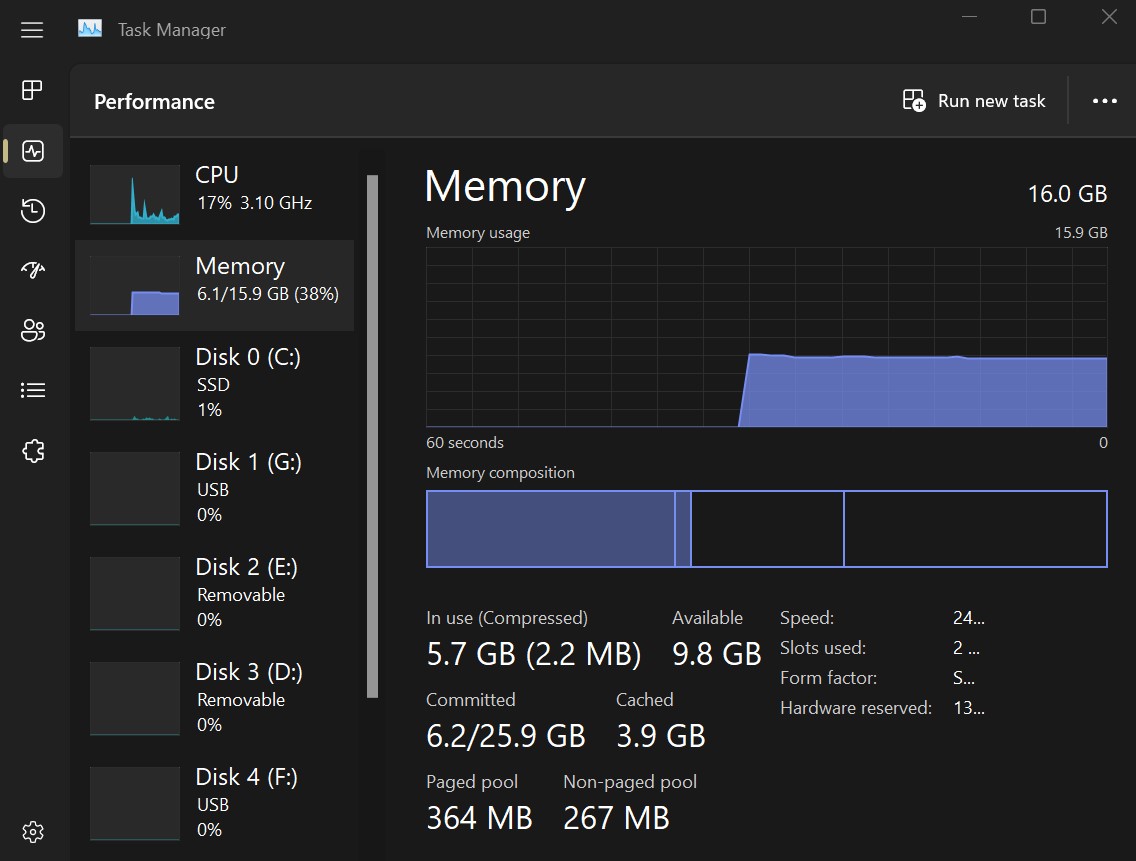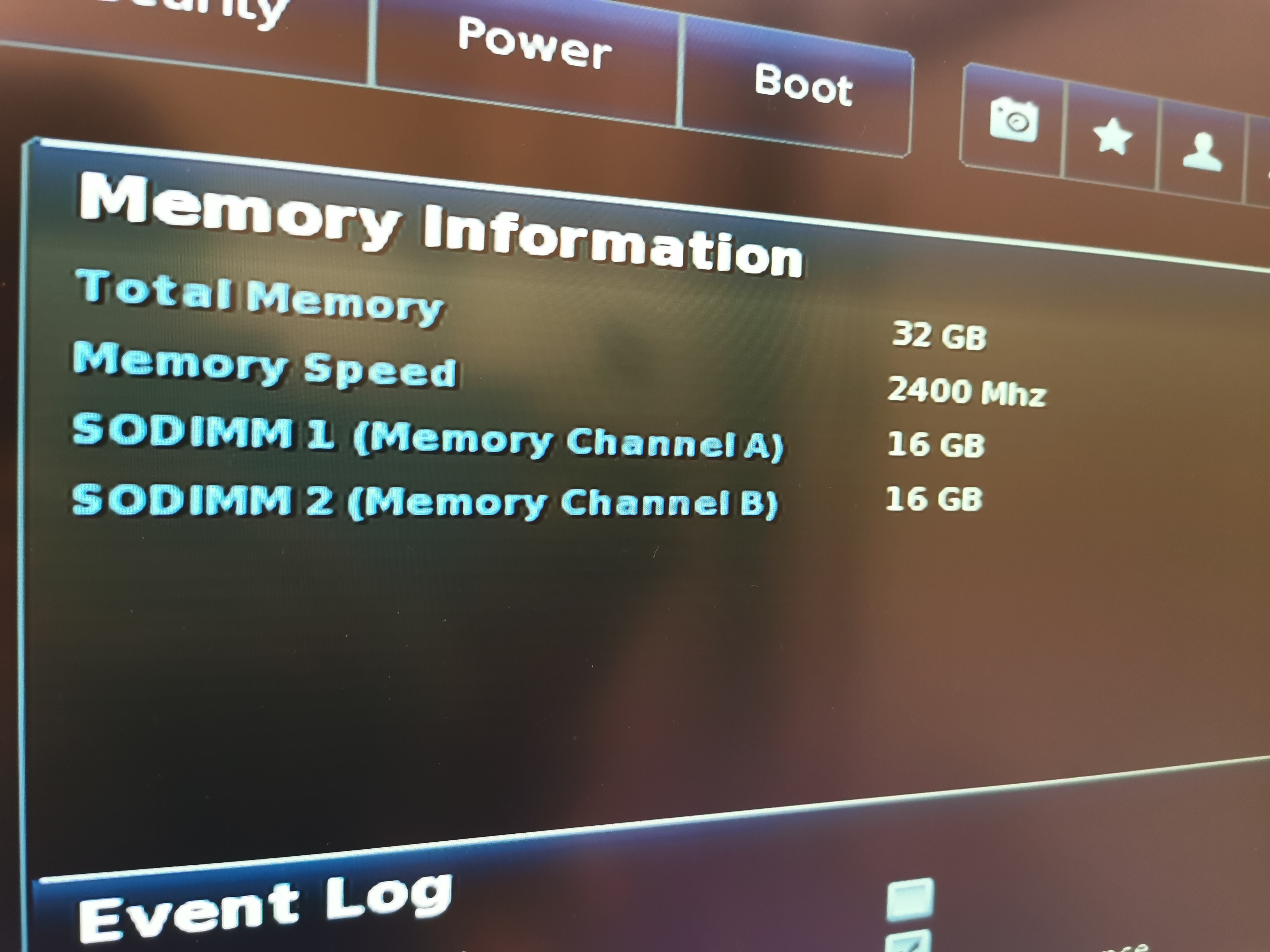I have an Intel NUC8I7BEH3 and recently wanted to upgrade it from 16 to 32gb ram.
I was running the Corsair Vengeance modules and went for the same brand
https://www.amazon.co.uk/gp/product/B01G26166W/ref=ppx_yo_dt_b_asin_title_o07_s00?ie=UTF8&psc=1
Somehow Geekbench 5 can see the 32gb DDR4 ram:
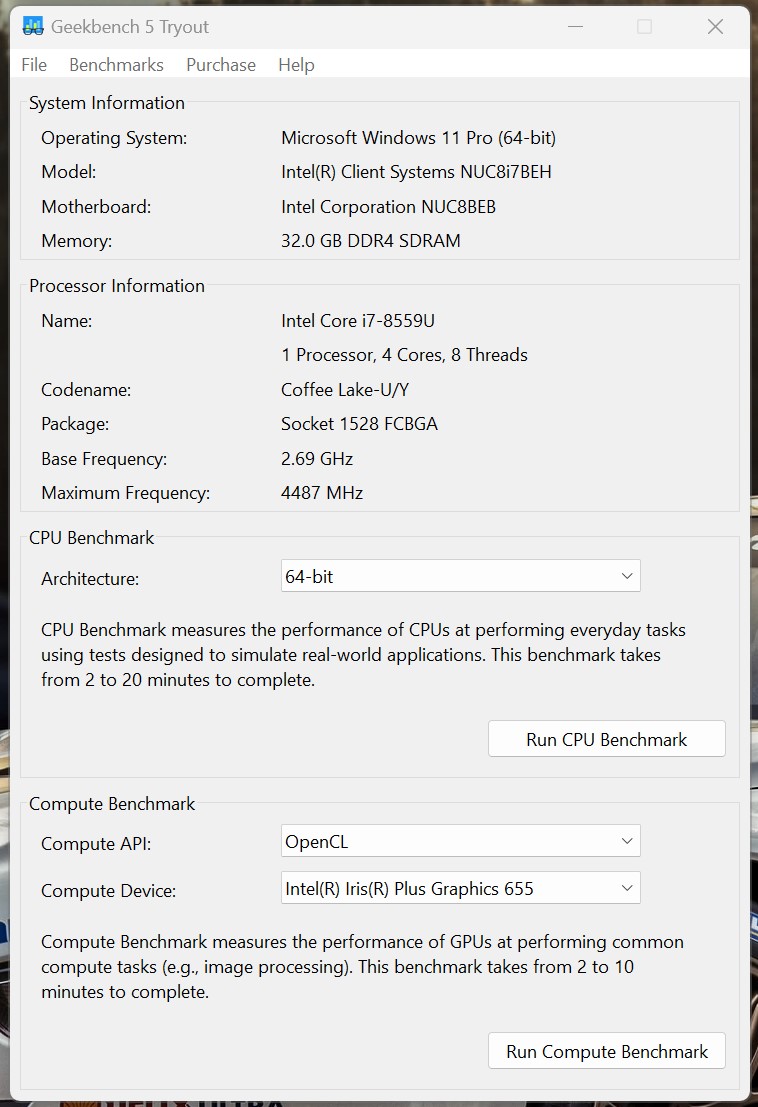
But not the System Information or BIOS (which I have upgraded to the latest version). Any idea what I can do?

I was running the Corsair Vengeance modules and went for the same brand
https://www.amazon.co.uk/gp/product/B01G26166W/ref=ppx_yo_dt_b_asin_title_o07_s00?ie=UTF8&psc=1
Somehow Geekbench 5 can see the 32gb DDR4 ram:
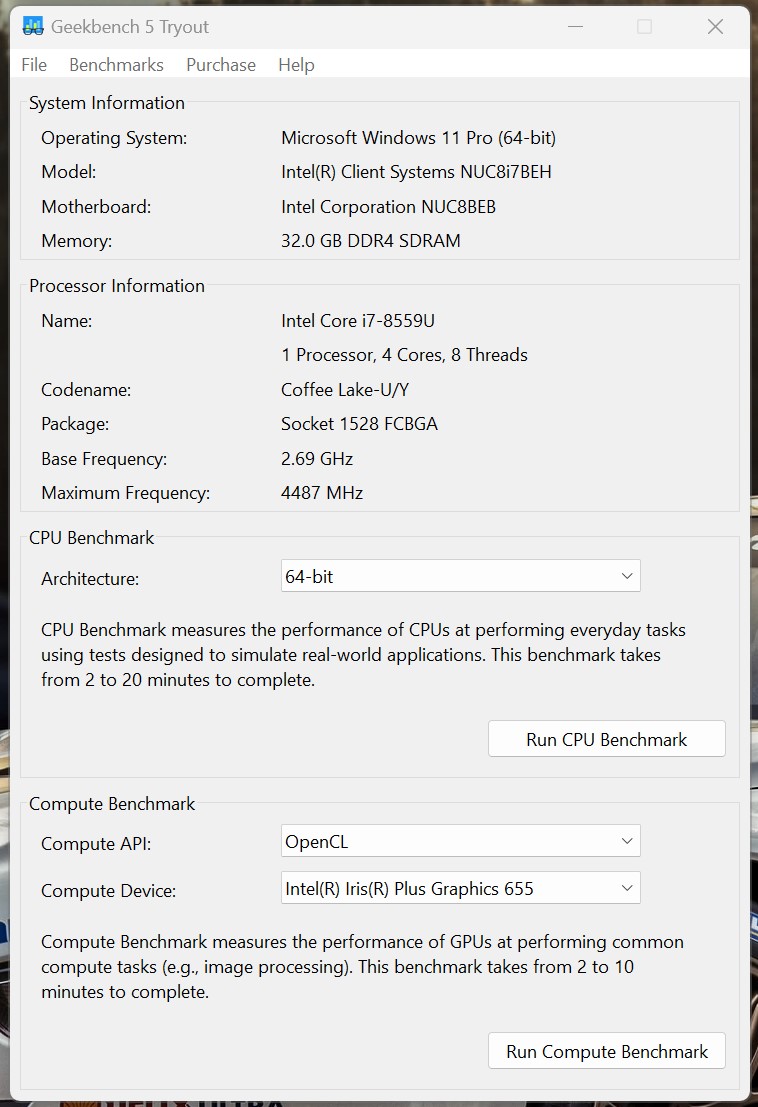
But not the System Information or BIOS (which I have upgraded to the latest version). Any idea what I can do?