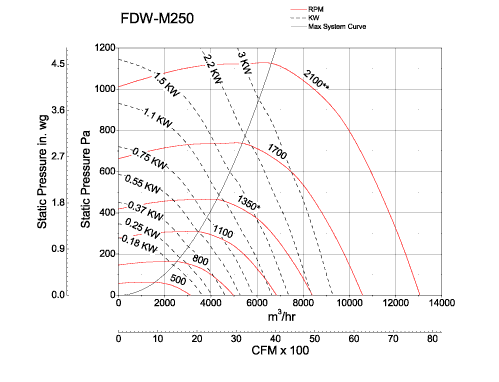You cant judge a fan without looking at its fan curve and how its being used.
Take a look at the following:
The red lines represent a fan at a given rpm. The single exponential line that is growing from the origin represents do not use line. Anything to the right of that curve is usable. To the left of that line is worthless operating points.
Now as your static pressure goes up for a given rpm, you will note that your flow rate goes down. Your static pressure represents the amount of back pressure or resistance a fan is encountering. Some fans have much steeper rpm slopes here (pressure focused fans) which are good for radiators and heavy filters. Other fans are geared for flat (low negative second derivative) rpm curves which are cfm focused.
So unless you are an experienced expert can you look at a fan and say it would be ideal for x y z.
Now 200mm fans DO move more cfm due to their large surface area. This allows them to move air at a lower face velocity to achieve the same airflow. This has advantages and disadvantages. The advantage is it runs quieter and more evenly covers a wider area. The disadvantage is it might have a lower static pressure. Pstatic = Pmoving + .5pv*v But again this all depends on fan blade design and rpm.
I have some cooler master MF140AP that are just rubbish. I can barely feel the air coming off them even at 3/4 their rated rpm. At $10/fan its barely worth it because it would take a couple of them to match a quality fan in terms of airflow.