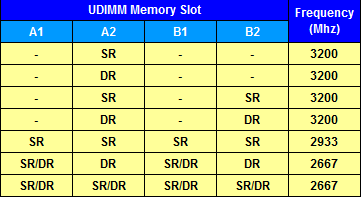I've got to decide between getting either 2 or 4 sticks of ddr4. I currently have 4x8gb Corsair vengeance Pro RGB 3600mhzCl18. The problem is two sticks are nanya a die and two are Samsung c die. I believe this is causing issues.
I haven't been able to run the ram at anywhere above 2133 without bsods and instability, haven't at all been able to use them with their advertised speeds.
Not sure if the above problem is due to it being 4 sticks on top of the different IC. I plan on returning that ram and replacing it. Here are my options:
Corsair vengeance RGB Pro 2x8gb 3600mhzc18 + two empty RGB ram modules.
Corsair vengeance RGB Pro 4x8gb 3200mhzc16 (not be 3600 as one set of 4 of those isn't worth the cost to me)
I have only picked Corsair as practically all my build is Corsair minus the GPU, CPU and mobo, yes yes I like my RGB for this build lol. My use case is mainly gaming but also regular use and desktop work etc.
I've looked at lots of other ram including 3600c16 that's cheaper but I want the build to be consistently Corsair for just ease of RGB control. If I was to get differently branded ram then I'd go for 4 sticks to fill the slots up.
Please advise on what to do regarding my options as in which will give me better performance. Yes I know I could get better performance but out of the two which is best?
P.s I was playing a game earlier which I think has a memory leak as it reserved 14gb while only using 6. Will 16gb cause issues in cases like this?
I haven't been able to run the ram at anywhere above 2133 without bsods and instability, haven't at all been able to use them with their advertised speeds.
Not sure if the above problem is due to it being 4 sticks on top of the different IC. I plan on returning that ram and replacing it. Here are my options:
Corsair vengeance RGB Pro 2x8gb 3600mhzc18 + two empty RGB ram modules.
Corsair vengeance RGB Pro 4x8gb 3200mhzc16 (not be 3600 as one set of 4 of those isn't worth the cost to me)
I have only picked Corsair as practically all my build is Corsair minus the GPU, CPU and mobo, yes yes I like my RGB for this build lol. My use case is mainly gaming but also regular use and desktop work etc.
I've looked at lots of other ram including 3600c16 that's cheaper but I want the build to be consistently Corsair for just ease of RGB control. If I was to get differently branded ram then I'd go for 4 sticks to fill the slots up.
Please advise on what to do regarding my options as in which will give me better performance. Yes I know I could get better performance but out of the two which is best?
P.s I was playing a game earlier which I think has a memory leak as it reserved 14gb while only using 6. Will 16gb cause issues in cases like this?