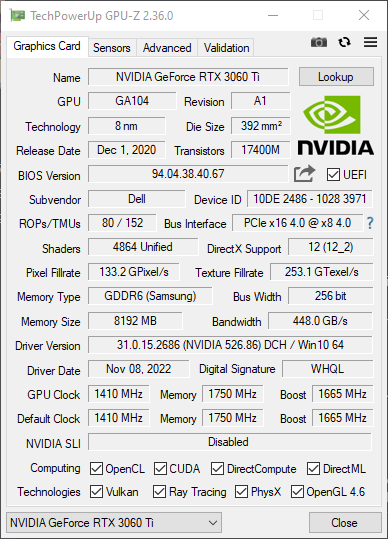Just got a OEM 3060ti from DELL for my 2. PC I freshly built, but the card is only working in my main pc, not in the pc I want it to be in.
The problem is, my 3080 works just fine in that 2. pc so I have no idea whats the issue with the 3060ti as its working in my main pc just fine.
things I've tried :
-both x16 and x4 pcie slot, not working
-bios flash to newest
-bios reset
-ddu driver remove
-PCIe Riser
-buying the same brand mainboard where the 3060ti was working (gigabyte)
in short :
main : 3080+3060 works
2. PC : 3080 works, 3060 doesnt work
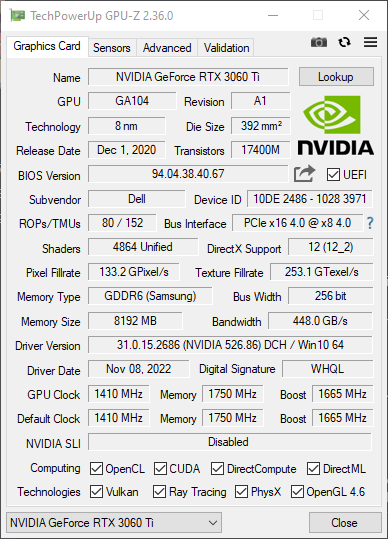
The problem is, my 3080 works just fine in that 2. pc so I have no idea whats the issue with the 3060ti as its working in my main pc just fine.
things I've tried :
-both x16 and x4 pcie slot, not working
-bios flash to newest
-bios reset
-ddu driver remove
-PCIe Riser
-buying the same brand mainboard where the 3060ti was working (gigabyte)
in short :
main : 3080+3060 works
2. PC : 3080 works, 3060 doesnt work
Main:
Processor: AMD Ryzen 7 5800X
Graphic card: MSI GeForce RTX 3080 Suprim X
Ram: 32 GB DDR4 3200 MHz
Motherboard: X570 AORUS ELITE
PSU: be quiet! Straight Power 11 Platinum 850W
2.PC:
Processor: i5 9600k
Graphic card: DELL OEM 3060ti
Ram: 32 GB DDR4 3200 MHz
Motherboard: MSI Z370 Gaming Plus / Gigabyte Z390 Gaming X
PSU: Corsair RM750 (2021)
Processor: AMD Ryzen 7 5800X
Graphic card: MSI GeForce RTX 3080 Suprim X
Ram: 32 GB DDR4 3200 MHz
Motherboard: X570 AORUS ELITE
PSU: be quiet! Straight Power 11 Platinum 850W
2.PC:
Processor: i5 9600k
Graphic card: DELL OEM 3060ti
Ram: 32 GB DDR4 3200 MHz
Motherboard: MSI Z370 Gaming Plus / Gigabyte Z390 Gaming X
PSU: Corsair RM750 (2021)