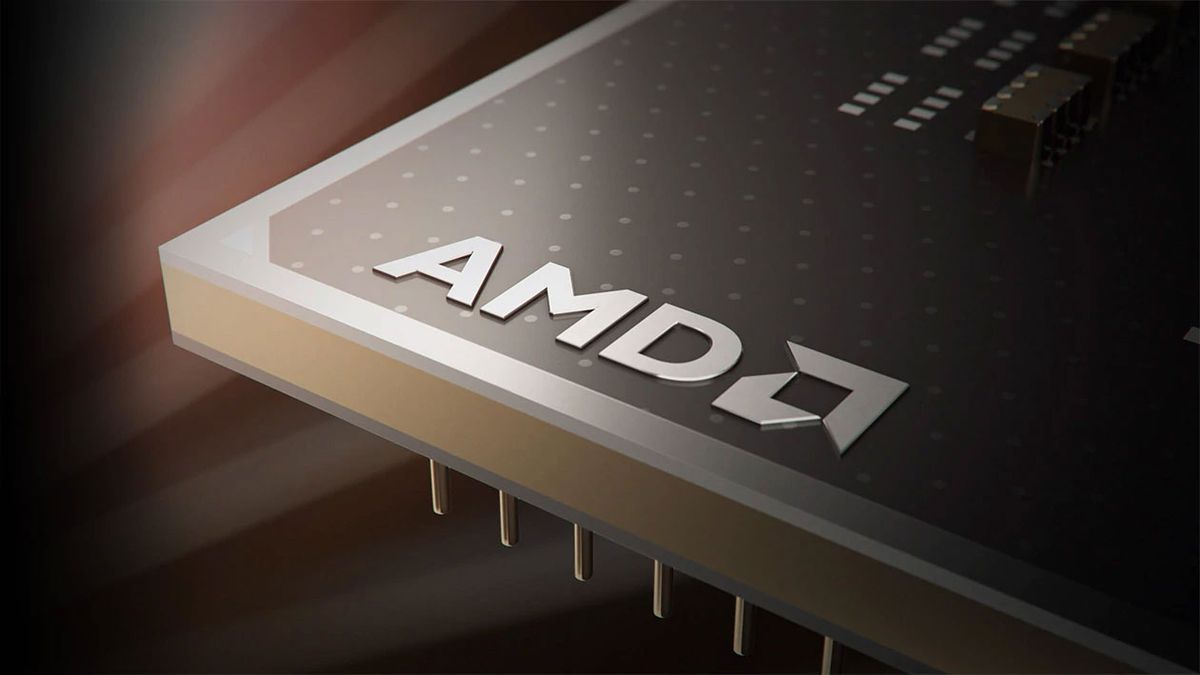Hi, I have just started using a new build of around 2 weeks old and am experiencing pretty high temps while gaming, with most non graphically intensive games CPU temp stays around 50c but once I play a newer game, it will jump and sit around 80c-90c. It is showing this high on both Ryzen Master and Open Hardware Monitor. Is this normal, I've seen other people with the same cooler and CPU run much cooler than my system does. I have reseated the CPU and cooler once already and applied kryonaut thermal paste and did not see much of a difference in temps either idle or under load. Idle temps are around 40-50 and my ambient is 22-25c. I've seen lots of threads saying that these temps are normal and okay, just concerned if my CPU and Cooler combo should be running lower.
Build Spec:
Cooler Master MasterBox MB530P w one added top fan - Case
B550 AORUS PRO AC - Mobo
Ryzen 9 5900x -CPU
Noctuna DH-15
EVGA 3080 FTW3 - GPU
EVGA GT 850 GOLD - PSU
Build Spec:
Cooler Master MasterBox MB530P w one added top fan - Case
B550 AORUS PRO AC - Mobo
Ryzen 9 5900x -CPU
Noctuna DH-15
EVGA 3080 FTW3 - GPU
EVGA GT 850 GOLD - PSU