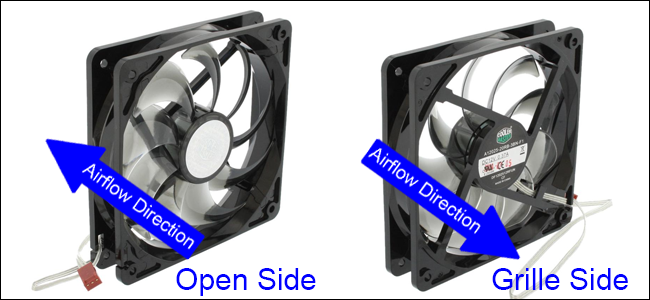Hi everyone, I recently upgraded my CPU and GPU, and I have been doing some testing on performance & temps. Based on comparisons, it seems like my Cinebench scores with the R9 5900x are pretty low (more details below). I've also noticed that my temperatures seem quite high, even on idle. I know Zen 3 can run hot, but I just want to make sure that I'm getting the best out of my CPU while also keeping temperatures on the lower end if possible. I've explored a bit of undervolting & overclocking, but I don't have much experience with either so would love to get your thoughts and some advice/tips.
Below are my specs & different scenarios that I have explored so far along with Cinebench results.
Specs
Mobo: MSI B450M Mortar
CPU: Ryzen 9 5900x
CPU cooler: NZXT Kraken X62 AIO Water Cooling Unit - 280mm rad
GPU: MSI RTX 3090 Ventus 3X 24GB GDDR6X
RAM: Kingston Fury Renegade DDR4 3600MHz CL16 32GB Kit (2x16GB) - XMP Profile 1
PSU: Corsair RM 850 W 80+ Gold Fully Modular ATX PSU
Storage: WD SN750 1TB NVMe SSD with Heatsink
Case: NZXT h400i mATX
Performance & Temps
On idle/minimal use (i.e. Google Chrome only & some background apps like AIDA64), I have temps around 60-70C. I've also tested a few different configurations with Cinebench so far, and below are my results. Bear in mind room temperature is somewhere around 20-21C right now.
Temps in games are usually around 75-80C so far, but varies depending on settings.
I know there's probably a lot to explore here and the above settings may seem random, that's because they are, I have little experience with undervolting & overclocking and I've been following some guides here and there, but I'd love to know if my Cinebench scores are normal (other results suggest to me that they should be much higher for the 5900x), and if not, how I can improve them while also keeping temperatures in check.
Thanks in advance!
Below are my specs & different scenarios that I have explored so far along with Cinebench results.
Specs
Mobo: MSI B450M Mortar
CPU: Ryzen 9 5900x
CPU cooler: NZXT Kraken X62 AIO Water Cooling Unit - 280mm rad
GPU: MSI RTX 3090 Ventus 3X 24GB GDDR6X
RAM: Kingston Fury Renegade DDR4 3600MHz CL16 32GB Kit (2x16GB) - XMP Profile 1
PSU: Corsair RM 850 W 80+ Gold Fully Modular ATX PSU
Storage: WD SN750 1TB NVMe SSD with Heatsink
Case: NZXT h400i mATX
Performance & Temps
On idle/minimal use (i.e. Google Chrome only & some background apps like AIDA64), I have temps around 60-70C. I've also tested a few different configurations with Cinebench so far, and below are my results. Bear in mind room temperature is somewhere around 20-21C right now.
- Stock CPU settings - temps between 88-90C, clocks ~4.5GHz, Cinebench multi core score: 10407
- PBO limits off, curve optimizer set with all cores negative 20, temps between 87-89c, clocks ~4.7GHz, Cinebench multi core score: 10590
- PBO limits: PPT 165, TDC 115, EDC 160, curve optimizer set to all cores negative 20, temps between 89-90C, clocks ~4.7GHz, Cinebench multi core score: 10366
- PBO limits: "motherboard", boost +100MHz, curve optimizer all core negative 10, custom fan profiles on NZXT CAM, Cinebench multi core score: 11703
Temps in games are usually around 75-80C so far, but varies depending on settings.
I know there's probably a lot to explore here and the above settings may seem random, that's because they are, I have little experience with undervolting & overclocking and I've been following some guides here and there, but I'd love to know if my Cinebench scores are normal (other results suggest to me that they should be much higher for the 5900x), and if not, how I can improve them while also keeping temperatures in check.
Thanks in advance!