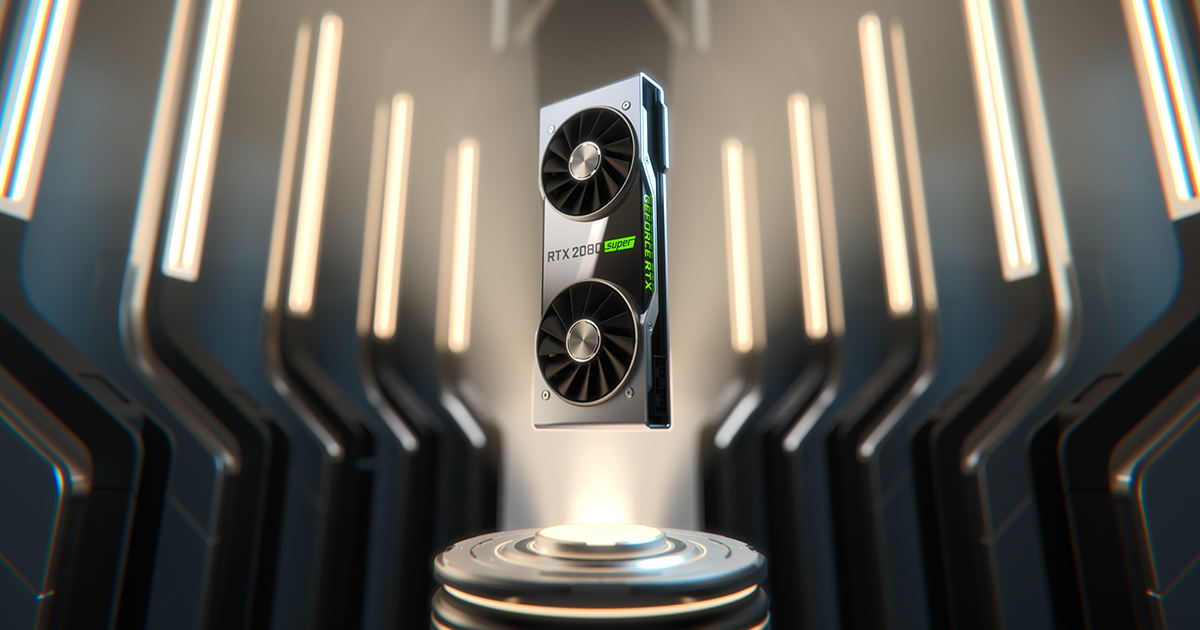since i upgraded my computer with a new gpu, motherboard, cpu and ram i have had problems booting. it seem to be completely random what happens. some of these are:
1. computer takes 2 tries to boot
when this happens i start it up, motherboard posts, i can enter the BIOS, but the windows 10 boot gets cut short and i'm left with a black screen. i hold the power button, shut it off, restart it, and everything is fine on the next boot. the weird part is how it only affects the first boot of the day. i can restart my computer or shut it off and come back in an hour and it will be fine. go to sleep and turn it on in the morning? same problem again. i have found that unplugging one of my 2 monitors causes the first boot to work but:
2. display problems after boot
when i unplug one of my monitors (doesn't matter which) it boots fine but the resolution is set ridiculously low (like 300 x 400 on a 1080p display) and extremely laggy until i change it back to default. if i plug in my other monitor, no mater what i do, it wont be detected. so i reboot, everything is fine.
3. cant wake from sleep or hibernate
if i put my computer to sleep it will sleep and it will seem like nothing is wrong. as soon as i click or press a key it SHOULD wake up, but instead it:
-shows a black screen for 30 seconds
-reboots after
4. i have different backgrounds on each monitor and they get messed up every few boots (switching, one changes to the other, no background at all)
5. on one occasion i managed to delete my profile picture, somehow, just by booting.
i will update this post if anything else happens when booting. i have tried reseating ram and unplugging all peripherals. i have no clue what could cause these things and neither does google. please help.
1. computer takes 2 tries to boot
when this happens i start it up, motherboard posts, i can enter the BIOS, but the windows 10 boot gets cut short and i'm left with a black screen. i hold the power button, shut it off, restart it, and everything is fine on the next boot. the weird part is how it only affects the first boot of the day. i can restart my computer or shut it off and come back in an hour and it will be fine. go to sleep and turn it on in the morning? same problem again. i have found that unplugging one of my 2 monitors causes the first boot to work but:
2. display problems after boot
when i unplug one of my monitors (doesn't matter which) it boots fine but the resolution is set ridiculously low (like 300 x 400 on a 1080p display) and extremely laggy until i change it back to default. if i plug in my other monitor, no mater what i do, it wont be detected. so i reboot, everything is fine.
3. cant wake from sleep or hibernate
if i put my computer to sleep it will sleep and it will seem like nothing is wrong. as soon as i click or press a key it SHOULD wake up, but instead it:
-shows a black screen for 30 seconds
-reboots after
4. i have different backgrounds on each monitor and they get messed up every few boots (switching, one changes to the other, no background at all)
5. on one occasion i managed to delete my profile picture, somehow, just by booting.
i will update this post if anything else happens when booting. i have tried reseating ram and unplugging all peripherals. i have no clue what could cause these things and neither does google. please help.
Last edited: