hi,
my Adata XPG Gammix s11 pro PCIe M2 SSD seems to be locked with a password. During bootup, Asrock motherboard UEFI keeps asking for HDD user password.
I never set up any HDD password. So how did it got locked?
It will ask for the HDD user password.
After some tryout, it will ask for the HDD master password.
When all of the entered passwords are wrong then it gives the message "The HDD is locked".
Windows 10 OS Disk management can detect the SSD, but won't be able to do any other operation like partitioning and formatting.
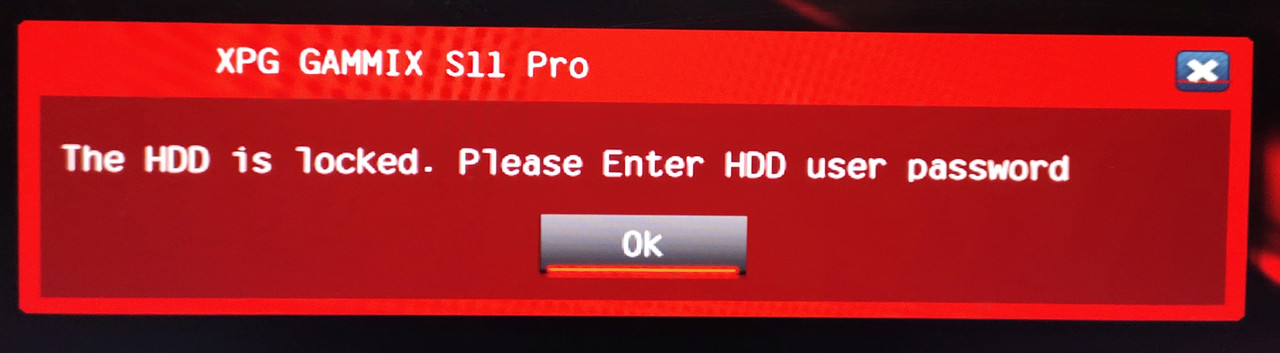
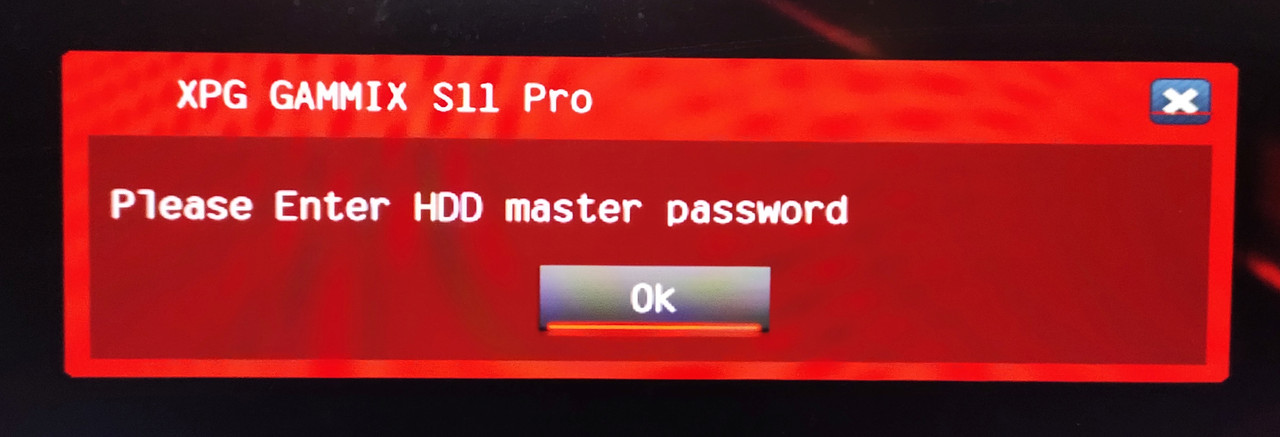
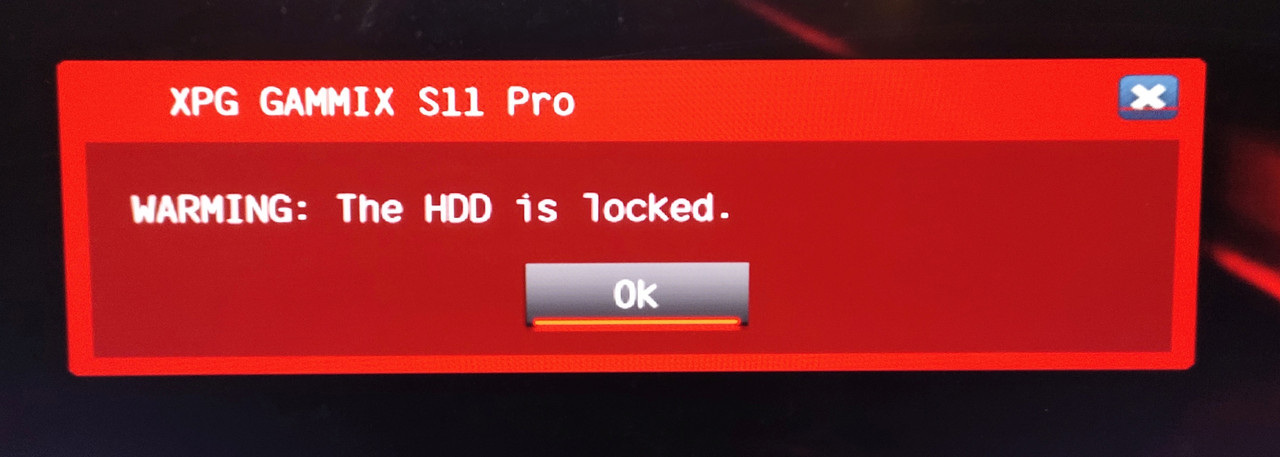
What has actually happened to the SSD?
my Adata XPG Gammix s11 pro PCIe M2 SSD seems to be locked with a password. During bootup, Asrock motherboard UEFI keeps asking for HDD user password.
I never set up any HDD password. So how did it got locked?
It will ask for the HDD user password.
After some tryout, it will ask for the HDD master password.
When all of the entered passwords are wrong then it gives the message "The HDD is locked".
Windows 10 OS Disk management can detect the SSD, but won't be able to do any other operation like partitioning and formatting.
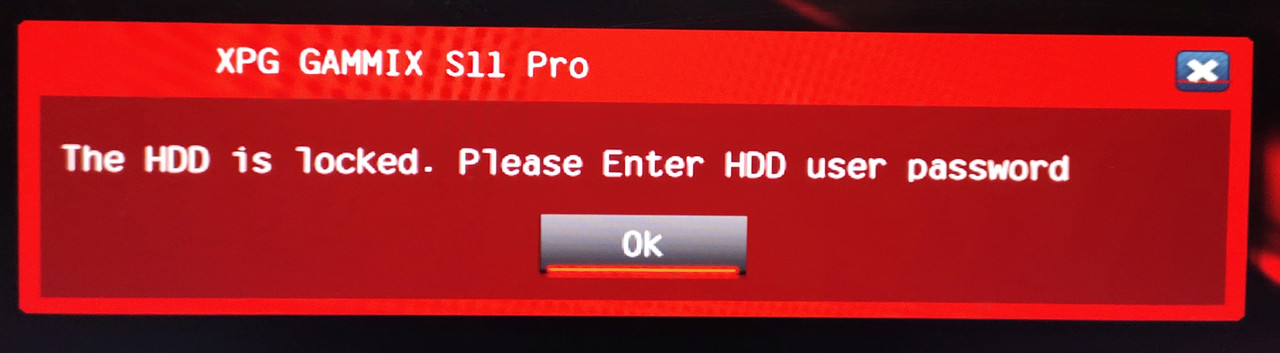
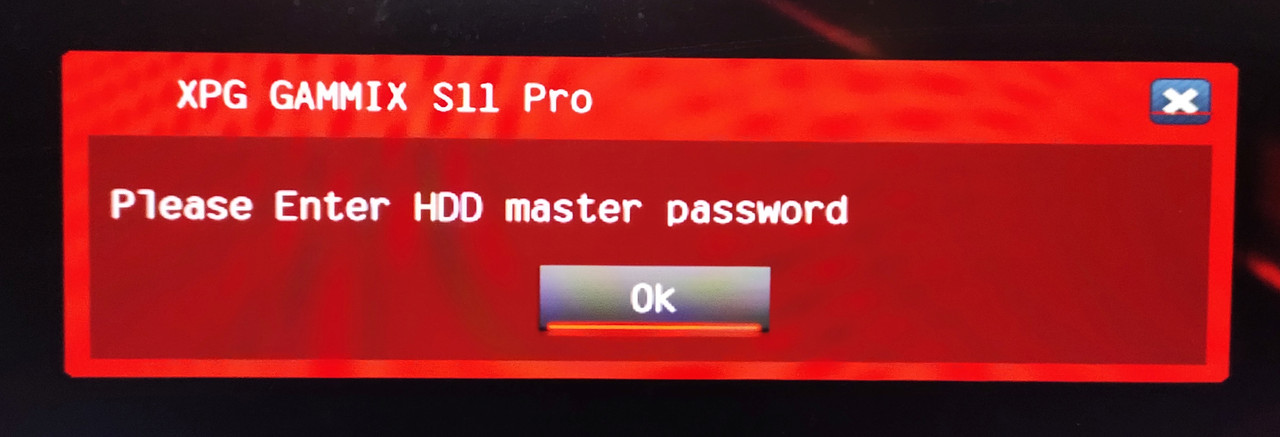
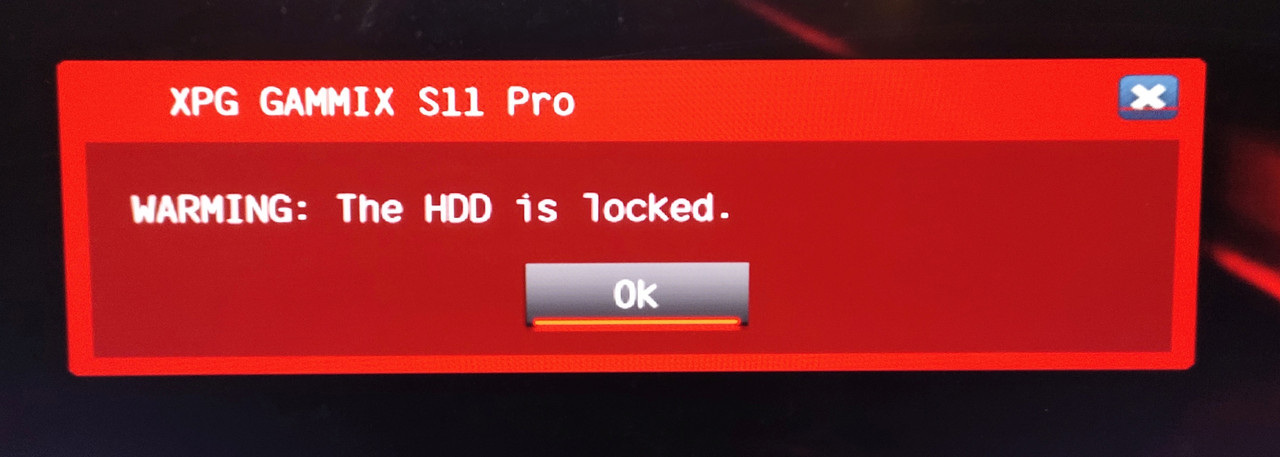
What has actually happened to the SSD?
Last edited:

