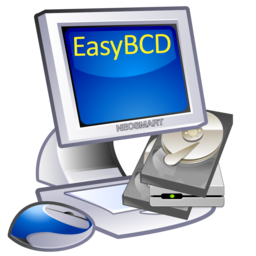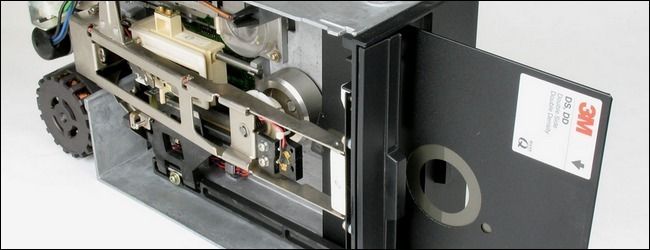Heya,
My current rig is from 2014 and I am running Windows 7 on two 256GB Samsung 840 Pros in RAID 0. My understanding that RAID 0 really doesn't have noticeable performance gains on SATA III SSDs like these but I believe I did this back then simply for savings -- a 512GB drive was more than two 256s.
In any case, 512GB today is pretty limiting and I would like to to add some additional space. My X79 Deluxe has 8 SATA ports but the BIOS options for SATA are IDE, ACHI and RAID. I of course need to have this set to RAID or my boot doesn't work. That being the case, can I add additional SSDs and have them exist outside of this RAID 0 array even while having BIOS set to RAID?
I am currently looking at either a 1TB Samsung EVO or QVO. Is there really a noticeable difference between the '3-bit' and '4-bit' ? The QVO is 30$ cheaper and somehow I don't imagine I will ever notice the difference. I'm also wondering if I should abandon this RAID 0 set-up and just clone/copy an image of my current install over to the 1TB SSD and then have the two 256GB drives as separate drives for additional storage/games?
Finally, I have a MX500 Crucial that I would also like to add as a separate boot drive for an offline Retro/Legacy Windows XP install. My rig being an Ivy-E Bridge and a Kepler (760 soon to be Titan Black) GPU makes it very compatible with both Windows 7 and XP. I have no experience with multi-boot systems or boot loaders, however.
Thanks in advance for any advice/guidance you can offer.
My current rig is from 2014 and I am running Windows 7 on two 256GB Samsung 840 Pros in RAID 0. My understanding that RAID 0 really doesn't have noticeable performance gains on SATA III SSDs like these but I believe I did this back then simply for savings -- a 512GB drive was more than two 256s.
In any case, 512GB today is pretty limiting and I would like to to add some additional space. My X79 Deluxe has 8 SATA ports but the BIOS options for SATA are IDE, ACHI and RAID. I of course need to have this set to RAID or my boot doesn't work. That being the case, can I add additional SSDs and have them exist outside of this RAID 0 array even while having BIOS set to RAID?
I am currently looking at either a 1TB Samsung EVO or QVO. Is there really a noticeable difference between the '3-bit' and '4-bit' ? The QVO is 30$ cheaper and somehow I don't imagine I will ever notice the difference. I'm also wondering if I should abandon this RAID 0 set-up and just clone/copy an image of my current install over to the 1TB SSD and then have the two 256GB drives as separate drives for additional storage/games?
Finally, I have a MX500 Crucial that I would also like to add as a separate boot drive for an offline Retro/Legacy Windows XP install. My rig being an Ivy-E Bridge and a Kepler (760 soon to be Titan Black) GPU makes it very compatible with both Windows 7 and XP. I have no experience with multi-boot systems or boot loaders, however.
Thanks in advance for any advice/guidance you can offer.