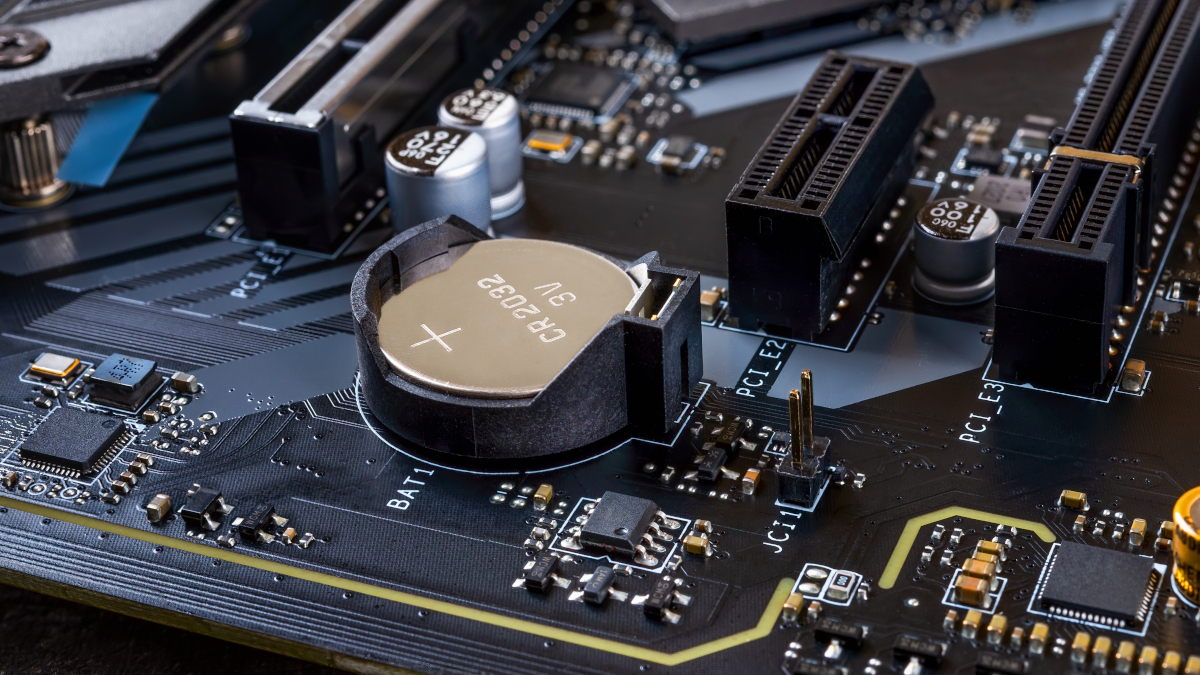When I try to boot, all the fans and light come up and keep on running eternally but no input signal on the monitor. Also doesn't shut down automatically and I have to manually power it off.
I keep it unplugged for 10-11 days. Starts working again without anything. Works for 3-4 days and then again stops working for a while. This has now repeated twice and I am posting from my PC as of now since it again started working out of nowhere after keeping it aside for 10-11 days.
Checked with all the ram stick permutations but no help when it is down. Checked the monitor and DP cable as well.
Since it's working as of now and should work for 2-3 days i guess, i can do whatever test that is required. Ran cinebench and the max temp was 70 deg celsius so it isn't heating. Is this a warning sign of some component failure about to come ???
Also didn't overclock anything. Only overclock enabled is default XMP profile.
Thanks in Advance /\
Specs:
Ryzen 5 3600
Nvidia RTX 2070 Super
MSI B450 Gaming Pro Carbon Max Wifi mobo
Corsair lpx Ram 3200Mhz 8x2
Antec Earthwatts Gold Pro 750W PSU
Noctua NH-U12s Cpu cooler
I keep it unplugged for 10-11 days. Starts working again without anything. Works for 3-4 days and then again stops working for a while. This has now repeated twice and I am posting from my PC as of now since it again started working out of nowhere after keeping it aside for 10-11 days.
Checked with all the ram stick permutations but no help when it is down. Checked the monitor and DP cable as well.
Since it's working as of now and should work for 2-3 days i guess, i can do whatever test that is required. Ran cinebench and the max temp was 70 deg celsius so it isn't heating. Is this a warning sign of some component failure about to come ???
Also didn't overclock anything. Only overclock enabled is default XMP profile.
Thanks in Advance /\
Specs:
Ryzen 5 3600
Nvidia RTX 2070 Super
MSI B450 Gaming Pro Carbon Max Wifi mobo
Corsair lpx Ram 3200Mhz 8x2
Antec Earthwatts Gold Pro 750W PSU
Noctua NH-U12s Cpu cooler