So I just upgraded my RAM and wanted to take advantage of the new 3200MHz speed that I could utilize. I normally just turn on the XMP profile in the BIOS, and everything works out, however, I noticed that whenever I did use the XMP profiles, my PC would no longer boot, and finally, I saw this was because I guess my MoBo has some sort of max voltage of 1.2V for the RAM sticks. The RAM I just got with the XMP profile enabled tries to use 1.35V so I think that is the issue. I did not want to run at my old 2666Mhz speed so I just changed the speed to 3200Mhz and everything appears to be fine, but I am just wondering am I losing any kind of benefit or performance from only turning up the speed and not using the XMP profile? (I noticed that with the XMP profile it shows various different timings and also the fact that when enabled it uses 0.15V extra volts).
You are using an out of date browser. It may not display this or other websites correctly.
You should upgrade or use an alternative browser.
You should upgrade or use an alternative browser.
Solution
As @NightHawkRMX says, full specs would be good. It's possible that you aren't running at ideal timings or that the memory is not 100% stable.
A simple boot from a Memtest86 USB will answer the stability question. A screenshot of the memory tab in CPU-Z will help answer the timings one.
A simple boot from a Memtest86 USB will answer the stability question. A screenshot of the memory tab in CPU-Z will help answer the timings one.
alceryes
Splendid
As @NightHawkRMX says, full specs would be good. It's possible that you aren't running at ideal timings or that the memory is not 100% stable.
A simple boot from a Memtest86 USB will answer the stability question. A screenshot of the memory tab in CPU-Z will help answer the timings one.
A simple boot from a Memtest86 USB will answer the stability question. A screenshot of the memory tab in CPU-Z will help answer the timings one.
MoBo - ASRock B450M Steel Legend
CPU - Ryzen 5 3600
RAM - XPG Spectrix D41 RGB
I know I probably am not running the ideal timings, but I am not able to use the ones it suggest with the XMP, due to being over voltage. Does this have any major impact on the performance? I will do the Memtest86 thing when I get home and show you the CPU-Z screenshot.
CPU - Ryzen 5 3600
RAM - XPG Spectrix D41 RGB
I know I probably am not running the ideal timings, but I am not able to use the ones it suggest with the XMP, due to being over voltage. Does this have any major impact on the performance? I will do the Memtest86 thing when I get home and show you the CPU-Z screenshot.
Given it is ryzen, you will be losing performance by using slower ram. I would try updating your bios to the latest version, this can benefit ram compatibility.
SkyNetRising
Titan
Can you show screenshots from CPU-Z memory and spd sections?Also here is the link to the CPU-Z validation.
https://valid.x86.fr/qe6dsb
(upload to imgur.com and post link)
SkyNetRising
Titan
Your ram is capable running at 3200mhz 16-20-20-38.
You're running it at 3200mhz 22-22-22-52. Those are terrible timings.
I'd fine tune those.
Set dram voltage to 1.35V. Overclock mode must be set to manual.
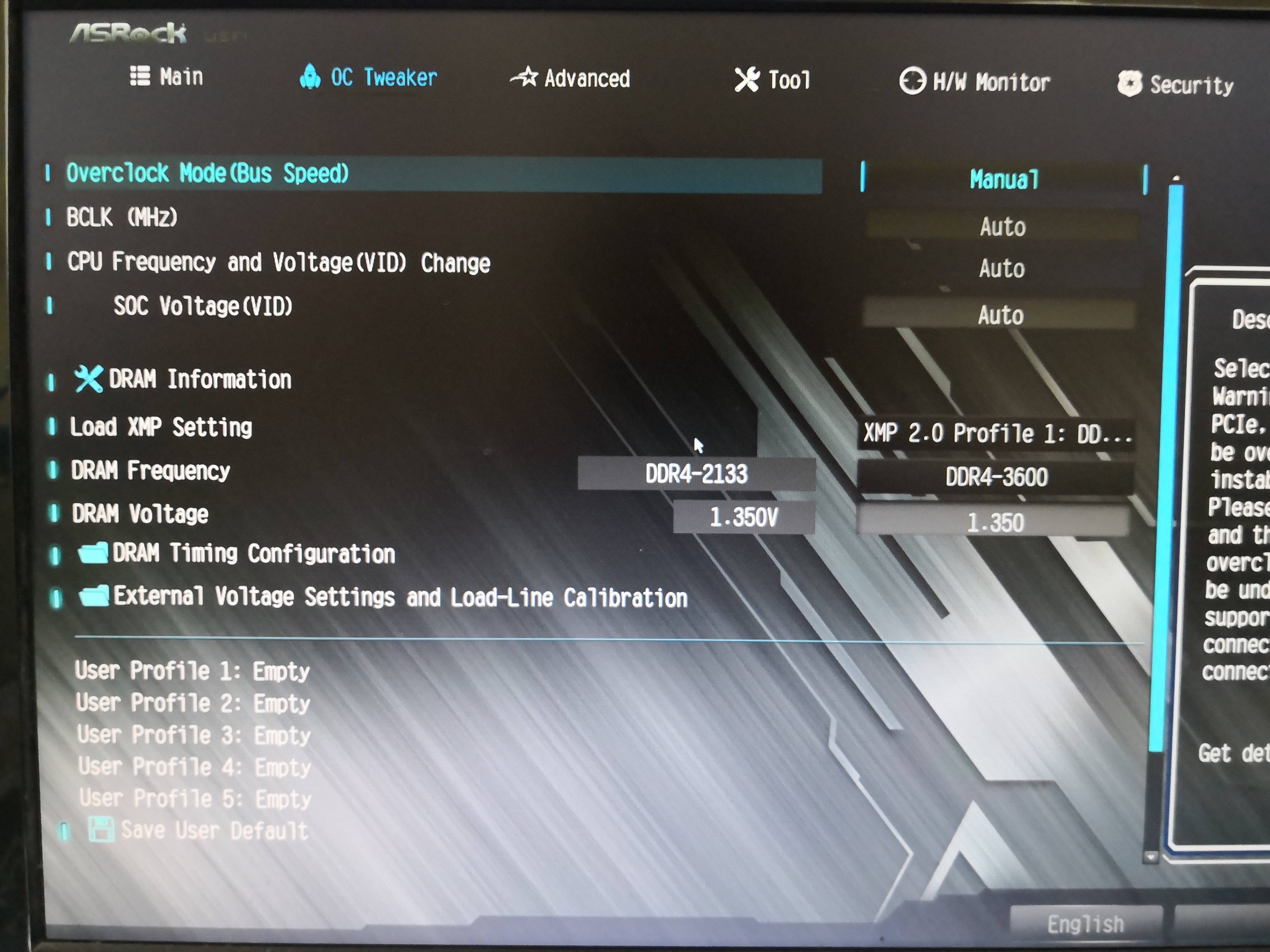
You're running it at 3200mhz 22-22-22-52. Those are terrible timings.
I'd fine tune those.
Set dram voltage to 1.35V. Overclock mode must be set to manual.
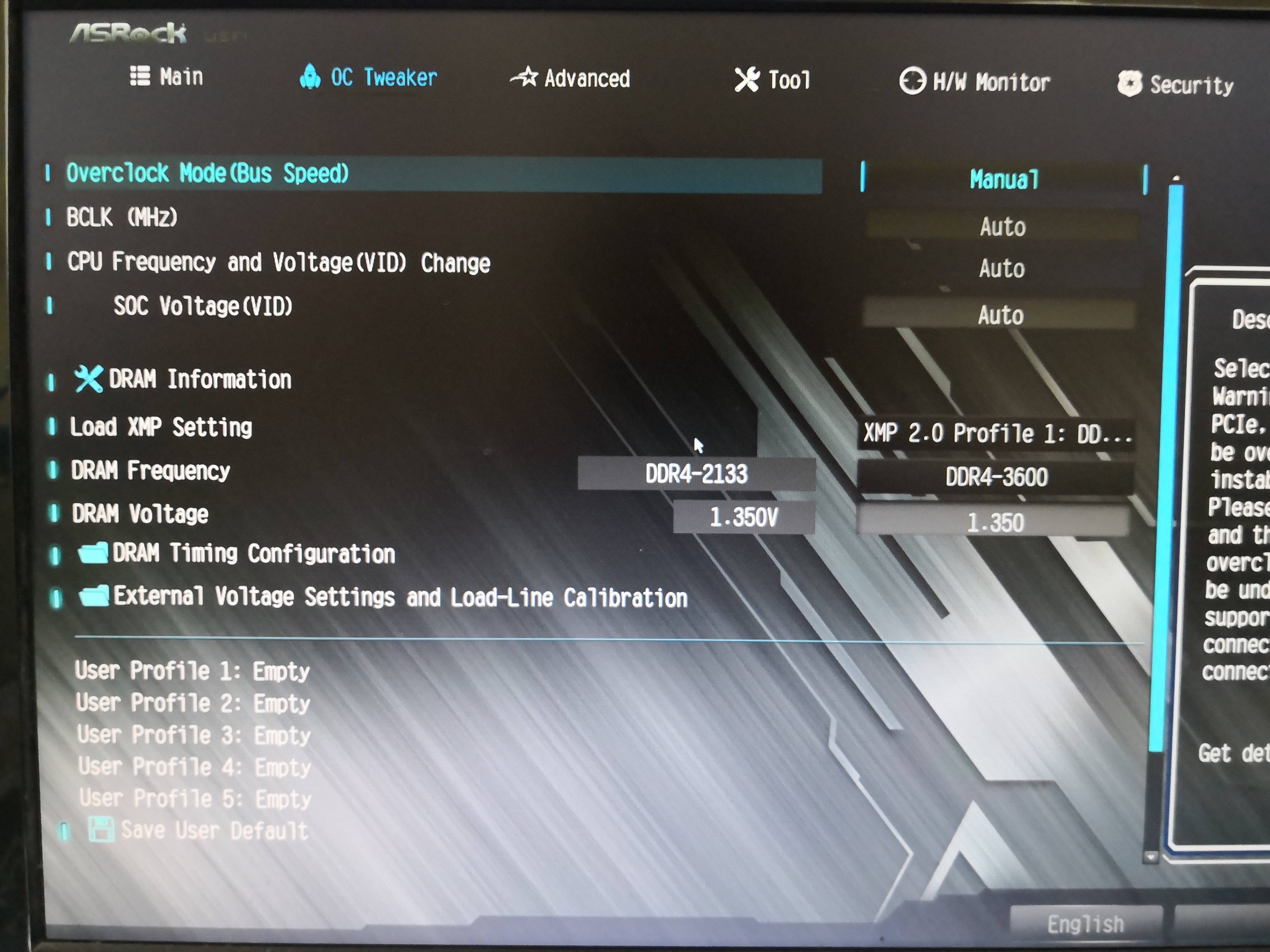
SkyNetRising
Titan
How did you do finetuning of ram timing parameters?
Do it gradually. Reboot after each change.
3200mhz 22-22-22-52
3200mhz 22-20-20-38
3200mhz 20-20-20-38
3200mhz 18-20-20-38
3200mhz 16-20-20-38 - I guess you tried this one and it doesn't boot.
Do it gradually. Reboot after each change.
3200mhz 22-22-22-52
3200mhz 22-20-20-38
3200mhz 20-20-20-38
3200mhz 18-20-20-38
3200mhz 16-20-20-38 - I guess you tried this one and it doesn't boot.
Well, I didn't yet have the overclock mode set to manual so I thought that was the issue, to begin with. I just set the XMP profile which has those exact timings and it still didn't work. I don't really know how to adjust the timings on my own yet.
SkyNetRising
Titan
Picture in post #10 - Dram Timings Configuration.I don't really know how to adjust the timings on my own yet.
Alright, so I just updated the BIOS, and it still crashed with manual overclock enabled and using the XMP profile. I was just about to adjust the timings myself when I realized that there is 5 different values under the primary timing and I don't know which to change since you have only given me 4. I also noticed that in the pic you took it shows 1.35V as a normal text color, but mine is red no matter if manual overclock is on or not. What BIOS version do you have, because ours look a bit different.
SkyNetRising
Titan
If you have 2 lines for RAS# to CAS#, then treat it as a single line. Put same value there.I realized that there is 5 different values under the primary timing and I don't know which to change since you have only given me 4.
Leave remaining timings on auto.
Can you show a photo?I also noticed that in the pic you took it shows 1.35V as a normal text color, but mine is red no matter if manual overclock is on or not.
Last edited:
TRENDING THREADS
-
Review AMD Radeon RX 9070 XT and RX 9070 review: An excellent value, if supply is good
- Started by Admin
- Replies: 164
-
News We need your help to shape the future of Tom’s Hardware
- Started by Admin
- Replies: 87
-
News Nvidia RTX 5090's 16-pin power connector hits 150C in reviewer's thermal camera shots
- Started by Admin
- Replies: 32
-
-
-
Discussion What's your favourite video game you've been playing?
- Started by amdfangirl
- Replies: 4K
-

Space.com is part of Future plc, an international media group and leading digital publisher. Visit our corporate site.
© Future Publishing Limited Quay House, The Ambury, Bath BA1 1UA. All rights reserved. England and Wales company registration number 2008885.
