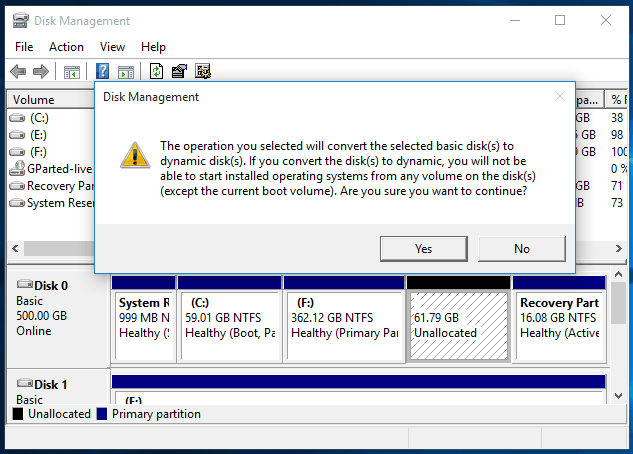Having one of those days where I think I shouldn't be allowed to use computers....I was trying to extend a drive after switching from RAID to AHCI, and accidentally extended it over the system reserve partition. It's now labeled as a simple volume, dynamic type. Is there a way for me to fix it? I haven't restarted my computer yet.
I did thankfully make a back-up image of the computer, but didn't make a bootable disk yet because I was looking for a USB drive big enough. If there's a way for me to fix it, or if it isn't as a big a deal as I think it is, would be very appreciated!

I did thankfully make a back-up image of the computer, but didn't make a bootable disk yet because I was looking for a USB drive big enough. If there's a way for me to fix it, or if it isn't as a big a deal as I think it is, would be very appreciated!