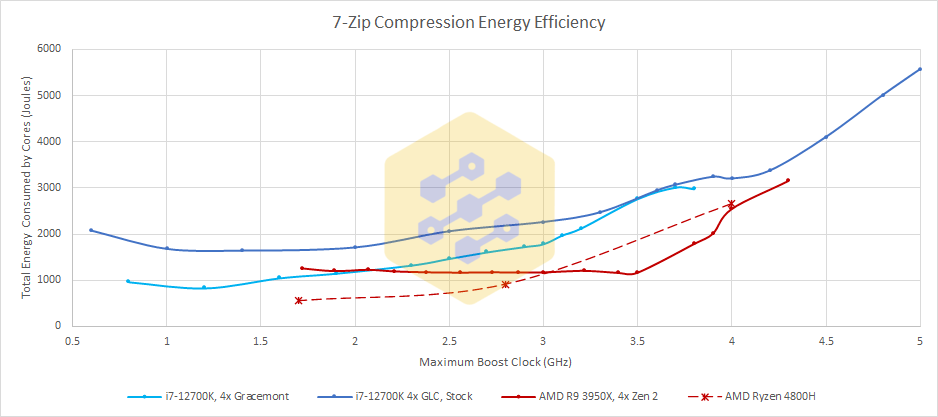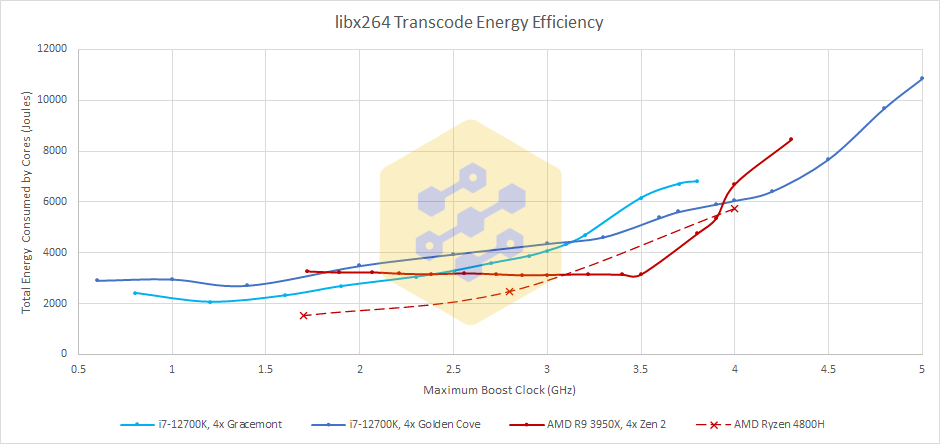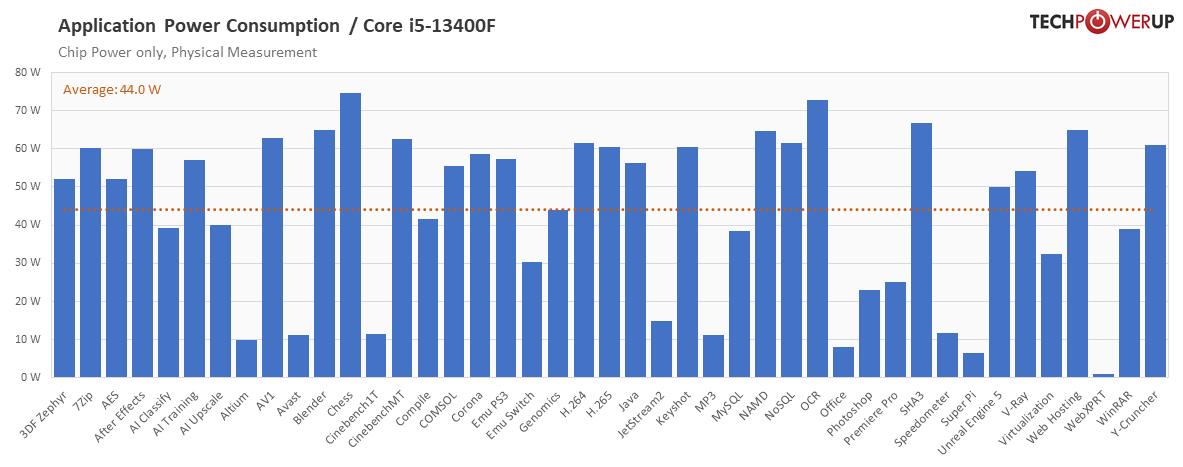That's a graph of peak power, which is of limited relevance to a discussion of energy-efficiency. What we care about is average power. Or, better yet, Joules per workload.No it doesn't.
First off 105W is 145W of actual power used.
It's not necessarily a matter of the process node. In fact, that both CPUs max out near the same temperature suggests it's not that, at all. Ryzen 7000's problem is firstly down to their lousy heatspreader solution.Just because intels node is more mature and can withstand the punishment of overclocking much easier,
And secondly, it seems they have a micro-architecture that doesn't need to be clocked as high, in order to deliver near maximum throughput. Of course, we don't really know if that's a micro-architecture limitation or a bottleneck elsewhere (e.g. DDR5).