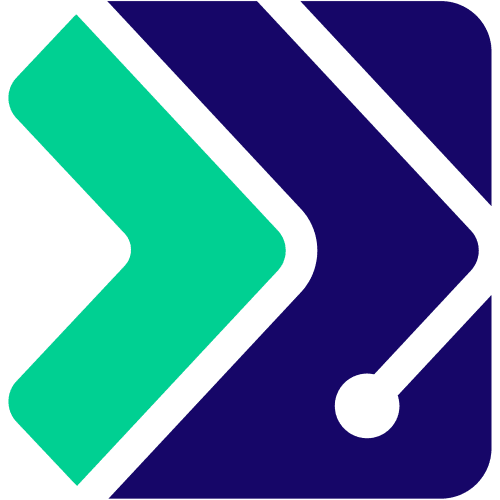Kamen Rider Blade
Distinguished
I used to like the idea of a front-accessible hot-swap backplane. But, then I thought about how often I ever swap drives and realized all I really care about is a mounting bay that's more accessible than the legacy kind that requires you to remove both side-panels and unfasten 2 screws on each side.
I have something similar for a NAS.So, my server case is something like this:

Lian Li Announces the PC-M25 Chassis with a Plethora of Drive Mounts
Lian-Li Industrial Co. Ltd announces the PC-M25 chassis. This small form factor (SFF) chassis offers ample storage options and a hot-swap HDD cage for advanced storage applications. The PC-M25 includes a hot-swap HDD rack where users can conveniently install and remove up to five 3.5" drives...www.techpowerup.com
It offers good airflow, a little bit of vibration-resistance, with the rubber gromets, and it's easy enough to slide drives in and out or change around their cabling.
But I'd rather have a Tower full of 5¼" drive bays so I can determine which Drive BackPlane to use.
Personally, I'm partial to ICY DOCK.
I've bought and used ALOT of their Drive BackPlanes and they work great.
Customer Support is pretty decent.
Then we can beat Apple at their game and make it stupid easy!Apple doesn't make it easy for you to swap drives - that's for sure!
It would be cheaper, but I'm willing to pay more to get a better BackPlane.Vibration-resistance isn't something I've seen in a conventional, front-accessible hotswap setup. Also, my airflow is better, and I'll bet my case is cheaper than it would've been with such a backplane.
That's why I use ICY DOCK.
Every single one of their BackPlanes meets your requirements.
Ok, you don't want to be a advocate for a easier experience?Uh, no it's not.
I'll do it. Swapping drives should be as brain-dead easy as possible.
Even Tool-less.
Adding/Removing/Swapping Data Drives should be the easiest task possible.
That's made ALOT easier with Tool-less Drive BackPlanes.