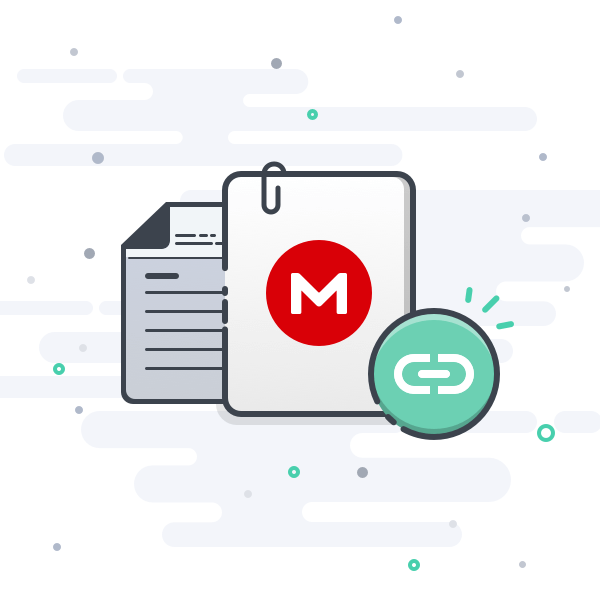Hi guys I'm mining ETH with Phoenixminer only when I don't play games or don't have commissions, I'm mining so that I have some extra income and help with the bills.
Before when mining with my old set up an Asus H110M-K Motherboard paired with a Pentium G4560 I can Easily get 27Mhs with stock settings and 30-31Mhs. with undervolt settings. I was blessed with a commission that helped me to Upgrade my set up.
But when I upgraded my rig and tried to mine I can't seem to reach 27Mhs with stock and 30mhs with the undervolt settings. And this is where things got more hard to understand, only when I turn on the Air conditioner I can get 27mhs with stock settings and 30Mhs with undervolt settings. Why is that?
I also tried plugging the RX580 on my old set up and it still no gets 30Mhs no sweat and doesn't need an Air conditioner.
I also tried to unplugged all the fans and leave the aio pump and still I can't go pass 24-25mhs on my new rig. I already updated and changed some settings on my motherboard bios thinking it might be just a setting need to be enabled or disable etc. and even reset my bios to default settings. still no signs of improvement.
then I've come to conclusion that I think its my Power Supply that can't give enough power to all my parts.
My current PSU is a Silverstone st70f-es230 its a 80+ white
My new set up specs are
Rog z490 a Gaming
i5 10400F (I know its locked I'll upgrade soon to 10600k)
Asus Rx 580 8gb Dual OC
Tforce Delta 2x8gb 3200Mhz
ID coolingx 360
and 6 more ID cooling fans lol
my case is Tecware VXR (ripoff of the Lian li o11) that's why it needs a lot of fans.
I really need help guys my mining income takes away some monthly payments my parents need to pay. Thanks in Advance guys
Before when mining with my old set up an Asus H110M-K Motherboard paired with a Pentium G4560 I can Easily get 27Mhs with stock settings and 30-31Mhs. with undervolt settings. I was blessed with a commission that helped me to Upgrade my set up.
But when I upgraded my rig and tried to mine I can't seem to reach 27Mhs with stock and 30mhs with the undervolt settings. And this is where things got more hard to understand, only when I turn on the Air conditioner I can get 27mhs with stock settings and 30Mhs with undervolt settings. Why is that?
I also tried plugging the RX580 on my old set up and it still no gets 30Mhs no sweat and doesn't need an Air conditioner.
I also tried to unplugged all the fans and leave the aio pump and still I can't go pass 24-25mhs on my new rig. I already updated and changed some settings on my motherboard bios thinking it might be just a setting need to be enabled or disable etc. and even reset my bios to default settings. still no signs of improvement.
then I've come to conclusion that I think its my Power Supply that can't give enough power to all my parts.
My current PSU is a Silverstone st70f-es230 its a 80+ white
My new set up specs are
Rog z490 a Gaming
i5 10400F (I know its locked I'll upgrade soon to 10600k)
Asus Rx 580 8gb Dual OC
Tforce Delta 2x8gb 3200Mhz
ID coolingx 360
and 6 more ID cooling fans lol
my case is Tecware VXR (ripoff of the Lian li o11) that's why it needs a lot of fans.
I really need help guys my mining income takes away some monthly payments my parents need to pay. Thanks in Advance guys