Hello,
I'm wondering which mobo chipset to go for for i7 13700k. The price difference is actually big. (>150 EUR)
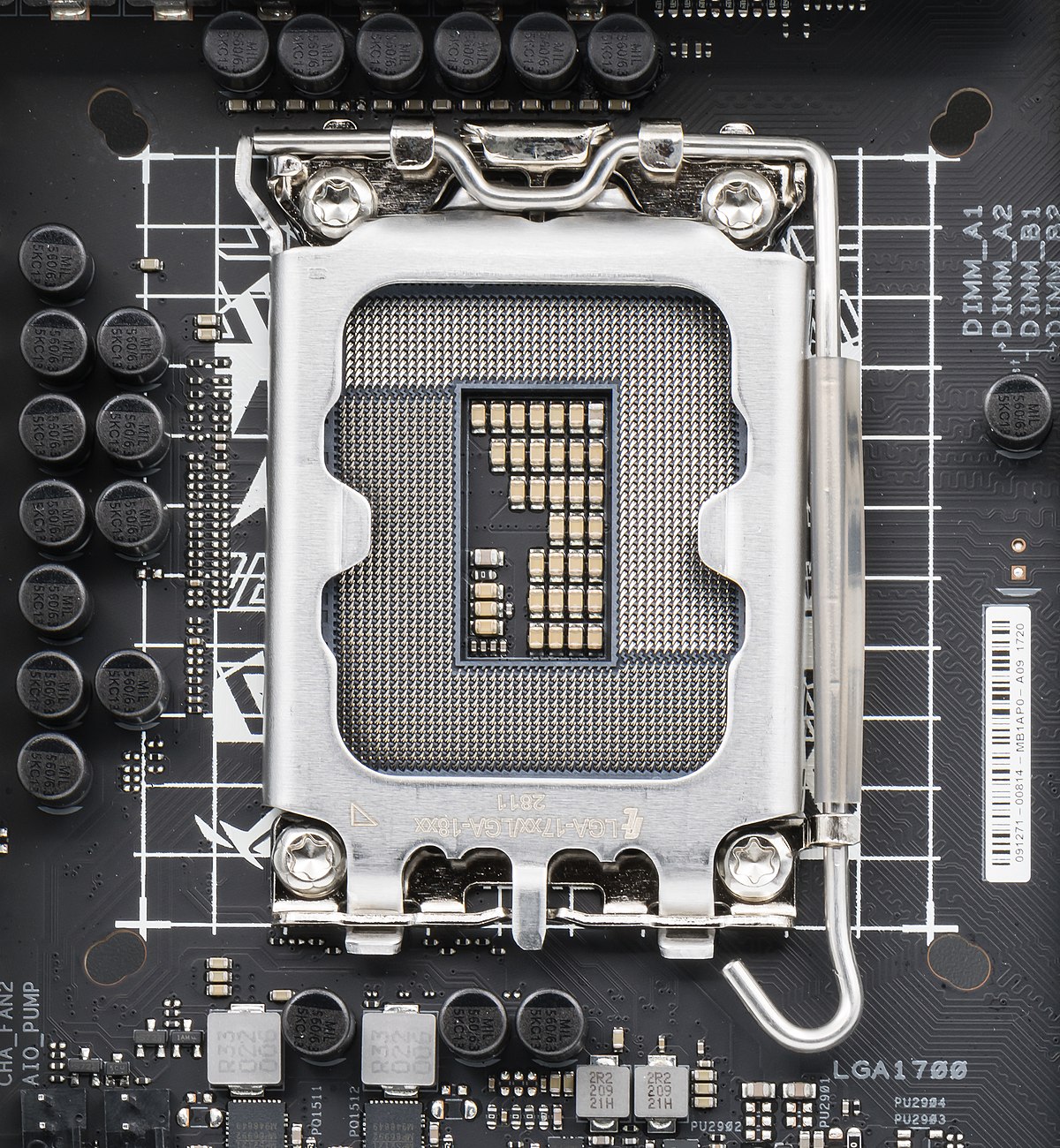
 en.wikipedia.org
en.wikipedia.org
I'm getting a k cpu, because the price difference between k and non-k is negligible (~25 EUR where I live).
I don't see a point in overclocking to gain 50-200 MHz at the cost of noise, power draw and longevity.
I do see a point in undervolting to gain silence, less power draw, longevity at the cost of no tangible performance loss. But from what I read I can do that even on a B series board.
Power limit setting for P1 and P2 should work on B and H series boards too.
The amount of USB ports, SATA ports are completely adequate on a B series board. RAID - I don't care about it.
Does the DMI 4.0 ×4 VS DMI 4.0 ×8 do anything tangible?
Is there a real advantage of a Z790 over a H770 if I don't plan to overclock?
Thank you!
I'm wondering which mobo chipset to go for for i7 13700k. The price difference is actually big. (>150 EUR)
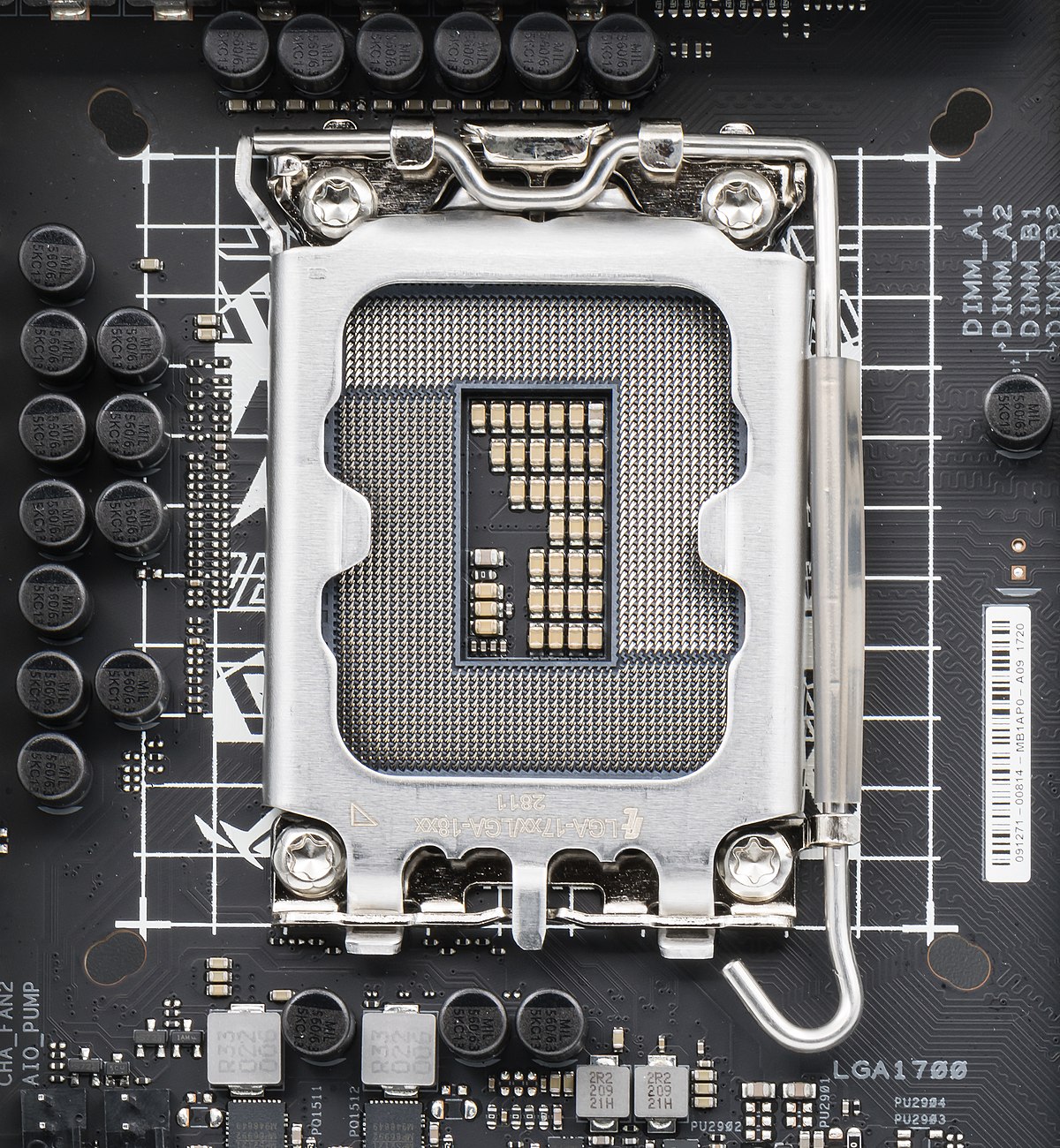
LGA 1700 - Wikipedia
I'm getting a k cpu, because the price difference between k and non-k is negligible (~25 EUR where I live).
I don't see a point in overclocking to gain 50-200 MHz at the cost of noise, power draw and longevity.
I do see a point in undervolting to gain silence, less power draw, longevity at the cost of no tangible performance loss. But from what I read I can do that even on a B series board.
Power limit setting for P1 and P2 should work on B and H series boards too.
The amount of USB ports, SATA ports are completely adequate on a B series board. RAID - I don't care about it.
Does the DMI 4.0 ×4 VS DMI 4.0 ×8 do anything tangible?
Is there a real advantage of a Z790 over a H770 if I don't plan to overclock?
Thank you!

