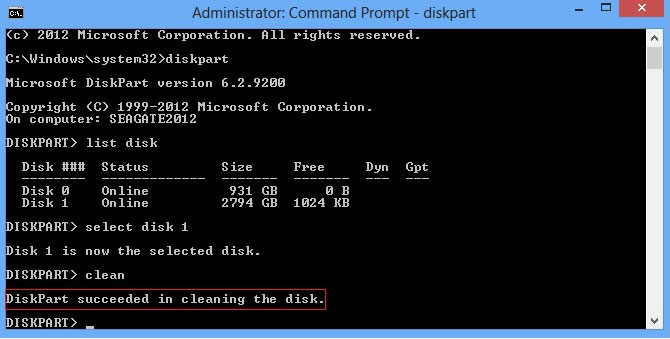Dear Team,
I have a Asrock B450 steel legend motherboard with AMD Ryzen 3 3200G Processor. RAM corsair DDR4 8GB.
My problem is i cant load os through pen drive, When I am trying to boot through pen drive windows 11 or windows 10 after some hour still windows setup page not coming only loading . If I cancel the setup then taking time in cleaning temporary files but not proceed. Same happen widows 10 also.
If I put another SSD with preloaded OS widows 11. then its working & coming to desktop.
I already trying default settings on bios but no solution. i try to boot UEFI mode or normal but same problem happen.
Test bootable pendrive on another PC then work.
Replace smps also.
My ssd 240Gb samsung.
Is there anything need to change in bios or mother is faulty. Please suggest.
I have a Asrock B450 steel legend motherboard with AMD Ryzen 3 3200G Processor. RAM corsair DDR4 8GB.
My problem is i cant load os through pen drive, When I am trying to boot through pen drive windows 11 or windows 10 after some hour still windows setup page not coming only loading . If I cancel the setup then taking time in cleaning temporary files but not proceed. Same happen widows 10 also.
If I put another SSD with preloaded OS widows 11. then its working & coming to desktop.
I already trying default settings on bios but no solution. i try to boot UEFI mode or normal but same problem happen.
Test bootable pendrive on another PC then work.
Replace smps also.
My ssd 240Gb samsung.
Is there anything need to change in bios or mother is faulty. Please suggest.