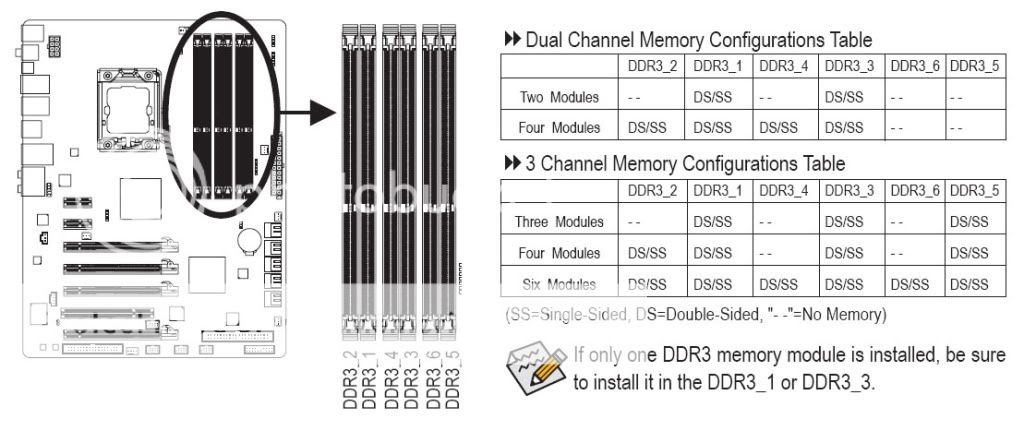Hello,
I built a mATX machine tonight to find out it won't post. Here's the specs...
CPU: I7 CPU @ 3.06 Ghz
RAM: G>Skill Ripjaws 4GB x 2 1600
Mobo: ASUS Rampage 3 Gene
HDD: 2x 640 GB Sata-3
GFX: ASUS Nvidia GTX 450 1 GB
Anyways, this thing drops dead at the memory. I have tried each mem module in all six slots individually and ran MemOK! each time. Failed every time. Do I need to be running tri-channel? I did run ROG on my lappy and it says Memory Detect in each mem slot.
Please tell me what I need to do to fix this!! Thanks in advance!
I built a mATX machine tonight to find out it won't post. Here's the specs...
CPU: I7 CPU @ 3.06 Ghz
RAM: G>Skill Ripjaws 4GB x 2 1600
Mobo: ASUS Rampage 3 Gene
HDD: 2x 640 GB Sata-3
GFX: ASUS Nvidia GTX 450 1 GB
Anyways, this thing drops dead at the memory. I have tried each mem module in all six slots individually and ran MemOK! each time. Failed every time. Do I need to be running tri-channel? I did run ROG on my lappy and it says Memory Detect in each mem slot.
Please tell me what I need to do to fix this!! Thanks in advance!