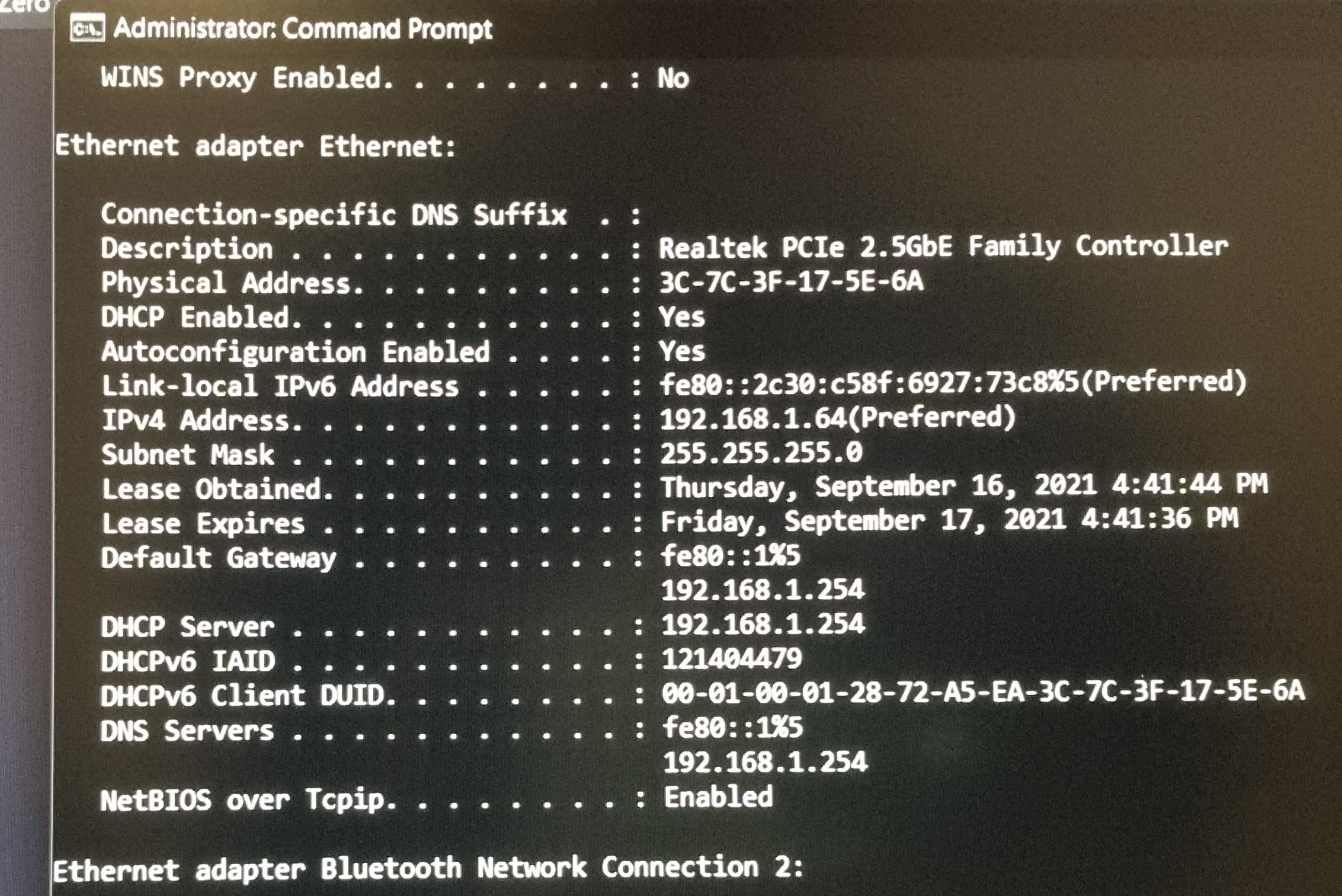Hello
I received the Asus RT-AC86u yesterday, it's a real beast of Wifi speed specially on 5G, I could get 125mb/s while the modem is only 80ish mb/s while in repeater mode!
Though today I plugged an ethernet cable to my desktop PC and it worked like for 5 minutes then the internet was gone on desktop, while on Wifi it was working well (smartphone). I have let windows 11 (beta) check the problem and found that the ethernet IP was not well configured
So does that mean I should use a static IP instead of DHCP?
And if yes how to do it? in the asus settings or Windows ethernet settings?
Should I look in the Modem settings as it's repeated?
I received the Asus RT-AC86u yesterday, it's a real beast of Wifi speed specially on 5G, I could get 125mb/s while the modem is only 80ish mb/s while in repeater mode!
Though today I plugged an ethernet cable to my desktop PC and it worked like for 5 minutes then the internet was gone on desktop, while on Wifi it was working well (smartphone). I have let windows 11 (beta) check the problem and found that the ethernet IP was not well configured
So does that mean I should use a static IP instead of DHCP?
And if yes how to do it? in the asus settings or Windows ethernet settings?
Should I look in the Modem settings as it's repeated?