Hello, I am experiencing some problems and could use some help. Mostly these are networking problems, but I am also getting events related to my processor and experiencing performance issues so I've opted to put this in the mobo section.
First, my specs:
Asus Rog Strix B550i-Gaming motherboard (Intel I225-V(3) LAN adapter and AX200 160MHz Wifi card. I'm currently having issues with BOTH LAN and Wifi.)
Ryzen 5600X cpu
3070ti gpu
3600Mhz GSkill DDR4
I play Halo MCC but have been experiencing very bad, near constant lag and other performance issues in game. In addition to the constant lagging, the game feels fundamentally unstable so initially I wasnt sure if it was a network problem or an issue with my PC. I play at 1080p so the game should be mostly CPU intensive. Some of the issues are: when I throw a grenade, 4 grenades often come out. Or nothing happens then a second later the grenade comes out delayed. Other actions happen but the sound effects are delayed, or they're delayed but then occur 8 times in rapid succession. People are constantly lagging around the map. There is practically no hit registration. I've been experiencing this on and off for a while and tried reinstalling from scratch Windows multiple times. Sometimes it feels decent for the first game or two and then becomes progressively worse until I can't play anymore. Sometimes I think I fix it and then a week later the game becomes unplayable. I have experienced the game when these issues aren't present and it is buttery smooth. The hit registration feels amazing, and when someone does lag, it isnt a big deal because at least the game feels stable. When I'm having these problems it feels like the whole game: the networking and the physics engine are both going haywire.
So I'm running tests in PingPlotter and it says I have packet loss, but I'm not sure how to interpret the data so I included it below. However, let me explain how I got to my current state as there is more information I need to include. I found someone else who experienced the same issues with the game and they told me to make sure my WiFi drivers were up to date. OK, easy. Maybe there was an update I missed. I do play via ethernet so I updated both my Wifi drivers and my lan drivers to play it safe. However, updating my LAN drivers to ver 1.0.2.8 broke my internet. Most webpages would not load at all, or only load partially. Watching videos was impossible. I got DNS error messages in my browser. Come to find out, the Intel I225-V NIC has a ton of issues specifically on version 1.0.2.8. I had to switch to wifi in order to use my home network, but oddly I experienced similar performance issues in-game on wifi too. This happened a couple weeks ago. To try to fix it, I did a repair install of Windows. (yes I know I could have just rolled back my drivers but the rollback feature wasnt working and I wanted to start fresh). The repair install downgraded me to Windows 10 and the problem went away and my game felt somewhat better but after 2 weeks my problems in-game came back so I tried updating my LAN drivers again since I was on Win 10 but it broke my ethernet again.
Come to find out, the I225-V has a long history of having serious problems, see: https://community.intel.com/t5/Ethernet-Products/Intel-I225-V-connection-issues/m-p/1321431 (Note: this person has the same model mobo as me but his solution did not work for me). Also: View: https://www.reddit.com/r/ASUS/comments/qmc57w/psa_asus_still_manufacturing_shipping_boards_with/
And, View: https://www.reddit.com/r/intel/comments/slef1z/intel_i225v_nic_still_broken_in_2022/
Some people have issues with low download speeds, some have basic instability, others cannot get the NIC to work at all.
Downloading the older more stable driver 1.0.1.4 is the solution some people go with as it is more stable. I did this and it fixed the issue of my ethernet not working and my game actually felt like it was running perfectly, but after a couple of week the in-game problems came back. In fact, it's actually worse now. I normally record in-game clips in OBS but now I can't even do that as the videos turn out choppy and stuttery.
So where am I now? Currently I'm on Windows 10 experiencing this lagging and instability again, and because I tried updating my LAN drivers my ethernet no longer works. I've been messing around with PingPlotter and only using wifi, and it seems there is some packet loss.
Some more things I've tried: My bios is totally up to date (I can't roll it back anyway because outdated bios makes Halo MCC restart my computer randomly)
I went into bios and reset everything to default thinking maybe something wasnt compatible with Win10.
I tried running Windows in a clean boot environment.
BTW despite my ethernet not working, when I plug in my cable and do a speedtest, it says I get 1Gbps which is what I should be getting on average. Strangely the speed test website I use loads fine but most other websites don't load at all or only partially. So my problem isnt a speed issue.
I ran Intel's Proset adapter utility which says: (NOTE This is with my ethernet cable plugged in and wifi turned off)
Cable Test Results [12/12/2022 4:43:30 PM] :
Cable Quality Status : Failed
Cable quality is poor or no cable is connected. Possible causes: Faulty cable, faulty connector, or a speed/duplex mismatch. Verify that the speed/duplex setting on the switch/hub is configured for auto-negotiation.
Cable Integrity Status : Failed
The test detected a bad connection. Distance to problem: 225 meters.
_
Connection Test Results [12/12/2022 4:44:11 PM] :
Connection Status : Passed
Successfully pinged gateway address 192.168.1.1
Cable Link Status : Passed
This device is running at full speed.
_
Hardware Test Results [12/12/2022 4:44:32 PM] :
Register Status 😛assed
EEPROM Status 😛assed
FIFO Status 😛assed
Interrupt Status 😛assed
Loopback Test(s) 😛assed
_
Oddly, I get the same cable test failure even when there is no cable plugged in. My cable isn't a 225 meter cable, it's a 100ft cable, and I'm plugged in directly to my Verizon G3100 router directly with no switch in the middle.
Here's some data from PingPlotter (I do not know how to interpret this data) I pinged the default addresses that the program comes with as well as a game server that I saw somebody else using to ping on another thread.
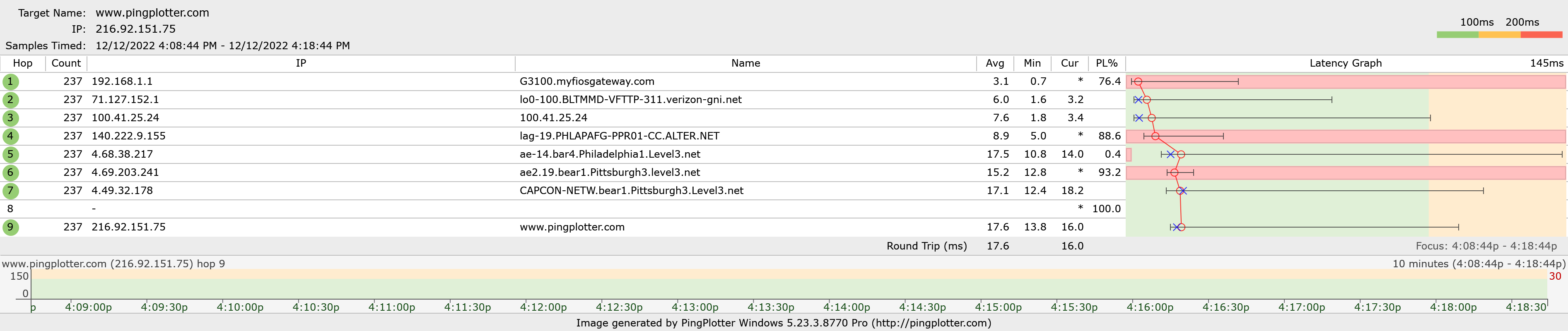 https://share.pingplotter.com/6W1j6KVXyX8
https://share.pingplotter.com/6W1j6KVXyX8
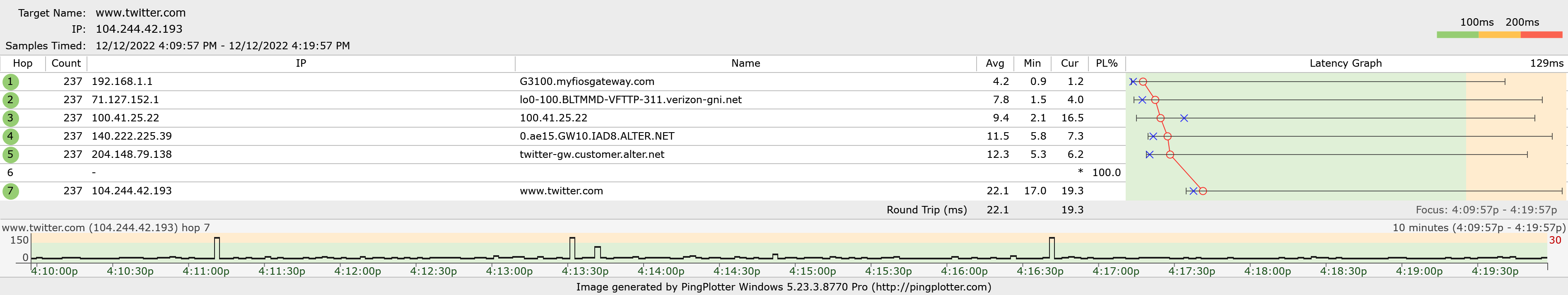 https://share.pingplotter.com/NrG6XbiEFa8
https://share.pingplotter.com/NrG6XbiEFa8
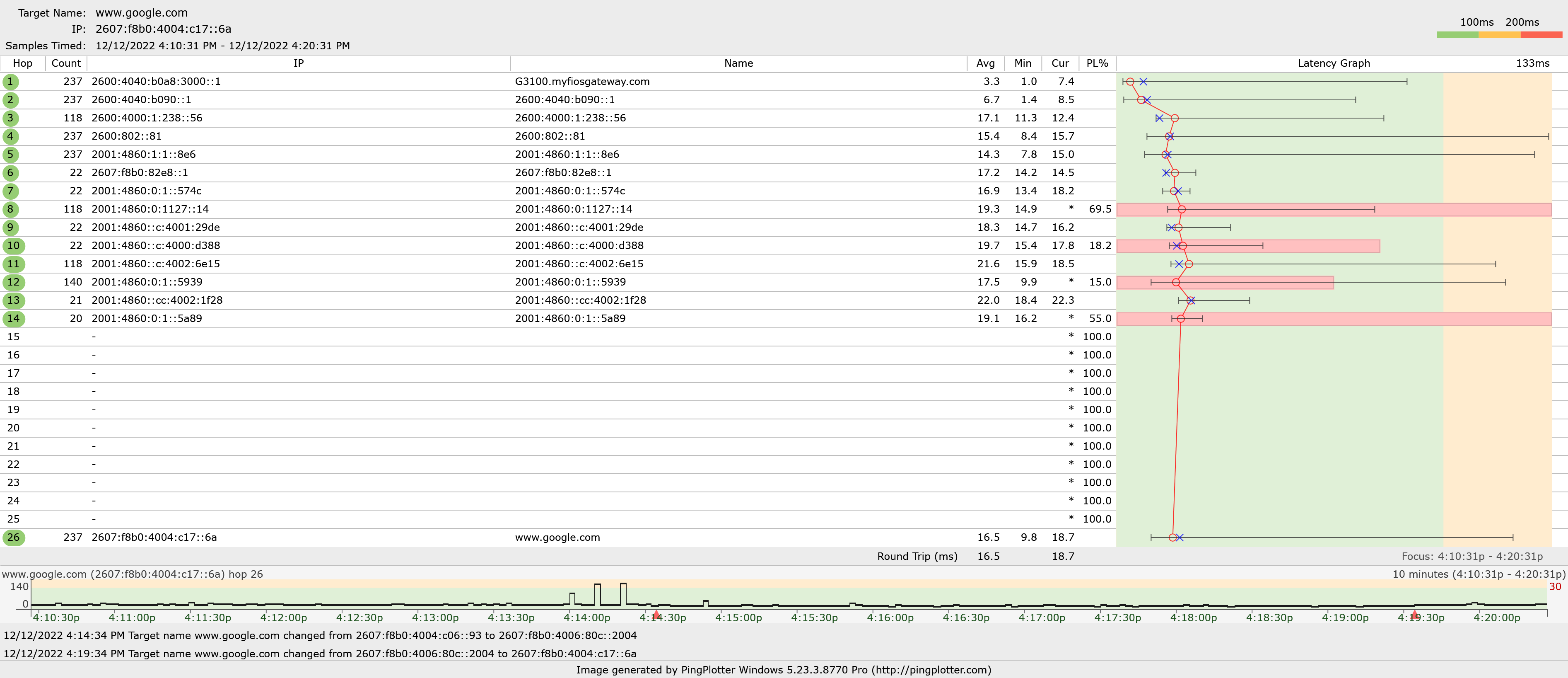 https://share.pingplotter.com/JhcxPRn3Cip
https://share.pingplotter.com/JhcxPRn3Cip
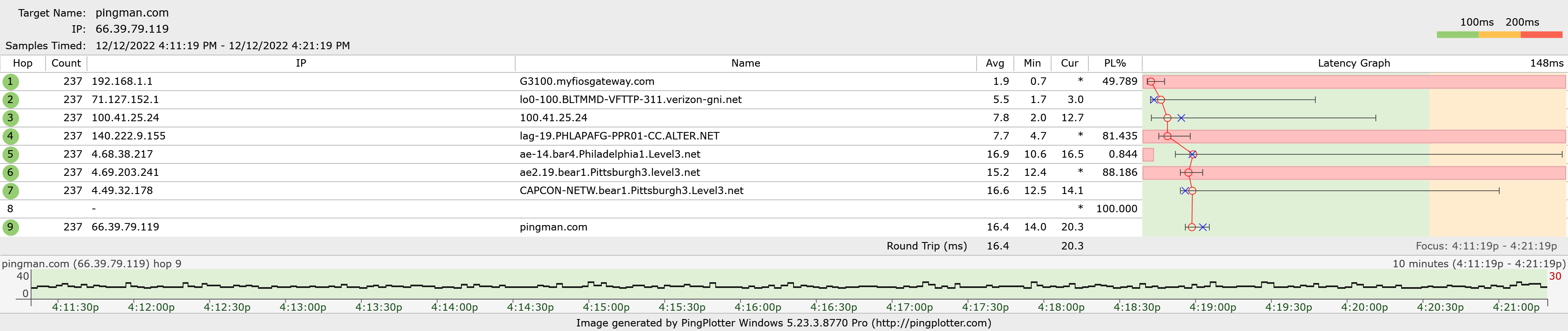 https://share.pingplotter.com/LUVNppo7tGG
https://share.pingplotter.com/LUVNppo7tGG
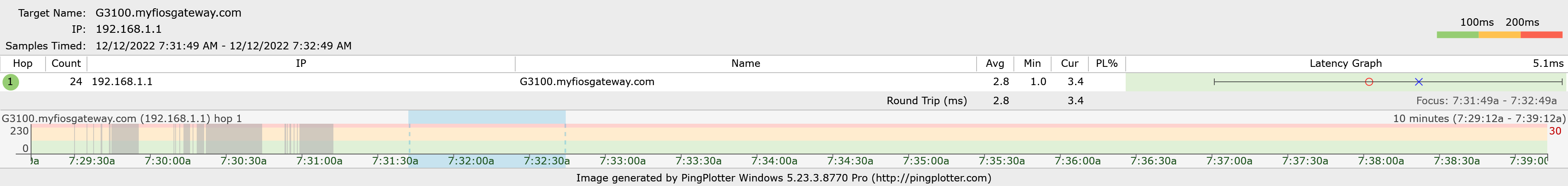
I also tried running the ping -t google.com command while playing my game. It stayed around 18ms but every 30 seconds or so it would routinely spike to roughly 150ms.
And finally, what's been happening in Event Viewer:
Event 10002 WLAN Auto Config:
"WLAN Extensibility Module has stopped.
Module Path: C:\WINDOWS\system32\IntelIHVRouter10.dll" (I know I get this while gaming)
Event 32 e2fexpress:
The description for Event ID 32 from source e2fexpress cannot be found. Either the component that raises this event is not installed on your local computer or the installation is corrupted. You can install or repair the component on the local computer.
If the event originated on another computer, the display information had to be saved with the event.
The following information was included with the event:
Intel(R) Ethernet Controller (3) I225-V
The message resource is present but the message was not found in the message table (I get this while gaming too)
Warning: Event 27 e2fexpress:
The description for Event ID 27 from source e2fexpress cannot be found. Either the component that raises this event is not installed on your local computer or the installation is corrupted. You can install or repair the component on the local computer.
If the event originated on another computer, the display information had to be saved with the event.
The following information was included with the event:
Intel(R) Ethernet Controller (3) I225-V
The message resource is present but the message was not found in the message table (Also get this while gaming)
Event 55 (47) Kernel-Processor-Power (Microsoft-Windows-Kernel-Processor-Power): (I get this event 12 times but all of the numbers are a little different)
Processor 0 in group 0 exposes the following power management capabilities:
Idle state type: ACPI Idle (C) States (2 state(s))
Performance state type: ACPI Collaborative Processor Performance Control
Nominal Frequency (MHz): 3693
Maximum performance percentage: 140
Minimum performance percentage: 46
Minimum throttle percentage: 15
Event 172 (203): Kernel Power:
Connectivity state in standby: Disconnected, Reason: NIC compliance
I also get a handful of Events from Newtwt10 such as 7012 - radio OFF, 7003 - Roam Complete, 7005 - SAR valuemax TX power (WRDS), Warning: 6062 - Lso was triggered
Note: I get all of these events every time I use my PC.
There are other event too but I felt these were most relevant...
Can anyone tell me what my next steps should be? Obviously I could download the older LAN drivers to get my ethernet working but I really just want to figure out what is going on with my PC. I really only use it for gaming so I am eager to get my game running smooth again without lag.
First, my specs:
Asus Rog Strix B550i-Gaming motherboard (Intel I225-V(3) LAN adapter and AX200 160MHz Wifi card. I'm currently having issues with BOTH LAN and Wifi.)
Ryzen 5600X cpu
3070ti gpu
3600Mhz GSkill DDR4
I play Halo MCC but have been experiencing very bad, near constant lag and other performance issues in game. In addition to the constant lagging, the game feels fundamentally unstable so initially I wasnt sure if it was a network problem or an issue with my PC. I play at 1080p so the game should be mostly CPU intensive. Some of the issues are: when I throw a grenade, 4 grenades often come out. Or nothing happens then a second later the grenade comes out delayed. Other actions happen but the sound effects are delayed, or they're delayed but then occur 8 times in rapid succession. People are constantly lagging around the map. There is practically no hit registration. I've been experiencing this on and off for a while and tried reinstalling from scratch Windows multiple times. Sometimes it feels decent for the first game or two and then becomes progressively worse until I can't play anymore. Sometimes I think I fix it and then a week later the game becomes unplayable. I have experienced the game when these issues aren't present and it is buttery smooth. The hit registration feels amazing, and when someone does lag, it isnt a big deal because at least the game feels stable. When I'm having these problems it feels like the whole game: the networking and the physics engine are both going haywire.
So I'm running tests in PingPlotter and it says I have packet loss, but I'm not sure how to interpret the data so I included it below. However, let me explain how I got to my current state as there is more information I need to include. I found someone else who experienced the same issues with the game and they told me to make sure my WiFi drivers were up to date. OK, easy. Maybe there was an update I missed. I do play via ethernet so I updated both my Wifi drivers and my lan drivers to play it safe. However, updating my LAN drivers to ver 1.0.2.8 broke my internet. Most webpages would not load at all, or only load partially. Watching videos was impossible. I got DNS error messages in my browser. Come to find out, the Intel I225-V NIC has a ton of issues specifically on version 1.0.2.8. I had to switch to wifi in order to use my home network, but oddly I experienced similar performance issues in-game on wifi too. This happened a couple weeks ago. To try to fix it, I did a repair install of Windows. (yes I know I could have just rolled back my drivers but the rollback feature wasnt working and I wanted to start fresh). The repair install downgraded me to Windows 10 and the problem went away and my game felt somewhat better but after 2 weeks my problems in-game came back so I tried updating my LAN drivers again since I was on Win 10 but it broke my ethernet again.
Come to find out, the I225-V has a long history of having serious problems, see: https://community.intel.com/t5/Ethernet-Products/Intel-I225-V-connection-issues/m-p/1321431 (Note: this person has the same model mobo as me but his solution did not work for me). Also: View: https://www.reddit.com/r/ASUS/comments/qmc57w/psa_asus_still_manufacturing_shipping_boards_with/
And, View: https://www.reddit.com/r/intel/comments/slef1z/intel_i225v_nic_still_broken_in_2022/
Some people have issues with low download speeds, some have basic instability, others cannot get the NIC to work at all.
Downloading the older more stable driver 1.0.1.4 is the solution some people go with as it is more stable. I did this and it fixed the issue of my ethernet not working and my game actually felt like it was running perfectly, but after a couple of week the in-game problems came back. In fact, it's actually worse now. I normally record in-game clips in OBS but now I can't even do that as the videos turn out choppy and stuttery.
So where am I now? Currently I'm on Windows 10 experiencing this lagging and instability again, and because I tried updating my LAN drivers my ethernet no longer works. I've been messing around with PingPlotter and only using wifi, and it seems there is some packet loss.
Some more things I've tried: My bios is totally up to date (I can't roll it back anyway because outdated bios makes Halo MCC restart my computer randomly)
I went into bios and reset everything to default thinking maybe something wasnt compatible with Win10.
I tried running Windows in a clean boot environment.
BTW despite my ethernet not working, when I plug in my cable and do a speedtest, it says I get 1Gbps which is what I should be getting on average. Strangely the speed test website I use loads fine but most other websites don't load at all or only partially. So my problem isnt a speed issue.
I ran Intel's Proset adapter utility which says: (NOTE This is with my ethernet cable plugged in and wifi turned off)
Cable Test Results [12/12/2022 4:43:30 PM] :
Cable Quality Status : Failed
Cable quality is poor or no cable is connected. Possible causes: Faulty cable, faulty connector, or a speed/duplex mismatch. Verify that the speed/duplex setting on the switch/hub is configured for auto-negotiation.
Cable Integrity Status : Failed
The test detected a bad connection. Distance to problem: 225 meters.
_
Connection Test Results [12/12/2022 4:44:11 PM] :
Connection Status : Passed
Successfully pinged gateway address 192.168.1.1
Cable Link Status : Passed
This device is running at full speed.
_
Hardware Test Results [12/12/2022 4:44:32 PM] :
Register Status 😛assed
EEPROM Status 😛assed
FIFO Status 😛assed
Interrupt Status 😛assed
Loopback Test(s) 😛assed
_
Oddly, I get the same cable test failure even when there is no cable plugged in. My cable isn't a 225 meter cable, it's a 100ft cable, and I'm plugged in directly to my Verizon G3100 router directly with no switch in the middle.
Here's some data from PingPlotter (I do not know how to interpret this data) I pinged the default addresses that the program comes with as well as a game server that I saw somebody else using to ping on another thread.
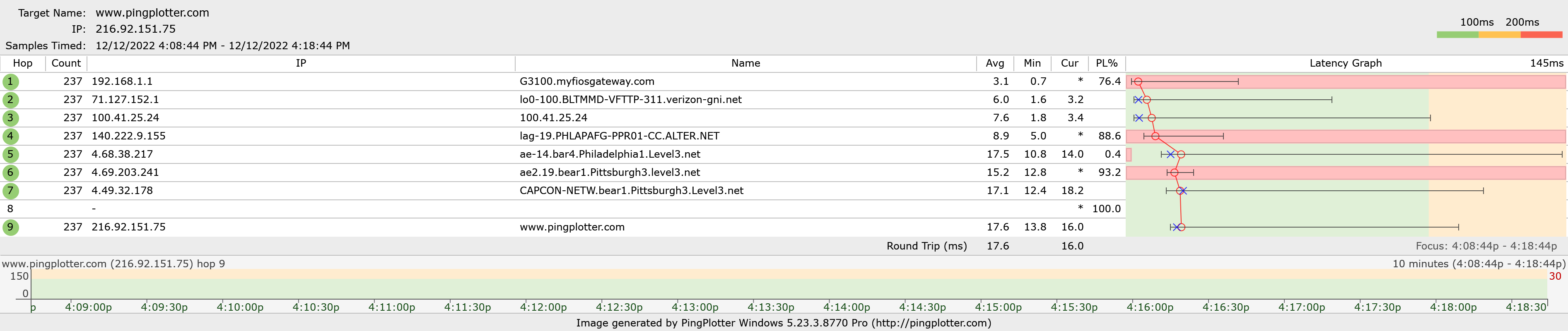
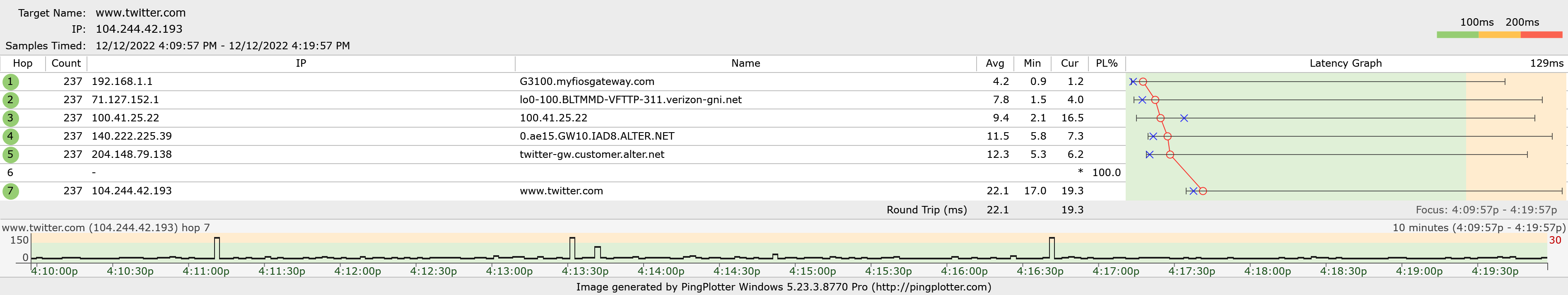
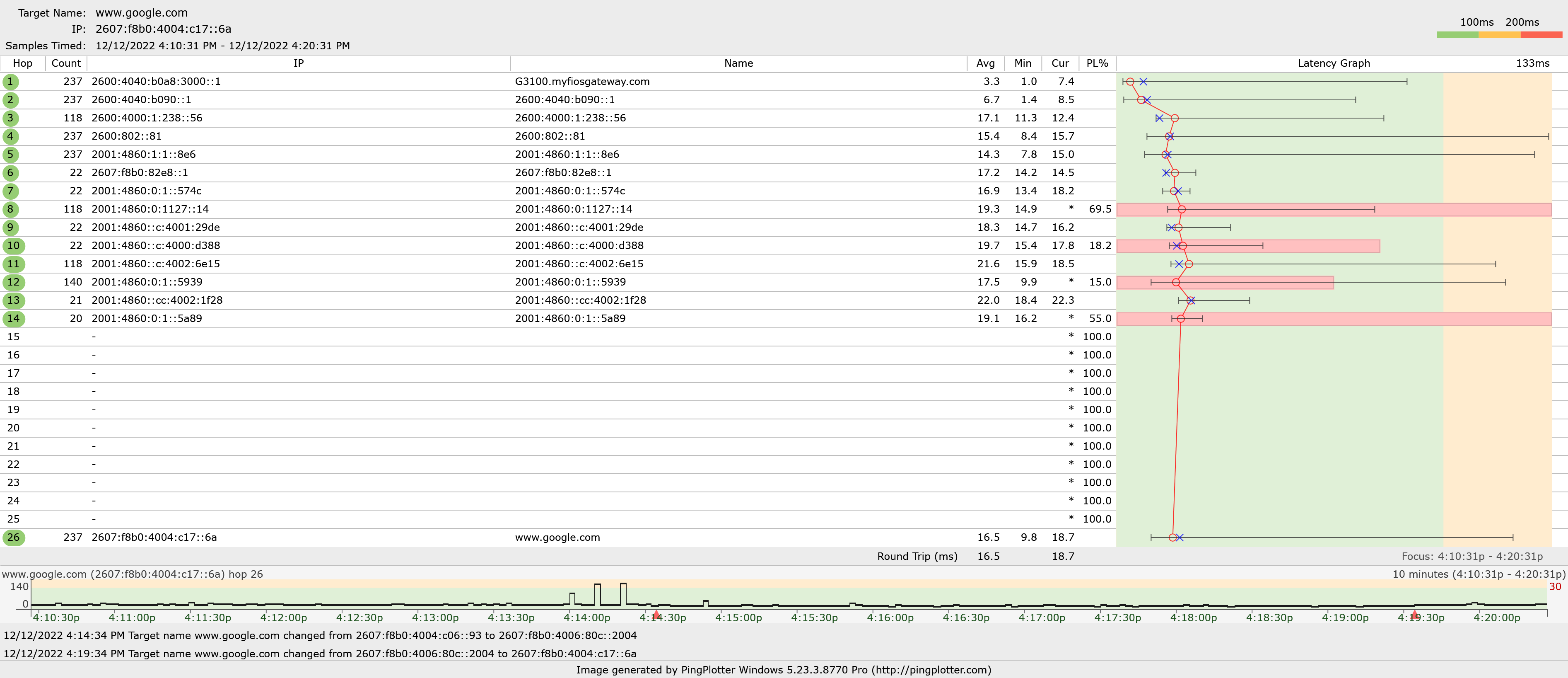
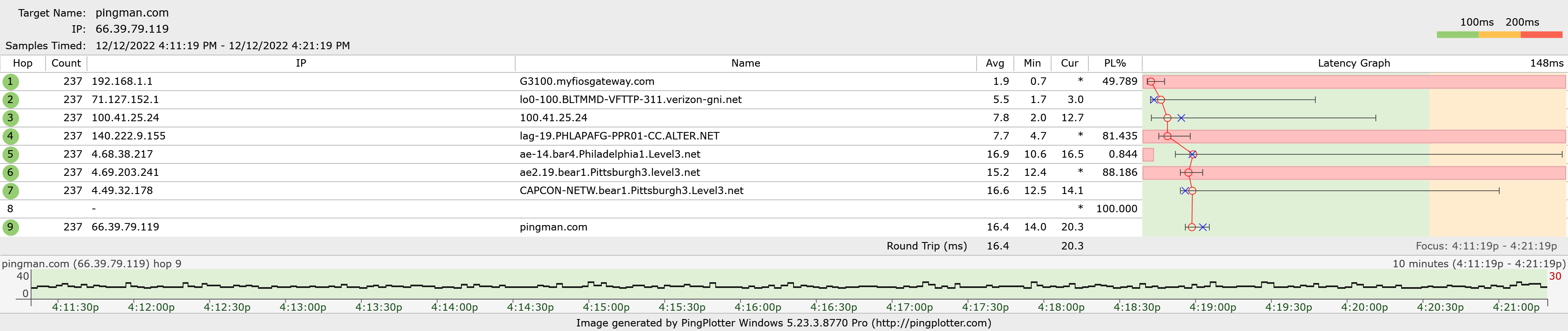
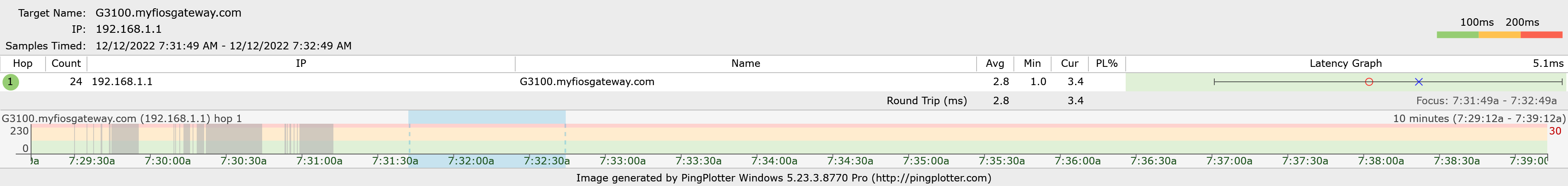
I also tried running the ping -t google.com command while playing my game. It stayed around 18ms but every 30 seconds or so it would routinely spike to roughly 150ms.
And finally, what's been happening in Event Viewer:
Event 10002 WLAN Auto Config:
"WLAN Extensibility Module has stopped.
Module Path: C:\WINDOWS\system32\IntelIHVRouter10.dll" (I know I get this while gaming)
Event 32 e2fexpress:
The description for Event ID 32 from source e2fexpress cannot be found. Either the component that raises this event is not installed on your local computer or the installation is corrupted. You can install or repair the component on the local computer.
If the event originated on another computer, the display information had to be saved with the event.
The following information was included with the event:
Intel(R) Ethernet Controller (3) I225-V
The message resource is present but the message was not found in the message table (I get this while gaming too)
Warning: Event 27 e2fexpress:
The description for Event ID 27 from source e2fexpress cannot be found. Either the component that raises this event is not installed on your local computer or the installation is corrupted. You can install or repair the component on the local computer.
If the event originated on another computer, the display information had to be saved with the event.
The following information was included with the event:
Intel(R) Ethernet Controller (3) I225-V
The message resource is present but the message was not found in the message table (Also get this while gaming)
Event 55 (47) Kernel-Processor-Power (Microsoft-Windows-Kernel-Processor-Power): (I get this event 12 times but all of the numbers are a little different)
Processor 0 in group 0 exposes the following power management capabilities:
Idle state type: ACPI Idle (C) States (2 state(s))
Performance state type: ACPI Collaborative Processor Performance Control
Nominal Frequency (MHz): 3693
Maximum performance percentage: 140
Minimum performance percentage: 46
Minimum throttle percentage: 15
Event 172 (203): Kernel Power:
Connectivity state in standby: Disconnected, Reason: NIC compliance
I also get a handful of Events from Newtwt10 such as 7012 - radio OFF, 7003 - Roam Complete, 7005 - SAR valuemax TX power (WRDS), Warning: 6062 - Lso was triggered
Note: I get all of these events every time I use my PC.
There are other event too but I felt these were most relevant...
Can anyone tell me what my next steps should be? Obviously I could download the older LAN drivers to get my ethernet working but I really just want to figure out what is going on with my PC. I really only use it for gaming so I am eager to get my game running smooth again without lag.

