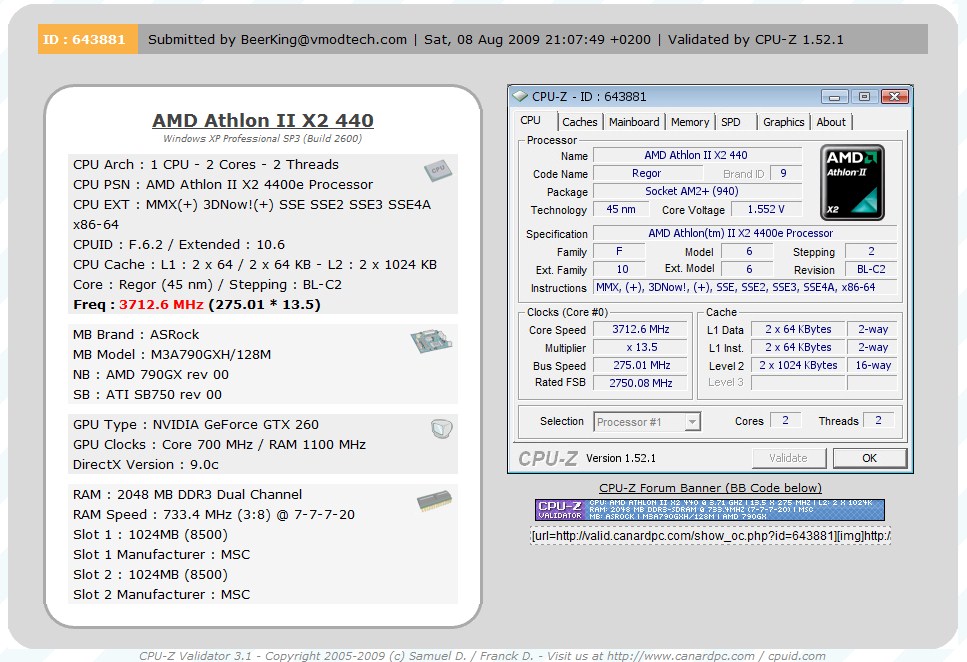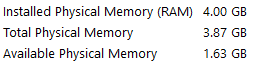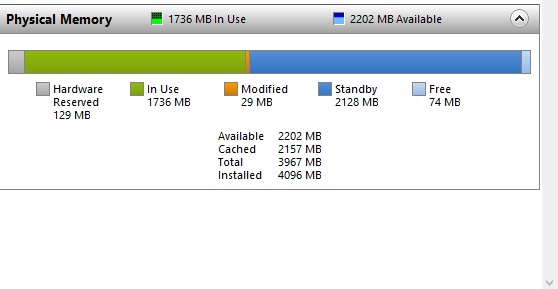Hello,
I have a msi Motherboard in my pc.
The product is k9n6pgm2-v.
S/N: 601-7309-090B0911049767
2 years ago, when the time I'm using windows 7,
I got so many features in my bios with different tabs.
But everything got changed when I upgraded to windows 10.
Now my bios is something like cmos setup utility with no more customization features.
I want my old bios back.
I did upgraded and downgraded my bios and even downgraded my pc to windows 7 but still I have is cmos setup utility.
I really want my old bios back.
What I needed to do.
Plzz reply.
I have a msi Motherboard in my pc.
The product is k9n6pgm2-v.
S/N: 601-7309-090B0911049767
2 years ago, when the time I'm using windows 7,
I got so many features in my bios with different tabs.
But everything got changed when I upgraded to windows 10.
Now my bios is something like cmos setup utility with no more customization features.
I want my old bios back.
I did upgraded and downgraded my bios and even downgraded my pc to windows 7 but still I have is cmos setup utility.
I really want my old bios back.
What I needed to do.
Plzz reply.