My PC works fine if I boot it normally. But whenver I try to access the BIOS or the UEFI, it does not display it. My PC is still running but there is no display at all as if the monitor is turned off . I already tried resetting the BIOS by removing the CMOS battery and putting it back in after 5 mins., still no good.
Question BIOS not displaying - Gigabyte B550M DS3H
- Thread starter valiantAxl
- Start date
-
- Tags
- bios gigabayte no display
You are using an out of date browser. It may not display this or other websites correctly.
You should upgrade or use an alternative browser.
You should upgrade or use an alternative browser.
drea.drechsler
Polypheme
How are you entering BIOS/UEFI? I've had difficulty 'catching' the BIOS screen by hitting the del key on my keyboard from time to time. Another way is to launch into it from within Windows:My PC works fine if I boot it normally. But whenver I try to access the BIOS or the UEFI, it does not display it. My PC is still running but there is no display at all as if the monitor is turned off . I already tried resetting the BIOS by removing the CMOS battery and putting it back in after 5 mins., still no good.
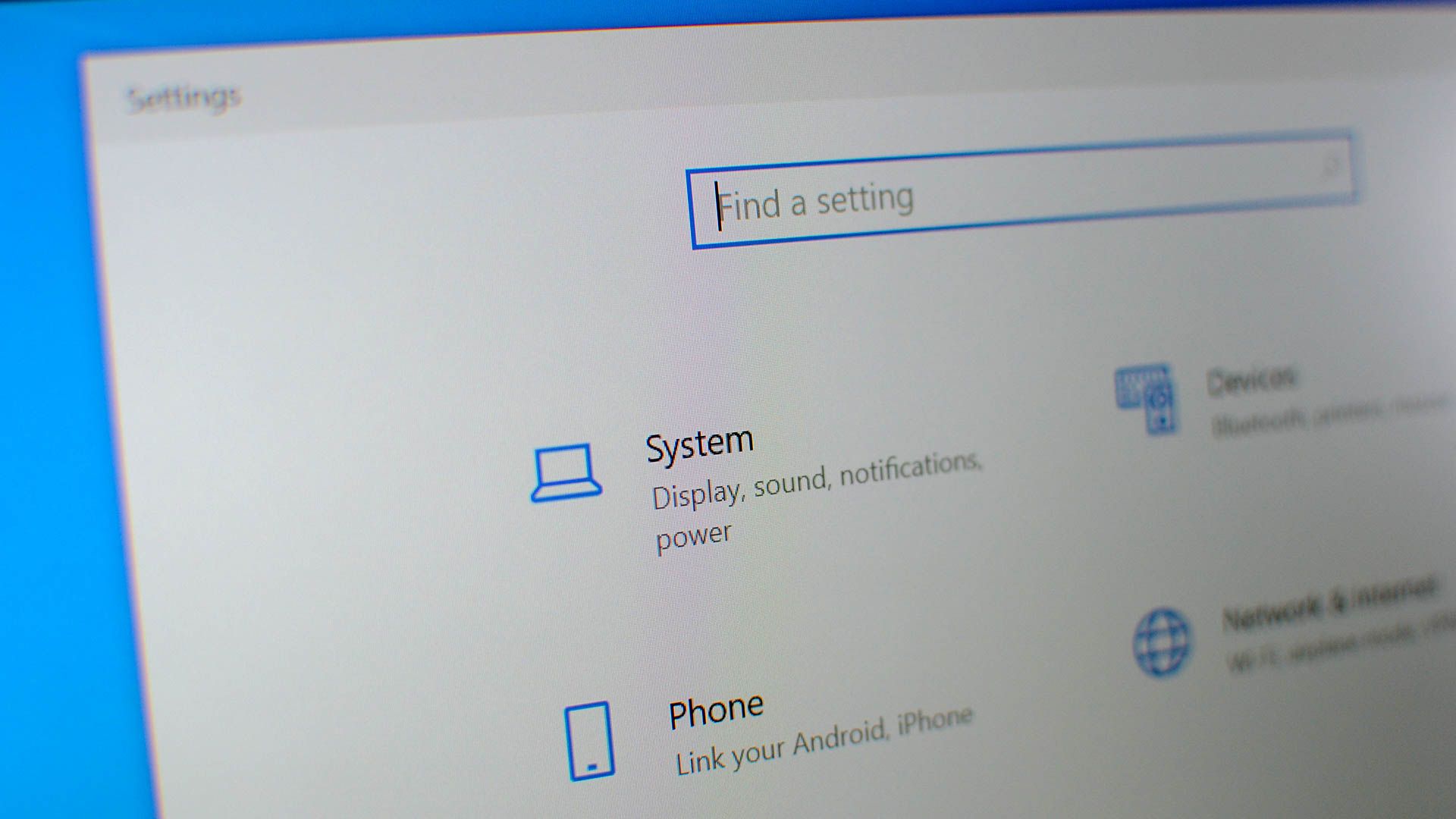
How to Enter the BIOS on Windows 10
The BIOS, or UEFI, can be used to configure your hardware and customize your system.
Last edited:
How are you entering BIOS/UEFI? I've had difficulty 'catching' the BIOS screen by hitting the del key on my keyboard from time to time. Another way is to launch into it from within Windows:
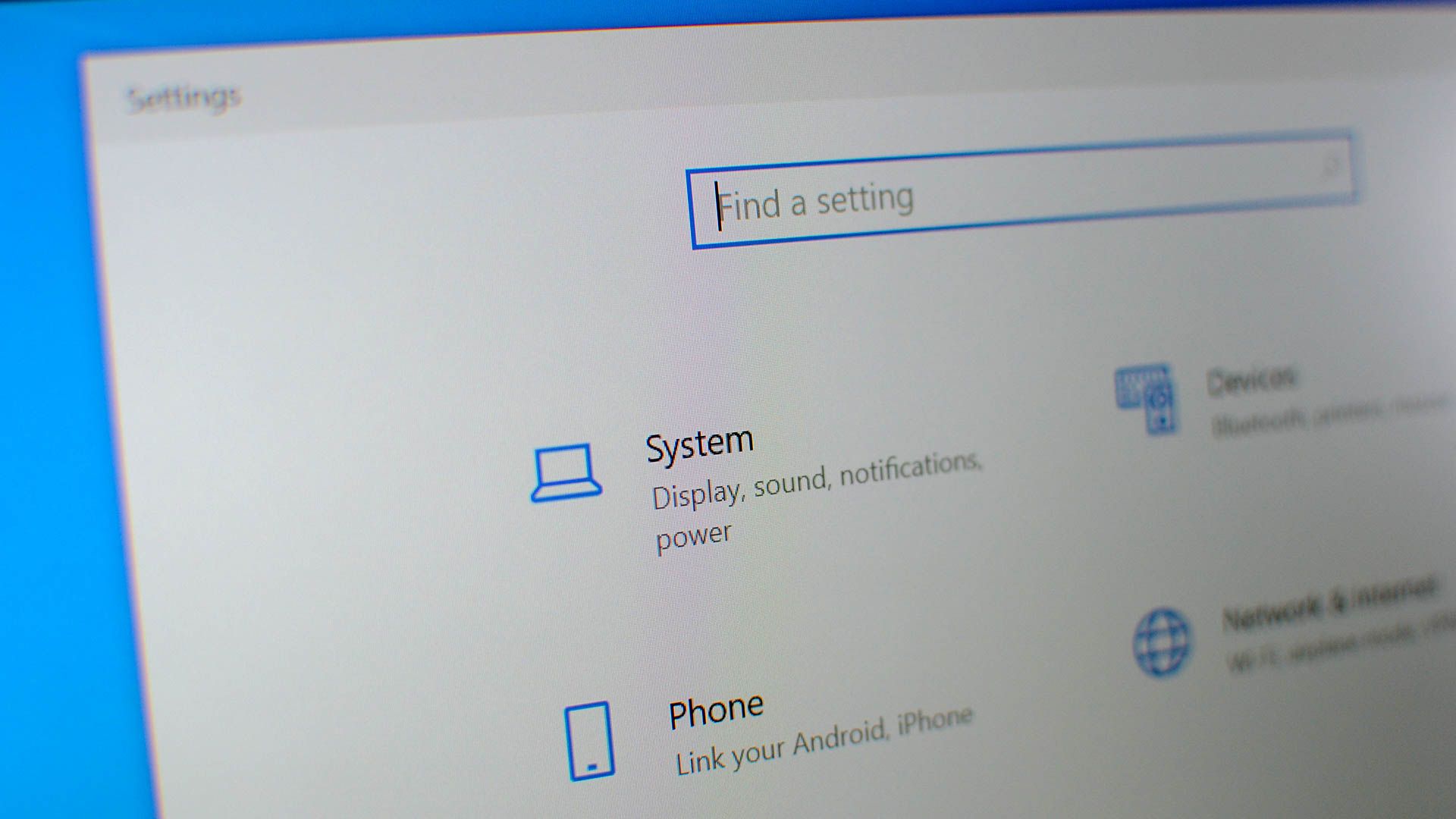
How to Enter the BIOS on Windows 10
The BIOS, or UEFI, can be used to configure your hardware and customize your system.www.howtogeek.com
For the BIOS I spam del key the moment it boots up. For UEFI, I shift click the restart and then click UEFI Firmware settings in the blue menu.
I fixed it. What I did is I took off my hard drives first then boot up my pc. I was able to view the BIOS screen finally. After I did some changes in the settings, I turn off my pc then put the hard drives back in. I was able to access my BIOS whenever I want to.
drea.drechsler
Polypheme
UEFI is the modernized interface to the firmware BIOS so it's effectively the same thing.For the BIOS I spam del key the moment it boots up. For UEFI, I shift click the restart and then click UEFI Firmware settings in the blue menu.
Good to know you found a way in.
TRENDING THREADS
-
-
-
-
Discussion What's your favourite video game you've been playing?
- Started by amdfangirl
- Replies: 4K

Space.com is part of Future plc, an international media group and leading digital publisher. Visit our corporate site.
© Future Publishing Limited Quay House, The Ambury, Bath BA1 1UA. All rights reserved. England and Wales company registration number 2008885.
