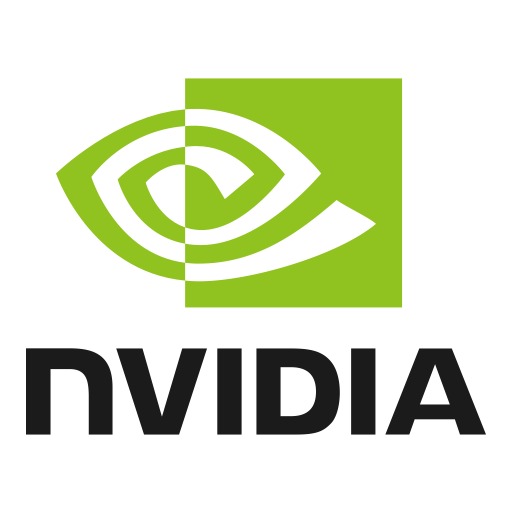Hello! Im buying my first workstation in a few days.
Case: thermaltake core x71 (with all the possible fans)
GPU: 2x 2070 super.
Mainboard: asus rog crosshair viii hero
Possible options for gpus:
Im not sure if theres enough space between a case's wall and a vertically placed gpu
Case: thermaltake core x71 (with all the possible fans)
GPU: 2x 2070 super.
Mainboard: asus rog crosshair viii hero
Possible options for gpus:
- Open-air cooling
- Open-air cooling (1 is horizontally placed. one is vertically for the extra space)
- Blowers
Im not sure if theres enough space between a case's wall and a vertically placed gpu