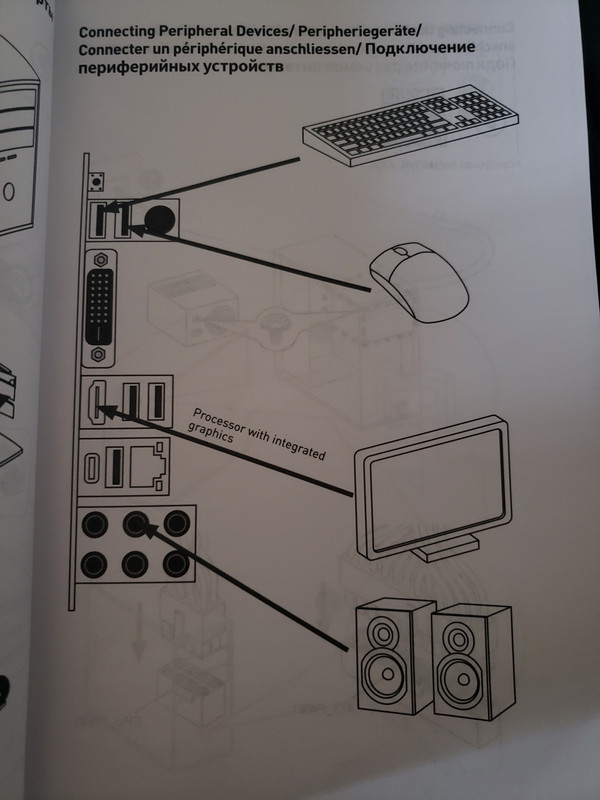Hello, I just got a B450 Tomahawk Max motherboard. When I turn the computer on it boots immediately into Windows with the CPU fan at full speed(cpu temps are fine), however I cannot get into the Bios to adjust settings.
Additionally before it goes to Windows, it is just a Black screen. There is no MSI Splash screen for the Bios. No message saying to press any keys to enter the Bios. It just moves right to Windows.
During Boot if I hold down DEL or F11(read this from the manual) to get into the Bios it stays at the black screen and doesn't move or display anything. My monitor just goes into sleep mode and computer stays running with nothing on the screen, no LED debug lights or anything.
So far I have tried:
Update #1 - I am thinking that it is booting to bios but its just not sending the signal to the monitor because the computer is running with no led debug lights after pressing DEL, the monitor says no signal and just goes to sleep. My monitor has a Vga port and 2 hdmi ports. My gpu has one hdmi, one dvi, and 3 display ports.
Update #2 -I figured out the problem. It was a faulty motherboard, even though it was brand new. I took it back to microcenter and exchanged it. Problem solved.
Thanks.
Additionally before it goes to Windows, it is just a Black screen. There is no MSI Splash screen for the Bios. No message saying to press any keys to enter the Bios. It just moves right to Windows.
During Boot if I hold down DEL or F11(read this from the manual) to get into the Bios it stays at the black screen and doesn't move or display anything. My monitor just goes into sleep mode and computer stays running with nothing on the screen, no LED debug lights or anything.
So far I have tried:
- I do not have fast boot turned on, my student version of Windows doesn't even have that option
- Resetting the CMOS battery both for 30 seconds and 5 minutes
- Unplugging all USB and restarting
- Reseating the RAM (this actually caused the computer to not boot at all and just stay at a black screen, it would not go into Windows)
- Tried using just 1 stick of RAM (stayed at a black screen, would then not enter windows), so I put both stick back in (could still not get into Windows, just a black screen)
- Reseated the GPU and used a different PCIe cord (this change then made it boot back into Windows just like it was before, I cannot get into the Bios)
- Made a USB stick formatted with Fat32 renamed the bios file to MSI.ROM, stuck into the USB port on the IO shield to the one marked Flash Bios hit the button, it flickered like 3 times then turned off, my Bios version did not change(verified in System Information) and I could not enter the Bios still.
Update #1 - I am thinking that it is booting to bios but its just not sending the signal to the monitor because the computer is running with no led debug lights after pressing DEL, the monitor says no signal and just goes to sleep. My monitor has a Vga port and 2 hdmi ports. My gpu has one hdmi, one dvi, and 3 display ports.
Update #2 -I figured out the problem. It was a faulty motherboard, even though it was brand new. I took it back to microcenter and exchanged it. Problem solved.
Thanks.
Last edited: