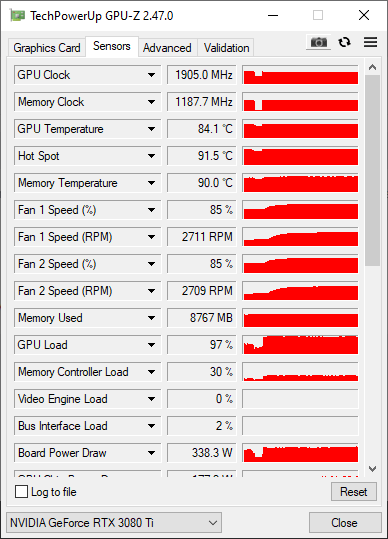So I got a new computer with an MSI RTX 3080 ti and I am worried about the temperatures the GPU reaches under heavy load (i.e. Red Dead Redemption 2 on ultra settings). With a window open and a room temperature of 25 °C, the GPU reaches 84 °C with a hot spot of 89-91 °C according to GPU-Z. Is this normal or I should be worried?
Note: The GPU is with its stock cooler. Obviously but... still.
Oh, and for the people who are interested in the case I'm using - Be quiet! PURE BASE 500DX. The computer has enough space to breathe, as well.
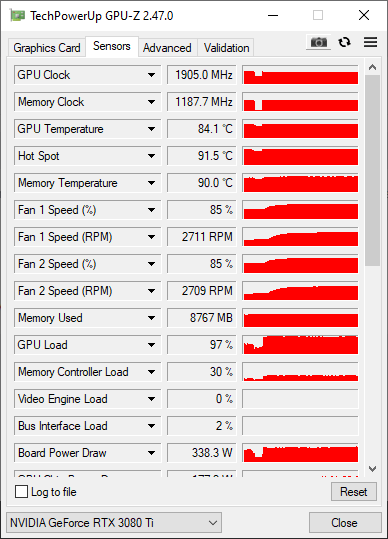
Note: The GPU is with its stock cooler. Obviously but... still.
Oh, and for the people who are interested in the case I'm using - Be quiet! PURE BASE 500DX. The computer has enough space to breathe, as well.