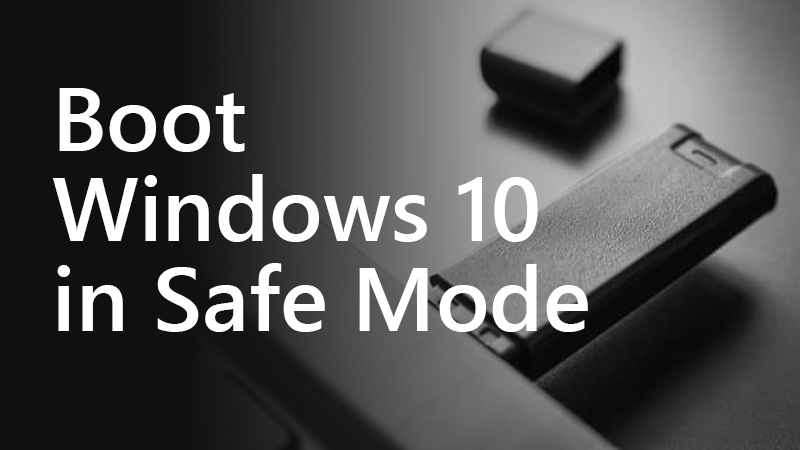Is anyone around that could help me find out how to atleast get my PC into Safe Mode?
Nothing is working after I am able to get to the Auto Repair screen. I can get to the "Advanced Options" and tried the restore point option, and that failed. Then it seemed to work for the Factory Reset option, so tried uploading my firefox. That worked, but within just a few minutes, the screen went black again and turned off the monitor. I couldn't get it to come back up again, and hard-booted the PC, and was back to Auto Repair screen again.
All I can figure is somethings happened that's irreversible. Any help at all appreciated, info on PC below. System info was older snip so doesn't show latest update to 20H2:
https://www.amazon.com/photos/shared/n9H7NP1WTryc5Uphs93IlA.ezkXoz1a3LpIixymuz1i20
Nothing is working after I am able to get to the Auto Repair screen. I can get to the "Advanced Options" and tried the restore point option, and that failed. Then it seemed to work for the Factory Reset option, so tried uploading my firefox. That worked, but within just a few minutes, the screen went black again and turned off the monitor. I couldn't get it to come back up again, and hard-booted the PC, and was back to Auto Repair screen again.
All I can figure is somethings happened that's irreversible. Any help at all appreciated, info on PC below. System info was older snip so doesn't show latest update to 20H2:
https://www.amazon.com/photos/shared/n9H7NP1WTryc5Uphs93IlA.ezkXoz1a3LpIixymuz1i20