D
Deleted member 1216642
Guest
Build> i7 13700k or i5 13600k
case> corsair 400d airflow
aio coolers 360mm options>
--*> ARCTIC Liquid Freezer II 360
---*> Corsair iCUE H150i RGB Elite
these need to be installed in front of the corsair 400d airflow case,
any cheaper suggestions for corsair case that can fit the rad on top in stead the front for corsair H170 aio 420mm rad in a corsair 7000D AIRFLOW
or case with dust filters like corsair
motherboard options>
---*>ASUS TUF GAMING Z790-PLUS WiFi D4
edit amazon lists this as ddr5 while asus site reports this is only ddr4
edit amazon fixed the listing and now shows only ddr4 support
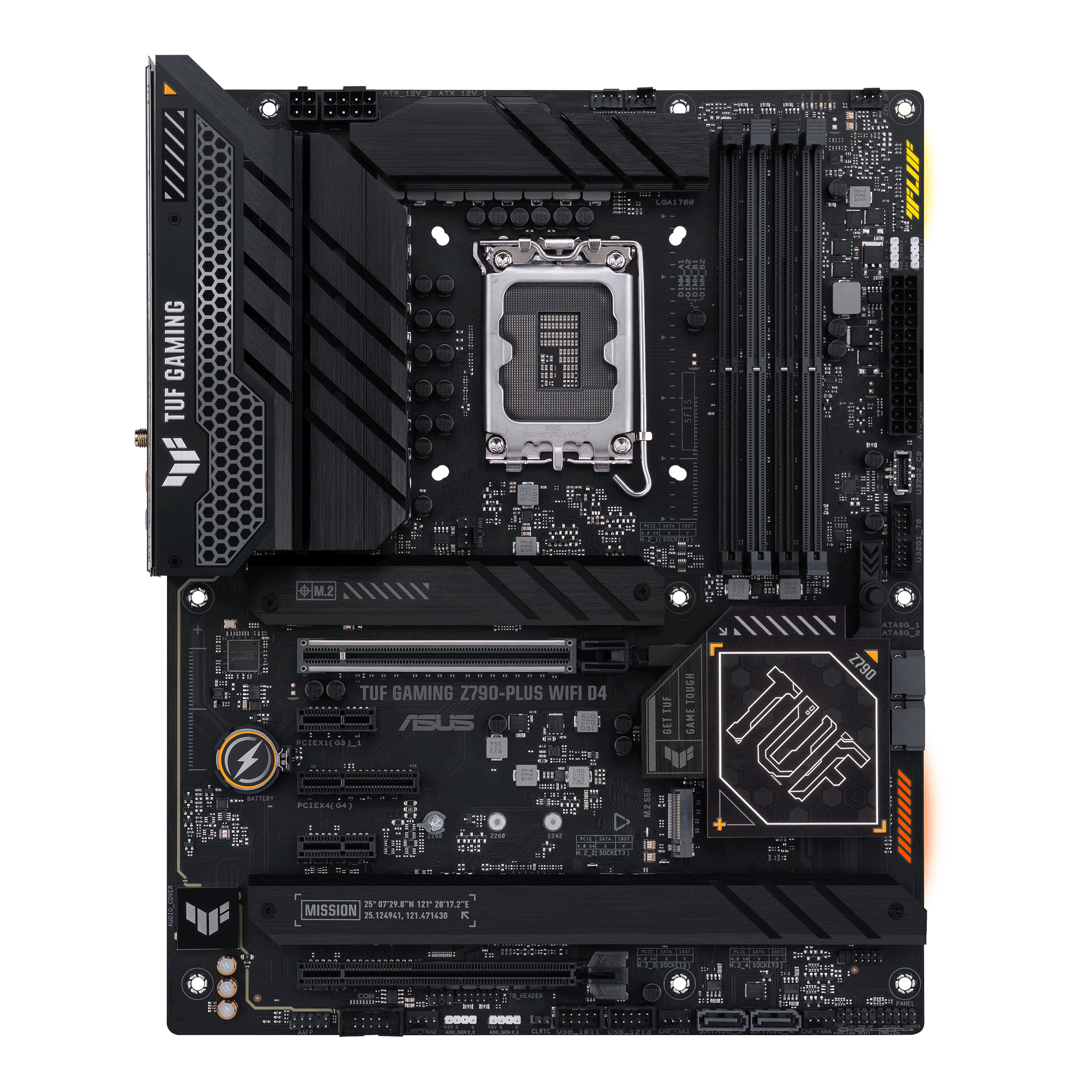
 www.asus.com
www.asus.com
---*> ASUS Prime Z790-P WiFi
edit added link
https://www.asus.com/motherboards-components/motherboards/prime/prime-z790-p-wifi/techspec/
psu >
---*>850w corsair or 1000w corsair
gpu> rtx 4070ti or 4070 when released
or wait for the raptor lake refresh
(1080p gaming looking at 4k gaming on a budget with rtx 4070ti)
all suggestions are welcome and appreciated
case> corsair 400d airflow
aio coolers 360mm options>
--*> ARCTIC Liquid Freezer II 360
---*> Corsair iCUE H150i RGB Elite
these need to be installed in front of the corsair 400d airflow case,
any cheaper suggestions for corsair case that can fit the rad on top in stead the front for corsair H170 aio 420mm rad in a corsair 7000D AIRFLOW
or case with dust filters like corsair
motherboard options>
---*>
edit amazon lists this as ddr5 while asus site reports this is only ddr4
edit amazon fixed the listing and now shows only ddr4 support
TUF GAMING Z790-PLUS WIFI D4|Motherboards|ASUS Global
ASUS TUF GAMING Z790-PLUS WIFI D4 is an Intel® Z790 (LGA 1700) ATX Gaming motherboard with 16+1 DrMOS power stages, PCIe® 5.0, DDR4 RAM support, four M.2 slots, USB 3.2 Gen 2x2 Type-C®, and Aura Sync RGB lighting.
 www.asus.com
www.asus.com
---*> ASUS Prime Z790-P WiFi
edit added link
https://www.asus.com/motherboards-components/motherboards/prime/prime-z790-p-wifi/techspec/
psu >
---*>850w corsair or 1000w corsair
gpu> rtx 4070ti or 4070 when released
or wait for the raptor lake refresh
(1080p gaming looking at 4k gaming on a budget with rtx 4070ti)
all suggestions are welcome and appreciated
Last edited by a moderator:

