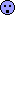Hi Everyone,
I'm hoping I can get some insight and expertise on building a new Gaming PC
I'm not that knowledgeable about components and its difficult for me to understand what is the major difference between certain motherboards of the same brand. e.g.
Gigabyte Z170X-Gaming 6 Intel Z170 S1151/4xDDR4/3xPCIEx16/HDMI/DP/USB3.1 Type-A/ATX Motherboard
and
Gigabyte Z170MX-Gaming 5 Intel Z170 S1151/4xDDR4/3xPCIEx16/HDMI/DVI/USB3.1/MicroATX Motherboard
Where the only difference I can see is: the name 5 -> 6, a price difference of around $30 and different I/O where one has display port and hdmi and the other one has different display I/O and one is a Micro ATX and the other one isn't. But performance wise is there any huge difference? I don't plan on using more than one graphics card.
(If someone can link me to where I can read about finding the difference between motherboards or explain it to me that would be great)
Here's what I threw together and was wondering several things.
I did my best to check compatibility but if someone could double check it. Is there enough Power for all components? I don't know where in the specs states how much power it needs (could someone clarify this for me and explain how to calculate this or possibly link me to somewhere that explains it)
Is there anything that performs same/better but is cheaper? I want to get the most value out of my money of course.
Components
Case: NZXT H440 Mid Tower Case Black/Black 2015 Edition - $179
CPU: Intel Core i7-6700K 4.0GHz 8MB LGA1151 Skylake Boxed CPU -$469
Motherboard: Gigabyte Z170X-Gaming 5 Intel Z170 S1151/4xDDR4/3xPCIEx16/HDMI/DP/USB3.1/ATX Motherboard - $288
HDD/SSD: OCZ Trion 150 TRN150-25SAT3-960G 960GB SATA3 SSD Solid State Drive - $348
PSU: Corsair CS650M 650Watt 80Plus Gold ATX Power Supply Unit -$135
GPU: Gigabyte N1070XTREME-8GD 8G GTX 1070 XTREME GAMING PCI-E VGA Card -$799
Optical: Pioneer BDR-209 OEM Blu-Ray Writer - $85
RAM: Kingston HyperX FURY 16GB Kit (8Gx2) DDR4 2133 Desktop RAM - $105
OS: Microsoft OEM 64Bit MS Windows Home 10 (KW9-00139) Eng Intl 1pk DSP OEI DVD - $134
CPU Cooling: Corsair H110i (CW-9060026-WW) Universal Hydro High Performance Liquid CPU Cooler - $165
Total Cost: $2707
These prices are based off Australian online stores.
Should I invest more into this PC? Am I investing too much into the PC?
In terms of usage I basically want to play high end games such as Final Fantasy Games on the highest setting without any lag issues.
Thanks in advance to everyone who is assisting me.
I'm hoping I can get some insight and expertise on building a new Gaming PC
I'm not that knowledgeable about components and its difficult for me to understand what is the major difference between certain motherboards of the same brand. e.g.
Gigabyte Z170X-Gaming 6 Intel Z170 S1151/4xDDR4/3xPCIEx16/HDMI/DP/USB3.1 Type-A/ATX Motherboard
and
Gigabyte Z170MX-Gaming 5 Intel Z170 S1151/4xDDR4/3xPCIEx16/HDMI/DVI/USB3.1/MicroATX Motherboard
Where the only difference I can see is: the name 5 -> 6, a price difference of around $30 and different I/O where one has display port and hdmi and the other one has different display I/O and one is a Micro ATX and the other one isn't. But performance wise is there any huge difference? I don't plan on using more than one graphics card.
(If someone can link me to where I can read about finding the difference between motherboards or explain it to me that would be great)
Here's what I threw together and was wondering several things.
I did my best to check compatibility but if someone could double check it. Is there enough Power for all components? I don't know where in the specs states how much power it needs (could someone clarify this for me and explain how to calculate this or possibly link me to somewhere that explains it)
Is there anything that performs same/better but is cheaper? I want to get the most value out of my money of course.
Components
Case: NZXT H440 Mid Tower Case Black/Black 2015 Edition - $179
CPU: Intel Core i7-6700K 4.0GHz 8MB LGA1151 Skylake Boxed CPU -$469
Motherboard: Gigabyte Z170X-Gaming 5 Intel Z170 S1151/4xDDR4/3xPCIEx16/HDMI/DP/USB3.1/ATX Motherboard - $288
HDD/SSD: OCZ Trion 150 TRN150-25SAT3-960G 960GB SATA3 SSD Solid State Drive - $348
PSU: Corsair CS650M 650Watt 80Plus Gold ATX Power Supply Unit -$135
GPU: Gigabyte N1070XTREME-8GD 8G GTX 1070 XTREME GAMING PCI-E VGA Card -$799
Optical: Pioneer BDR-209 OEM Blu-Ray Writer - $85
RAM: Kingston HyperX FURY 16GB Kit (8Gx2) DDR4 2133 Desktop RAM - $105
OS: Microsoft OEM 64Bit MS Windows Home 10 (KW9-00139) Eng Intl 1pk DSP OEI DVD - $134
CPU Cooling: Corsair H110i (CW-9060026-WW) Universal Hydro High Performance Liquid CPU Cooler - $165
Total Cost: $2707
These prices are based off Australian online stores.
Should I invest more into this PC? Am I investing too much into the PC?
In terms of usage I basically want to play high end games such as Final Fantasy Games on the highest setting without any lag issues.
Thanks in advance to everyone who is assisting me.