Recently bought a refurb , didn't look at the power supply until I tried to upgrade the graphics card and discovered the supply is only 300w. The machine is an i7. Someone said I might not be able to change the supply because of the motherboard. All I know about the board is that it's HP, Haswell, Q87. Is it possible to put a bigger supply in it?
Question Can I change my supply?
- Thread starter Jim009
- Start date
You are using an out of date browser. It may not display this or other websites correctly.
You should upgrade or use an alternative browser.
You should upgrade or use an alternative browser.
HP motherboards are often non-standard. Use imgur website to upload a picture of the motherboard and post a link here.Recently bought a refurb , didn't look at the power supply until I tried to upgrade the graphics card and discovered the supply is only 300w. The machine is an i7. Someone said I might not be able to change the supply because of the motherboard. All I know about the board is that it's HP, Haswell, Q87. Is it possible to put a bigger supply in it?
That has nothing to do with the non-standard power connnector on the motherboardIf you want, you could get a cheap case that fits the mobo, then this could possibly fix you problem of fitting a psu
HP motherboards are often non-standard. Use imgur website to upload a picture of the motherboard and post a link here.
I uploaded image of motherboard to google photos. Links here
https://photos.app.goo.gl/8qM7bhwfZyE1Zyj49
New item by Bun Burner
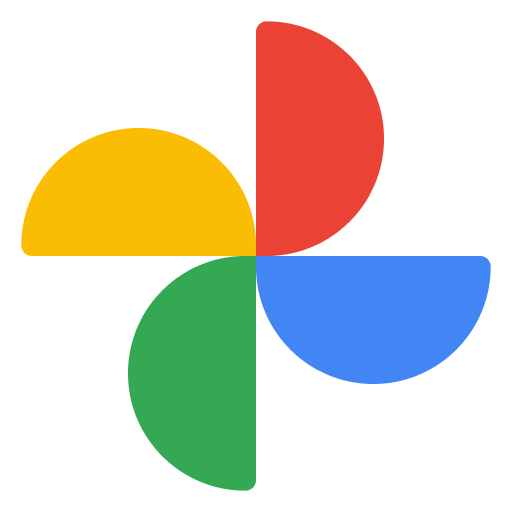 photos.app.goo.gl
photos.app.goo.gl
Its not small form.You have (theoretically) two problems:
- you might have SFF (Small-Form-Factor) case, which needs special PSU form factor; If so, this will also limit your choices for GPU;
- as mentioned, you might have non-standard (non-ATX24) motherboard power supply connector.
How do I find out if I have a non-ATX24 motherboard?
I got this from cmd
hewlett packard Base Board 18E4 CZC60784WN
Looking at it now, sadly looks as if anything other than a low profile wouldn't fit on that motherboard though. On the right of the gpu slot seems o be a lot of stuff that would get in the way
Last edited:
geofelt
Titan
Yes, the motherboard is proprietary.
But, you should be able to upgrade the gpu to something decent.
300w should be ok with a graphics card that does not need aux 6 pin power.
Low profile refers to the height of the graphics card.
Measure the size of one of the 4 rear slots.
If they are about 90mm then a full sized card would fit.
GTX1050ti is a decent card that usually does not need aux power.
A GTX1650 may be a tad stronger.
If need be, these do come in low profile versions.
But, you should be able to upgrade the gpu to something decent.
300w should be ok with a graphics card that does not need aux 6 pin power.
Low profile refers to the height of the graphics card.
Measure the size of one of the 4 rear slots.
If they are about 90mm then a full sized card would fit.
GTX1050ti is a decent card that usually does not need aux power.
A GTX1650 may be a tad stronger.
If need be, these do come in low profile versions.
Cheers.Yes, the motherboard is proprietary.
But, you should be able to upgrade the gpu to something decent.
300w should be ok with a graphics card that does not need aux 6 pin power.
Low profile refers to the height of the graphics card.
Measure the size of one of the 4 rear slots.
If they are about 90mm then a full sized card would fit.
GTX1050ti is a decent card that usually does not need aux power.
A GTX1650 may be a tad stronger.
If need be, these do come in low profile versions.
So what's the maximum graphics card I can put in this ... 6gb?
geofelt
Titan
Define "maximum".Cheers.
So what's the maximum graphics card I can put in this ... 6gb?
6gb refers to the vram on the card and is not an indication of gaming capability.
I think the two I mentioned above(GTX1050ti and GTX1650 ) without any need for aux 6 pin power would be the strongest.
If you can, post a pic of the rear of the case.
Reason I say that about the ram, is because I looked for cards that just ran off the pcie slot and most are 4gb, although I think a few were 6. I've not found any with more ram than that without needing power other than from the slot. If anyone knows of any I'd appreciate knowing. I need a card with a good amount of ram, speed not necessarily an issue for me.Define "maximum".
6gb refers to the vram on the card and is not an indication of gaming capability.
I think the two I mentioned above(GTX1050ti and GTX1650 ) without any need for aux 6 pin power would be the strongest.
If you can, post a pic of the rear of the case.
I'll post the back of the unit in the morning
geofelt
Titan
Usually, the amount of vram on a card will be appropriate to the capability of the card. What is the app that you are running that seems to need lots of vram?
I don't think you will find any cards that do not need aux power that will have large amounts of vram.
I might add that AMD and Nvidia drivers use vram differently.
Do you need one or the other?
I don't think you will find any cards that do not need aux power that will have large amounts of vram.
I might add that AMD and Nvidia drivers use vram differently.
Do you need one or the other?
found a link for HP elite deskpro

 www.hardware-corner.net
www.hardware-corner.net
and here
.
which says:
EVGA GeForce GTX 1060 6GB SC 120 W 6 GB GDDR5 G1/G2 Tower
needs only cable for regular 320w psu.
Dedicated GPU * GeForce GTX 1660 Super
*some PSUs don't come with an auxiliary PCIe power connector and you may need to buy a SATA to PCIe power adapter.
Says: In fact, cards between 75W and 120W will work with the stock PSU. All our suggestions are based on the 280W model. If you happen to have a 320W or 400W unit, you can use more powerful GPUs
Although when I check the links for GTX1060, says 400w required.
HP EliteDesk 800 G1 Tower vs. HP EliteDesk 800 G2 Tower Comparison
Comparison of HP EliteDesk 800 G1 Tower against HP EliteDesk 800 G2 Tower. Compare their performance, specification, price, and components in convinient table.
and here
.
which says:
EVGA GeForce GTX 1060 6GB SC 120 W 6 GB GDDR5 G1/G2 Tower
needs only cable for regular 320w psu.
Dedicated GPU * GeForce GTX 1660 Super
*some PSUs don't come with an auxiliary PCIe power connector and you may need to buy a SATA to PCIe power adapter.
Says: In fact, cards between 75W and 120W will work with the stock PSU. All our suggestions are based on the 280W model. If you happen to have a 320W or 400W unit, you can use more powerful GPUs
Although when I check the links for GTX1060, says 400w required.
Last edited:
This looks promising, says on same link:
To upgrade HP EliteDesk 800 G1 and G2 (tower) power supply you need a standard ATX PSU and a 24 to 6-pin adapter cable. This is because HP uses a 6-pin proprietary connector to power the motherboard.
The chassis uses 4 screw mounting, following the ATX specs, so you will have no problem using any standard ATX PSU. Lengthwise you have the option to mount an even larger power unit – just measure before you buy.
The best power supply upgrade for HP EliteDesk 800 G1 and G2:
To upgrade HP EliteDesk 800 G1 and G2 (tower) power supply you need a standard ATX PSU and a 24 to 6-pin adapter cable. This is because HP uses a 6-pin proprietary connector to power the motherboard.
The chassis uses 4 screw mounting, following the ATX specs, so you will have no problem using any standard ATX PSU. Lengthwise you have the option to mount an even larger power unit – just measure before you buy.
The best power supply upgrade for HP EliteDesk 800 G1 and G2:
- Corsair CX 450M
- be quiet! Straight Power 11 Platinum 550W
- Super Flower Leadex III Gold 550W
- EVGA 600 BR
- EVGA 220-GA-0750-X1 SuperNova 750
geofelt
Titan
Do you have the G1 or the G2 tower?
Verify that the psu fits a standard ATX space.
Measure the rear dimensions.
It should be 150mm x 86mm.
The depth can vary from 140mm up to 180mm.
Because the motherboard does not use a standard 24 pin connection, you will need one of those 24 pin adapters you linked.
Quality counts when buying a psu.
Look for one with a 7 to 10 year warranty.
What gpu is now present?
What gpu would you like to install?
Are you using integrated graphics?
What do you want to accomplish with a gpu upgrade?
A strong graphics card is going to generate heat.
Your case is not a good one for airflow.
The front intake fan assembly Looks to be proprietary, likely, only 92mm.
You may not be able to get more cooling airflow into the case.
Lastly, this pc was designed for windows 7.
If that is what you are using, verify that any modern gpu you install is supported by windows 7 graphics drivers.
Verify that the psu fits a standard ATX space.
Measure the rear dimensions.
It should be 150mm x 86mm.
The depth can vary from 140mm up to 180mm.
Because the motherboard does not use a standard 24 pin connection, you will need one of those 24 pin adapters you linked.
Quality counts when buying a psu.
Look for one with a 7 to 10 year warranty.
What gpu is now present?
What gpu would you like to install?
Are you using integrated graphics?
What do you want to accomplish with a gpu upgrade?
A strong graphics card is going to generate heat.
Your case is not a good one for airflow.
The front intake fan assembly Looks to be proprietary, likely, only 92mm.
You may not be able to get more cooling airflow into the case.
Lastly, this pc was designed for windows 7.
If that is what you are using, verify that any modern gpu you install is supported by windows 7 graphics drivers.
Saithies2
Prominent
A standard power supply will fit in the case. The motherboard requires a 24 pin to 6 pin cable adapter. I like to use this one because I have prime https://www.amazon.com/gp/aw/d/B06XW7RWNH. With that 300 watt you can get a GTX 1660 working with just a SATA or molex to pci-e 6 pin power adapter
https://www.amazon.com/Monoprice-10...mf_brs?ac_md=1-0-TW9ub3ByaWNl-ac_m_mf_brs_brs
https://www.amazon.com/Monoprice-10...mf_brs?ac_md=1-0-TW9ub3ByaWNl-ac_m_mf_brs_brs
Judging by the motherboard images on that link, the pc looks like a G1. Says power is 320w. I wrote 300 by accident in the first post. I only intend to upgrade card to about 6gb, but this should be enough for what I want in terms of rendering which I know can be heavy. Never going to get a 12gb in this thing so will just have to work with whatever I can get out of it.Do you have the G1 or the G2 tower?
Verify that the psu fits a standard ATX space.
Measure the rear dimensions.
It should be 150mm x 86mm.
The depth can vary from 140mm up to 180mm.
Because the motherboard does not use a standard 24 pin connection, you will need one of those 24 pin adapters you linked.
Quality counts when buying a psu.
Look for one with a 7 to 10 year warranty.
What gpu is now present?
What gpu would you like to install?
Are you using integrated graphics?
What do you want to accomplish with a gpu upgrade?
A strong graphics card is going to generate heat.
Your case is not a good one for airflow.
The front intake fan assembly Looks to be proprietary, likely, only 92mm.
You may not be able to get more cooling airflow into the case.
Lastly, this pc was designed for windows 7.
If that is what you are using, verify that any modern gpu you install is supported by windows 7 graphics drivers.
Saithies2
Prominent
If you get the power supply adapter I linked previously, you can install whatever PSU and GPU you want. If you just go with the sata to 6 pin pci-e cable, you'll kinda max out at the GTX 1660. I can't re-watch right now to see if the ti or super models will work. Maybe the RTX 3050 now but here's a Linus tech tips video on a Dell with a 275watt PSU as a gaming PC.
View: https://youtu.be/56MgVgnRBSs
Sata or molex to PCI-e adapters are a bad idea. They are not designed to deliver the same amount of power and can lead to failures and even small fires.
Saithies2
Prominent
You are only partially correct. They do not supply the same power but when used within their power restraints are perfectly safe. The sata connector can handle 54 watts. The GTX 1660 pulls 129 watts peak and 89 average at max load. The slot provides 75 watts so 129-75=54 so for peak wattage the sata cable to pci-e connector is maxed out briefly but that will not cause a fire. It may get warm but use your vacuum cleaner and feel it's cord. It gets warm but those cords are rated for the load on them. If warmth meant danger a lot of the devices we use couldn't be. The average load on the pci-e to 6 pin cable is only 14 watts. These connectors were being used on GTX 1080 ti cards and that's why fires were happening. People were pulling double or triple what the connector could handle. the GTX 1660 is a safe application of these adapters. Name brand companies would not make them if the were unsafe. Please research before spreading things you've read without first hand experience, math or science backing it up.
Fried cables/pins are a common issue with these adapters even on mid range cards and are as such deemed ill advised(multiple examples of this can be found on this forum alone). Please don't give potential dangerous, as continued poor advise will get you banned from the forumPlease research before spreading things you've read without first hand experience, math or science backing it up.
John Chesterfield
Distinguished
You are only partially correct. They do not supply the same power but when used within their power restraints are perfectly safe. The sata connector can handle 54 watts. The GTX 1660 pulls 129 watts peak and 89 average at max load. The slot provides 75 watts so 129-75=54 so for peak wattage the sata cable to pci-e connector is maxed out briefly but that will not cause a fire. It may get warm but use your vacuum cleaner and feel it's cord. It gets warm but those cords are rated for the load on them. If warmth meant danger a lot of the devices we use couldn't be. The average load on the pci-e to 6 pin cable is only 14 watts. These connectors were being used on GTX 1080 ti cards and that's why fires were happening. People were pulling double or triple what the connector could handle. the GTX 1660 is a safe application of these adapters. Name brand companies would not make them if the were unsafe. Please research before spreading things you've read without first hand experience, math or science backing it up.
Well you seem very knowledgeable on electrics and your maths is good. But as you're that knowledgeable, you'll also know that the vast majority of adapters use slightly less quality wire gauge than they should. Therefore, a blanket recommendation to use them isn't the best idea for users who do not have the same electrical knowledge as yourself.
You yourself would likely be fine as you understand stuff such as wire gauges, most people aren't that well up on them unfortunately.
TRENDING THREADS
-
-
-
Question Is an i7-4790 CPU good enough to pair with a GTX 1660 Super ?
- Started by moe007
- Replies: 1
-
Question Can't boot to Windows with CSM turned off, even though the boot drive is GPT ?
- Started by alexander_benjamin
- Replies: 8
-
Question Wireless input delay exclusively on desktop PCs ?
- Started by Icediamondshark
- Replies: 3
-
News Introducing the Tom’s Hardware Premium Beta: Exclusive content for members
- Started by Admin
- Replies: 43
-

Space.com is part of Future plc, an international media group and leading digital publisher. Visit our corporate site.
© Future Publishing Limited Quay House, The Ambury, Bath BA1 1UA. All rights reserved. England and Wales company registration number 2008885.
