[SOLVED] Can I copy the entire contents of my Windows 10 install media usb to another usb and have it work as it should?
- Thread starter iTRiP
- Start date
You are using an out of date browser. It may not display this or other websites correctly.
You should upgrade or use an alternative browser.
You should upgrade or use an alternative browser.
Solution
probably not as it formats the drive as bootable
Just make a new installerr - https://www.microsoft.com/en-au/software-download/windows10
Just make a new installerr - https://www.microsoft.com/en-au/software-download/windows10
Colif
Win 11 Master
probably not as it formats the drive as bootable
Just make a new installerr - https://www.microsoft.com/en-au/software-download/windows10
Just make a new installerr - https://www.microsoft.com/en-au/software-download/windows10
Copying doesn't make the other USB bootable.
Right, alright. then that's what I'll do, thanks, thought I could cut a corner there, but now that you mention not being bootable and true install media and such, I might not want to cut the corner.probably not as it formats the drive as bootable
Just make a new installerr - https://www.microsoft.com/en-au/software-download/windows10
Colif
Win 11 Master
well, it will have a boot sector. it might be a separate partition on the usb. that will have files needed to boot the os included in it.
I would be more specific but there isn't a lot of info out there.
You can't just copy/paste, it probably doesn't work.
I would be more specific but there isn't a lot of info out there.
You can't just copy/paste, it probably doesn't work.
Oh, I see, but I don't see ...ok is there any way to see that?well, it will have a boot sector. it might be a separate partition on the usb. that will have files needed to boot the os included in it.
lvt
Honorable
So what is it again exactly that is on the officially created usb that makes it a bootable install media?
How would it differ from copying said already successfully created install media, is there any way to tell?
To make the answer short, a USB is bootable when it has a reserved partition area called Master Boot Record with all necessary files. You need a special tool to do such job.
Oh, I see, but I don't see ...ok is there any way to see that?
?To make the answer short, a USB is bootable when it has a reserved partition area called Master Boot Record with all necessary files. You need a special tool to do such job.
Colif
Win 11 Master
put drive into pc
right click start
choose disk management
right click on usb & choose properties
go to hardware tab
pick the USB from list on this tab and click properties button
Now, go to the “Volumes” tab. If the USB drive is bootable, you will see “Master Boot Record” or “GUID Partition Table” right next to the “Partition Style” entry. In addition to that, you will also see other recognizable entries like “No media,” 0 MB capacity, unallocated space, and reserved space.


 windowsloop.com
windowsloop.com
right click start
choose disk management
right click on usb & choose properties
go to hardware tab
pick the USB from list on this tab and click properties button
Now, go to the “Volumes” tab. If the USB drive is bootable, you will see “Master Boot Record” or “GUID Partition Table” right next to the “Partition Style” entry. In addition to that, you will also see other recognizable entries like “No media,” 0 MB capacity, unallocated space, and reserved space.


How to Check If a USB Drive is Bootable in 4 Steps
Want to test if the bootable pen drive is working or not? Here are a couple of simple ways to check if the USB drive is bootable or not.
 windowsloop.com
windowsloop.com
Last edited:
lvt
Honorable
Oh, I see, but I don't see ...ok is there any way to see that?
You can use a DOS command like DIR C:/A to show the hidden files on the drive (replace C by your USB's drive letter).
put drive into pc
right click start
choose disk management
the USB drive should show in here and show if its got more than 1 partition

You can use a DOS command like DIR C:/A to show the hidden files on the drive (replace C by your USB's drive letter).
In disk management I can't see any more than one partitions on my fully functioning install media usb.
And with the command DIR I:/A, the content of the install media matches exactly what I can see already in explorer save for a DIR called System Volume Information, and seems I can't have a peek inside to see what's going on in there, suppose that's why the entire contents can't just be copied right.
Colif
Win 11 Master
That is a system managed folder, no one apart from it has access to itSystem Volume Information
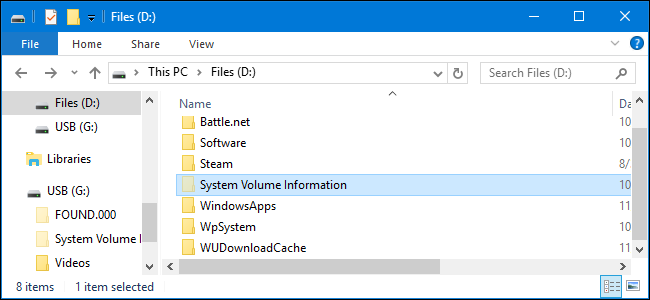
What Is the "System Volume Information" Folder, and Can I Delete It?
On every Windows drive---even external USB drives---you'll find a "System Volume Information" folder.
have you tried to copy one? Sometimes easiest way to find out is to try. Worst thing that will happen is it won't boot.
I edited my last post to show how you can tell if a drive is bootable or not

How to Check If a USB Drive is Bootable in 4 Steps
Want to test if the bootable pen drive is working or not? Here are a couple of simple ways to check if the USB drive is bootable or not.
 windowsloop.com
windowsloop.com
That is a system managed folder, no one apart from it has access to it
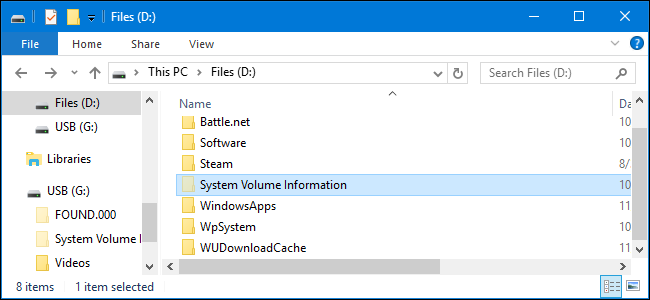
What Is the "System Volume Information" Folder, and Can I Delete It?
On every Windows drive---even external USB drives---you'll find a "System Volume Information" folder.www.howtogeek.com
have you tried to copy one? Sometimes easiest way to find out is to try. Worst thing that will happen is it won't boot.
Right, interestingly enough no I haven't, but what lead me to believe that one can do that is because once I had made a windows 7 install media dvd, and just copied everything through windows explorer right to a usb and it worked, it was bootable and everything was fine with it.
lvt
Honorable
In disk management I can't see any more than one partitions on my fully functioning install media usb.
And with the command DIR I:/A, the content of the install media matches exactly what I can see already in explorer save for a DIR called System Volume Information, and seems I can't have a peek inside to see what's going on in there, suppose that's why the entire contents can't just be copied right.
You can copy the files, but it doesn't make your USB bootable because you still lack the MBR, the MBR must be located at the first sector of the disk, and the MBR must contain important system data that the Bios can understand, thing that you can't do with the copy function.
I really have to stop editing my posts as you don't notice.
have a look at the link i have put in last 2, it shows how to see if a USB is bootable
it might work but i think partitions need to be formated right way to work.
You can copy the files, but it doesn't make your USB bootable because you still lack the MBR, the MBR must be located at the first sector of the disk, and the MBR must contain important system data that the Bios can understand, thing that you can't do with the copy function.
Yes. I've looked at that, thank you, think this solves my questioning about this subject.
Colif
Win 11 Master
You can copy the files, but it doesn't make your USB bootable because you still lack the MBR, the MBR must be located at the first sector of the disk, and the MBR must contain important system data that the Bios can understand, thing that you can't do with the copy function.
if usb only has one partition, mbr is already 1st partition. MBR installs can run off one Partition. I had win 10 installed on ssd as 1 partition. Worked fine.
Its how it does it on GPT that interests me, as it should have an EFI partition but if entire drive if fat32, it might work somehow.
No corner cutting, right, but just as a side note, I would rather make a duplicate of an install media that I have used and had installed on a machine before and know.
That being said seems every time I want to make one with the media creation tool there's a different version being created, normally I would be excited about that but to accomplish a reliable install media to be used time and time again, again like the one tested and used before.
That being said seems every time I want to make one with the media creation tool there's a different version being created, normally I would be excited about that but to accomplish a reliable install media to be used time and time again, again like the one tested and used before.
Colif
Win 11 Master
There shouldn't be a new version of win 10 yet, it hasn't changed in a year.
Win 11 got updated 2 weeks ago but they only make a new version once a year.
they make new versions to reduce number of patches you need to install after
Win 11 got updated 2 weeks ago but they only make a new version once a year.
they make new versions to reduce number of patches you need to install after
The link you gave me is creating 21H2, differentiating from the one I was hoping to duplicate 21H1.There shouldn't be a new version of win 10 yet, it hasn't changed in a year.
Win 11 got updated 2 weeks ago but they only make a new version once a year.
Well, I guess I'll just roll with that then.
lvt
Honorable
if usb only has one partition, mbr is already 1st partition. MBR installs can run off one Partition. I had win 10 installed on ssd as 1 partition. Worked fine.
It seems that it's also the case for my W10 installation too.
Colif
Win 11 Master
Prior to this year win 10 got an update every 6 months so really, you should be on 22H1 except it doesn't exist.
their release schedule was every 6 months, now both 10 & 11 are on one a year.
This years Win 10 version update is um... due sometime... no idea when. Maybe November.
their release schedule was every 6 months, now both 10 & 11 are on one a year.
This years Win 10 version update is um... due sometime... no idea when. Maybe November.
lvt
Honorable
The link you gave me is creating 21H2, differentiating from the one I was hoping to duplicate 21H1.
Well, I guess I'll just roll with that then.
The 21H1 will reach its end of life this year, so naturally you should go with the 21H2.
Besides that, isn't plugging in and rebooting the pc with a presumable bootable install media inserted and selecting the appropriate settings or boot override too selecting the install media and thus managing to enter Windows's install menu through booting of said media still the most reliable way to actually test this?
Just to make 100% sure it actually works.
I'll be doing that anyways, think it's best.
Just to make 100% sure it actually works.
I'll be doing that anyways, think it's best.
Last edited:
TRENDING THREADS
-
Question No POST on new AM5 build - - - and the CPU & DRAM lights are on ?
- Started by Uknownflowet
- Replies: 13
-
-
Question Please help diagnosing a dying RX 6800 XT ?
- Started by sandijs11
- Replies: 13
-
-
Discussion What's your favourite video game you've been playing?
- Started by amdfangirl
- Replies: 4K
Latest posts
-
-
-
Question My cpu cooler in the AIO fan slot woint go below 85% of max RPM?
- Latest: Notatallsvelte
-
-
-

Space.com is part of Future plc, an international media group and leading digital publisher. Visit our corporate site.
© Future Publishing Limited Quay House, The Ambury, Bath BA1 1UA. All rights reserved. England and Wales company registration number 2008885.
