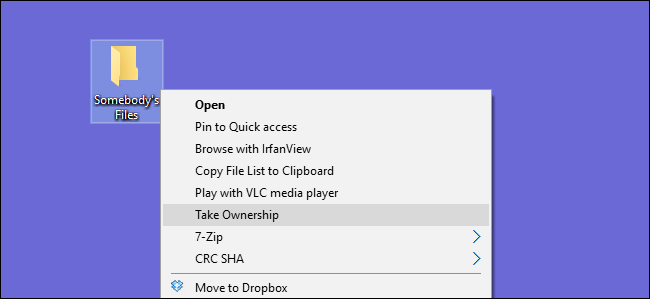Ok. I've read lots of threads and viewed lots of YouTube videos, but still need help!
I cloned my HDD to an SSD without a problem. Now have the original HDD in an enclosure as an external drive. Problem is I cannot access the Users/my name folder no matter what. I've granted full permissions access to Everyone at this folder level, at the Users level, and for the drive, but when I try to open the Users=my name folder I receive a message that I don't have access to the folder. What else can I try? I'd like to access my photos from the drive. Thanks in advance!
I cloned my HDD to an SSD without a problem. Now have the original HDD in an enclosure as an external drive. Problem is I cannot access the Users/my name folder no matter what. I've granted full permissions access to Everyone at this folder level, at the Users level, and for the drive, but when I try to open the Users=my name folder I receive a message that I don't have access to the folder. What else can I try? I'd like to access my photos from the drive. Thanks in advance!