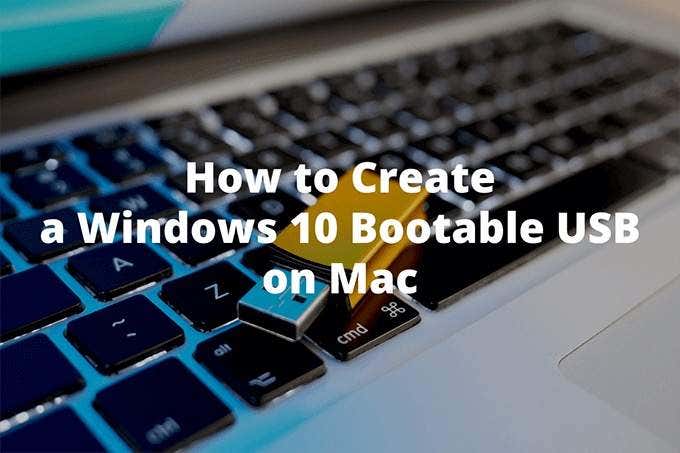Hi everyone I've just finished building a computer and was planning to install windows ten from a usb drive
I downloaded and iso file on my Mac and put it on the empty usb
I put it in my computer and went to bios to boot it is the only storage device that comes up on boot priority so I saved an exited
then my computer gave no signal and when the signal came back on it brought me straight back to the bios I have done this so many times I've lost count
I've turned off fast boot and it still doesn't fix the problem any help would be greatly appreciated
I downloaded and iso file on my Mac and put it on the empty usb
I put it in my computer and went to bios to boot it is the only storage device that comes up on boot priority so I saved an exited
then my computer gave no signal and when the signal came back on it brought me straight back to the bios I have done this so many times I've lost count
I've turned off fast boot and it still doesn't fix the problem any help would be greatly appreciated