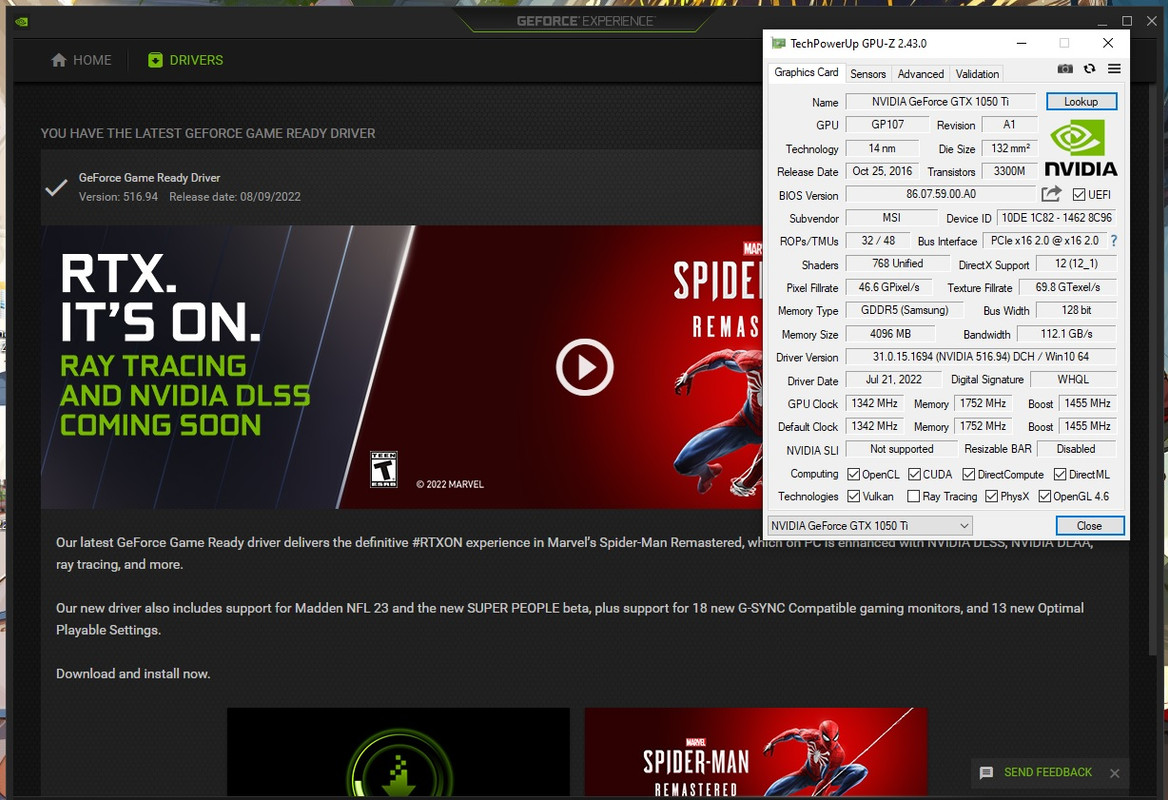I tried to download and install the newest driver version for my graphic card, but nothing happened. The version is still old. I already used DDU but not worked
My specs:
Processor: Intel(R) Core(TM) i3-9100F CPU @ 3.60GHz (4 CPUs), ~3.6GHz
Memory: 16GB RAM
Card name: NVIDIA GeForce GTX 1650
Manufacturer: NVIDIA
Here's the video:
View: https://youtu.be/00M-9VoUWnU
My specs:
Processor: Intel(R) Core(TM) i3-9100F CPU @ 3.60GHz (4 CPUs), ~3.6GHz
Memory: 16GB RAM
Card name: NVIDIA GeForce GTX 1650
Manufacturer: NVIDIA
Here's the video:
Last edited:

 (
(