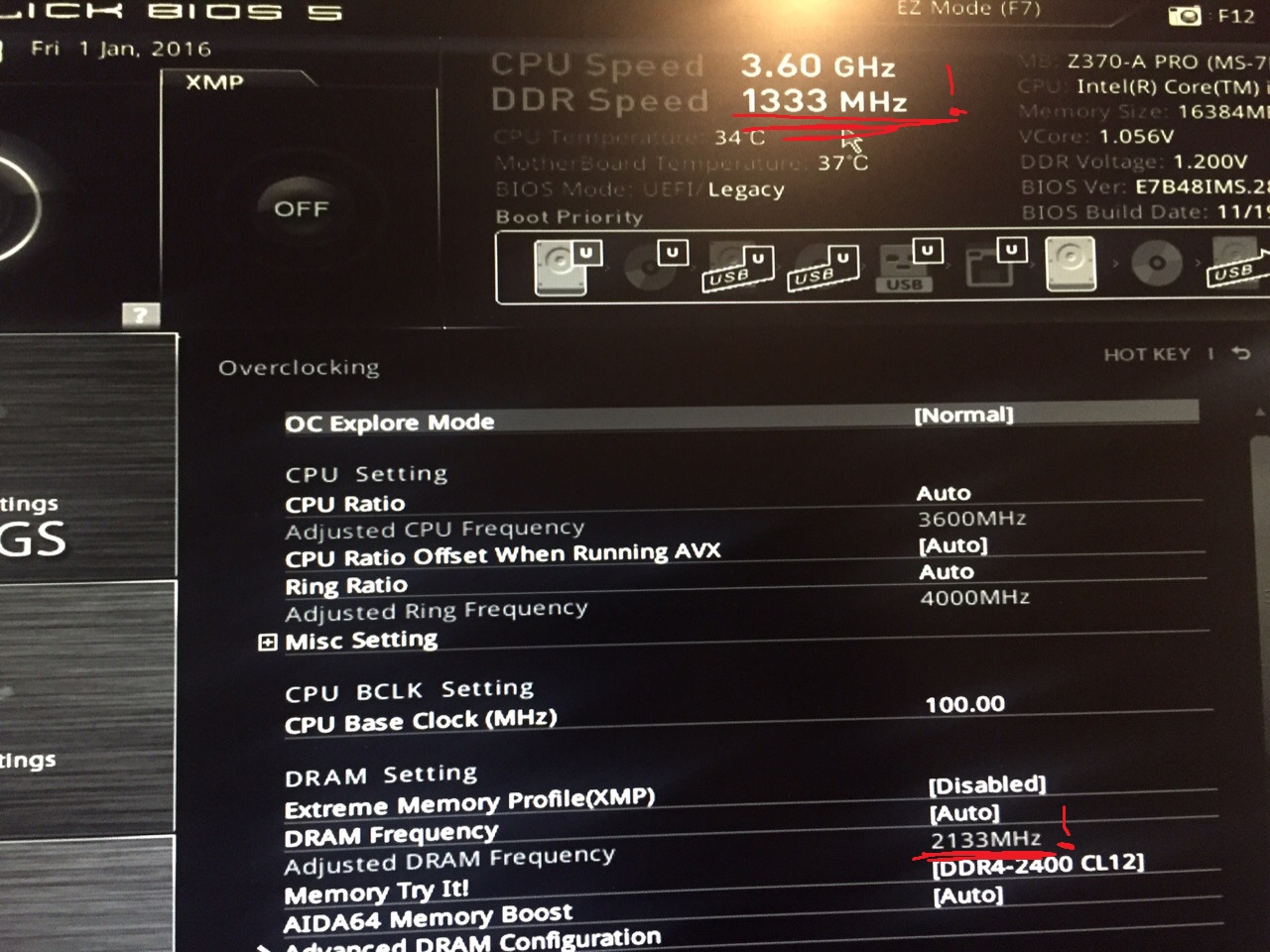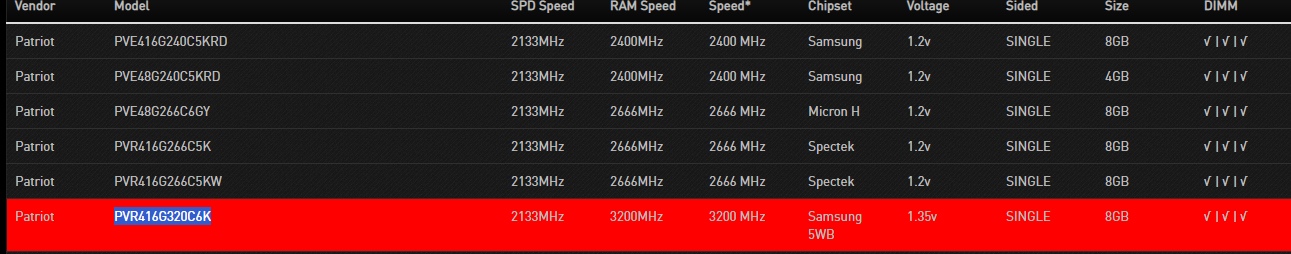I have a
MSI Z370A-PRO motherboard
Patriot Viper 2x8GB DDR4 PV416G320C6K RAM
I am using dual channel.
For some reason my base frequency and timing is set to 666mhz (15-15-15-36).
and im trying to overclock it. In the BIOS there is a button that says XMP which is the premade profile for overclocking to (3200mhz) and when i save the BIOS after clicking it the pc doesnt boot from then on. Just a black screen. Can anyone help with this?
thanks in advance
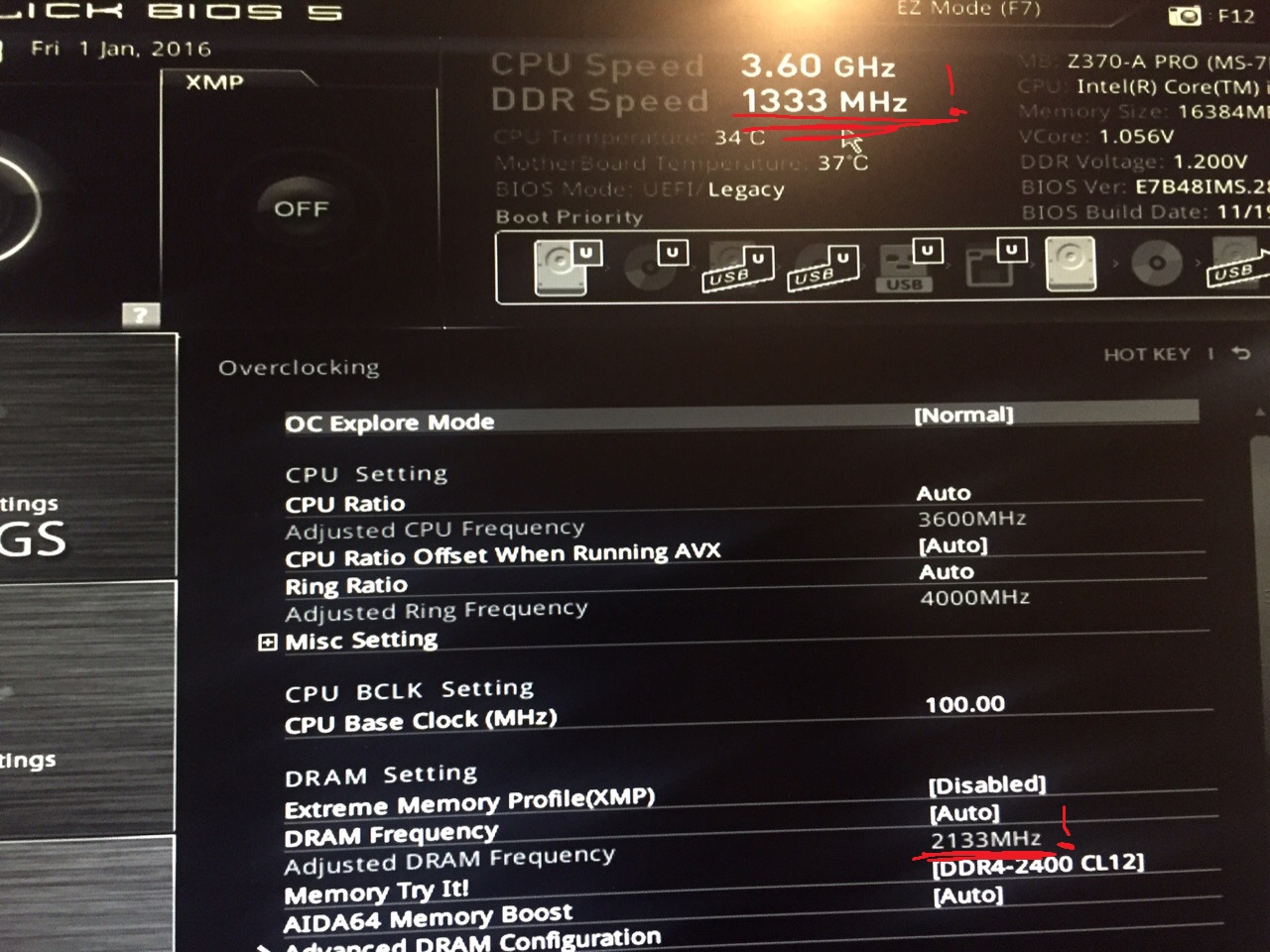
MSI Z370A-PRO motherboard
Patriot Viper 2x8GB DDR4 PV416G320C6K RAM
I am using dual channel.
For some reason my base frequency and timing is set to 666mhz (15-15-15-36).
and im trying to overclock it. In the BIOS there is a button that says XMP which is the premade profile for overclocking to (3200mhz) and when i save the BIOS after clicking it the pc doesnt boot from then on. Just a black screen. Can anyone help with this?
thanks in advance