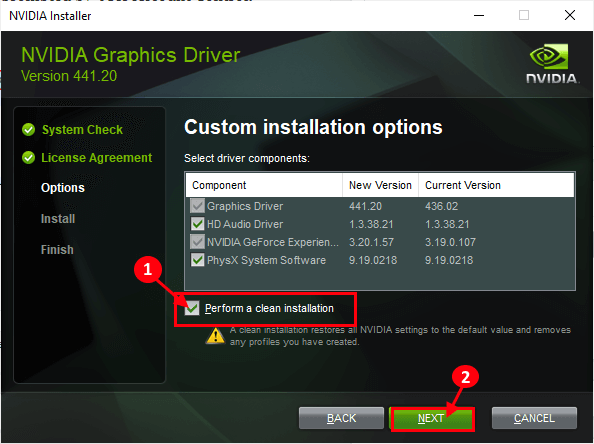I recently reinstalled Windows but my computer crashes when i use photo software or any high demanding graphics applications. So i have turned off the computer manually several times in the last week. I ran chkdsk and it froze at 25% on stage 5, so i turned off the computer after waiting for hours and entered safe mode to run chkdsk, but safe mode also gets stuck, the last thing i see loading at the bottom of the screen says Windows\system32\drivers\crcdisk.sys
Also if i just try to start the computer normally it says chkdsk needs to run so im hoping it doesn’t get stuck in an endless loop.
Pressing any button to cancel it doesn’t work.
I ran HP diagnostics F9 and everything passes, CPU, memory, hard drives, and the boot path. Right now i just restarted the computer regularly and it said chkdsk needs to run so im trying again.
Also if i just try to start the computer normally it says chkdsk needs to run so im hoping it doesn’t get stuck in an endless loop.
Pressing any button to cancel it doesn’t work.
I ran HP diagnostics F9 and everything passes, CPU, memory, hard drives, and the boot path. Right now i just restarted the computer regularly and it said chkdsk needs to run so im trying again.
Last edited: