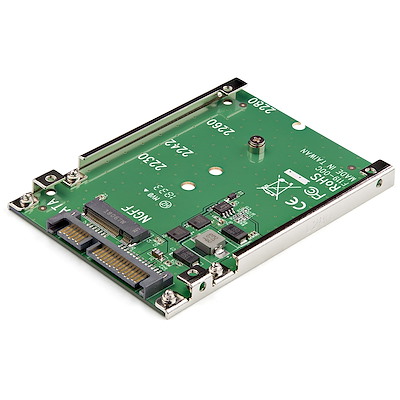So my PC has been running with a 860 evo as a C: drive. i wanted something faster so i got a 970 evo plus and i cloned them.
Now i have 2 drives with Windows on them, I put the 970 evo plus in. now my 860 evo cannot be detected anymore, not even in the bios nor the disk management software.
I've tried everything. I tried it in multiple M.2 slots on the motherboard and it just won't get detected. What am i doing wrong here?
Now i have 2 drives with Windows on them, I put the 970 evo plus in. now my 860 evo cannot be detected anymore, not even in the bios nor the disk management software.
I've tried everything. I tried it in multiple M.2 slots on the motherboard and it just won't get detected. What am i doing wrong here?