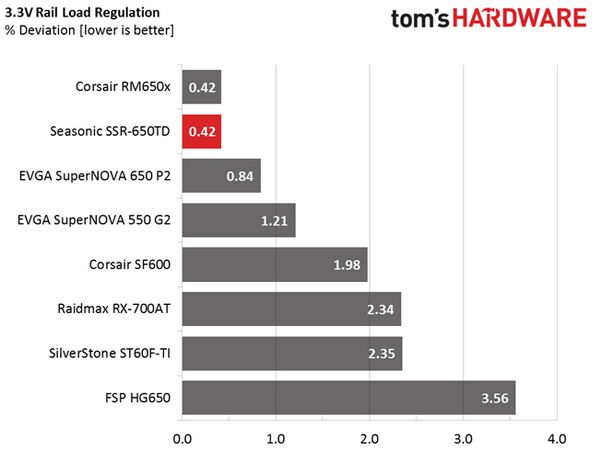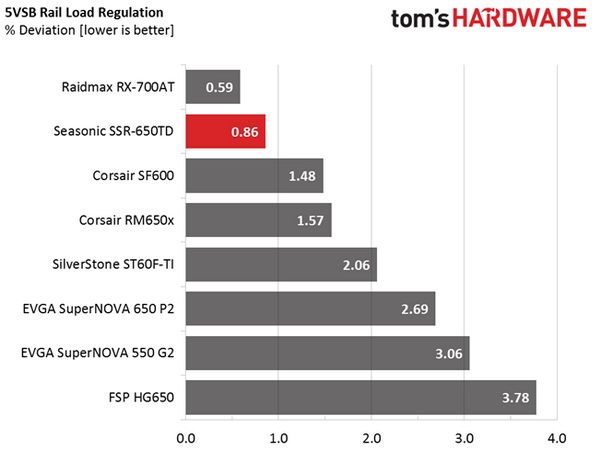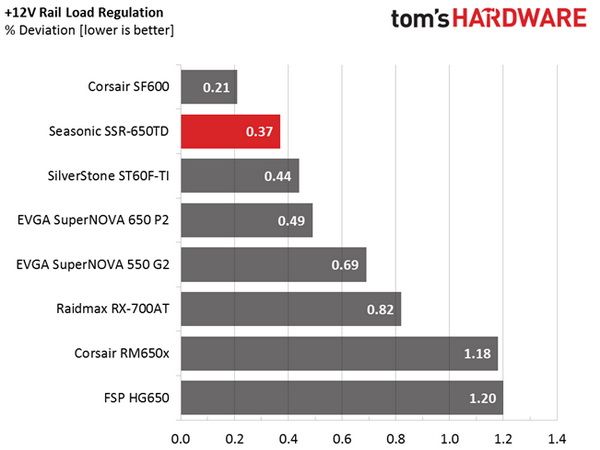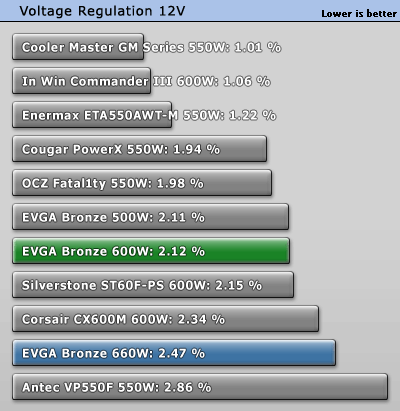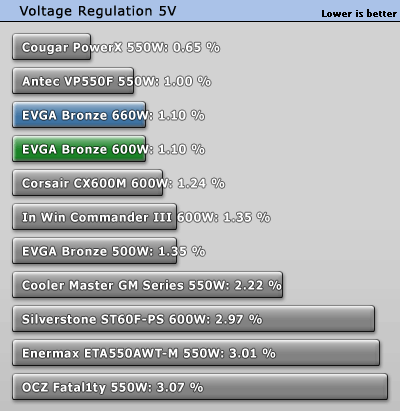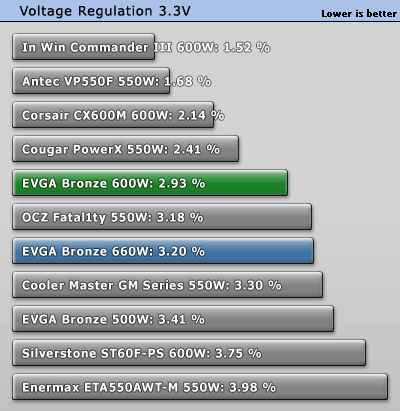Hello everyone.
I've been playing Dragon's Dogma 2 for last few days and had no problem untill around 25.03. Now, when I launch the game the whole computer freezes after 30 seconds to 2 minutes of play-time. The sound is stuck and I can't do anything. What's worse, after few crashes yesterday, it started to happen even when I was browsing internet or launching some indie title like Against the Storm. Today I had the luck to play Honkai : Star Rail (not really demanding title) without problem, but as soon as I launched Dragon's Dogma 2 - the computer froze.
What is interesting (I think) is when the PC freezes, the fans still run and the lights on my GPU and RAM are still working.
1. I updated the bios and made a clean installation of drivers.
2. I tried some troubleshooting from the internet, like : sfc /scannow.
3. I fixed the "gameInput" error my PC was showing in events as critical. What I should add, is before I uninstalled the 2023 version of this thing I had BSOD around 24.03.
4. Now it shows only the classic Kernel 41 (69) error as critical.
I launched a system viewer from Gigabyte to check if there is some problem with temperatures or voltage:
https://ibb.co/BcdGkkm
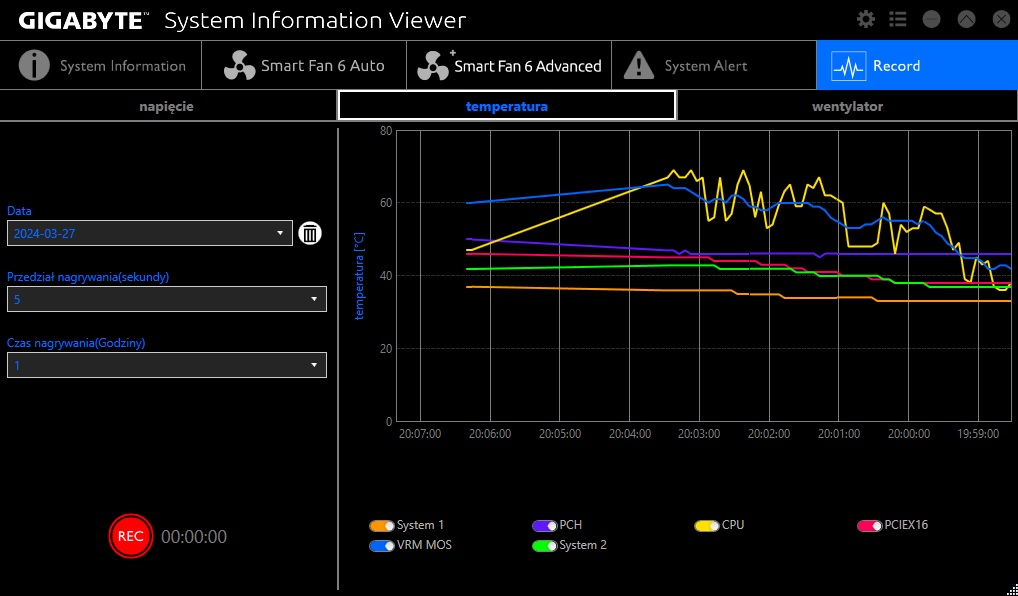
My specs : i5 12400F (1 year old)
3060TI (1 year old)
16 giga ram Fury Kingston (1 year old)
PSU : EVGA 600W (80w Bronze)(around 2.5 years old, bought brand-new).
Is there any specific info I should add? I was thinking about changing the PSU for some better 750W one, but my financial status is not so great so I am trying solutions first.
Appreciate any kind of help and your time!
I've been playing Dragon's Dogma 2 for last few days and had no problem untill around 25.03. Now, when I launch the game the whole computer freezes after 30 seconds to 2 minutes of play-time. The sound is stuck and I can't do anything. What's worse, after few crashes yesterday, it started to happen even when I was browsing internet or launching some indie title like Against the Storm. Today I had the luck to play Honkai : Star Rail (not really demanding title) without problem, but as soon as I launched Dragon's Dogma 2 - the computer froze.
What is interesting (I think) is when the PC freezes, the fans still run and the lights on my GPU and RAM are still working.
1. I updated the bios and made a clean installation of drivers.
2. I tried some troubleshooting from the internet, like : sfc /scannow.
3. I fixed the "gameInput" error my PC was showing in events as critical. What I should add, is before I uninstalled the 2023 version of this thing I had BSOD around 24.03.
4. Now it shows only the classic Kernel 41 (69) error as critical.
I launched a system viewer from Gigabyte to check if there is some problem with temperatures or voltage:
https://ibb.co/BcdGkkm
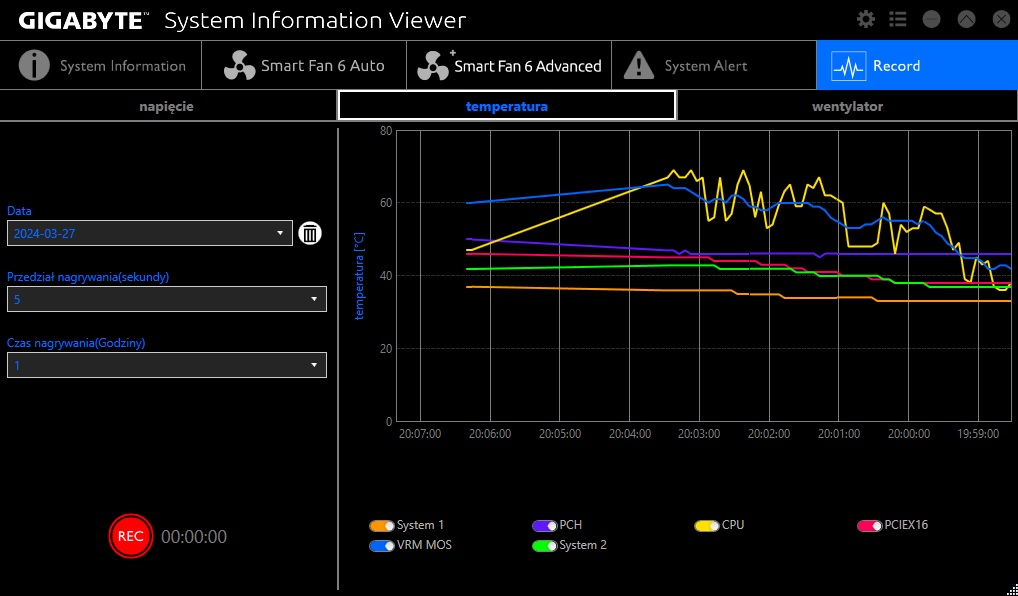
My specs : i5 12400F (1 year old)
3060TI (1 year old)
16 giga ram Fury Kingston (1 year old)
PSU : EVGA 600W (80w Bronze)(around 2.5 years old, bought brand-new).
Is there any specific info I should add? I was thinking about changing the PSU for some better 750W one, but my financial status is not so great so I am trying solutions first.
Appreciate any kind of help and your time!