Computer was running fine but seemed a little slower. About a year ago I added an additional 64 GB RAM to the original 16GB, Upon checking this out the computer was only recognizing 16GB of ram. So I decided to reseat the 2 32 GB strips of RAM. Upon booting up both computer screens showed "no signal" errors. I checked the connections to the HDMI for the TV and reset it. But I also noticed a RED light flashing inside the window of the computer which I have never noticed that before. Not being well versed in computers I don't know if it is not booting up or if it is some other problem. Any ideas?? Thanks for the help
[SOLVED] Computer not booting up
- Thread starter RodgerC
- Start date
You are using an out of date browser. It may not display this or other websites correctly.
You should upgrade or use an alternative browser.
You should upgrade or use an alternative browser.
Solution
Remove all your RAM (the 16 and the 2x32). Find your mother board's manual (you can find it on the manufacturer's website if you don't have the physical one anymore), and check the page about the RAM. It will have instructions on which slots to use depending on your configuration. You will likely have better results using only the two 32GB modules without the 16GB one.
If you're still not getting anything when you boot the computer, check the motherboard as you're booting. There should be a code in red (likely the red light flashing you saw). That would look like this:
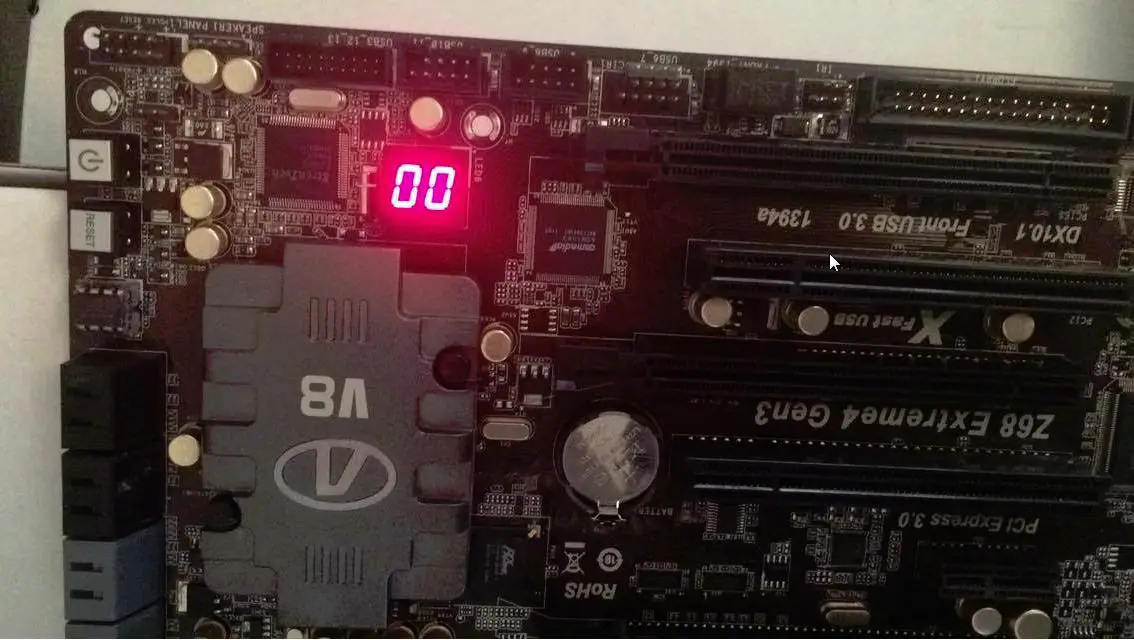
Again...
If you're still not getting anything when you boot the computer, check the motherboard as you're booting. There should be a code in red (likely the red light flashing you saw). That would look like this:
Again...
Remove all your RAM (the 16 and the 2x32). Find your mother board's manual (you can find it on the manufacturer's website if you don't have the physical one anymore), and check the page about the RAM. It will have instructions on which slots to use depending on your configuration. You will likely have better results using only the two 32GB modules without the 16GB one.
If you're still not getting anything when you boot the computer, check the motherboard as you're booting. There should be a code in red (likely the red light flashing you saw). That would look like this:
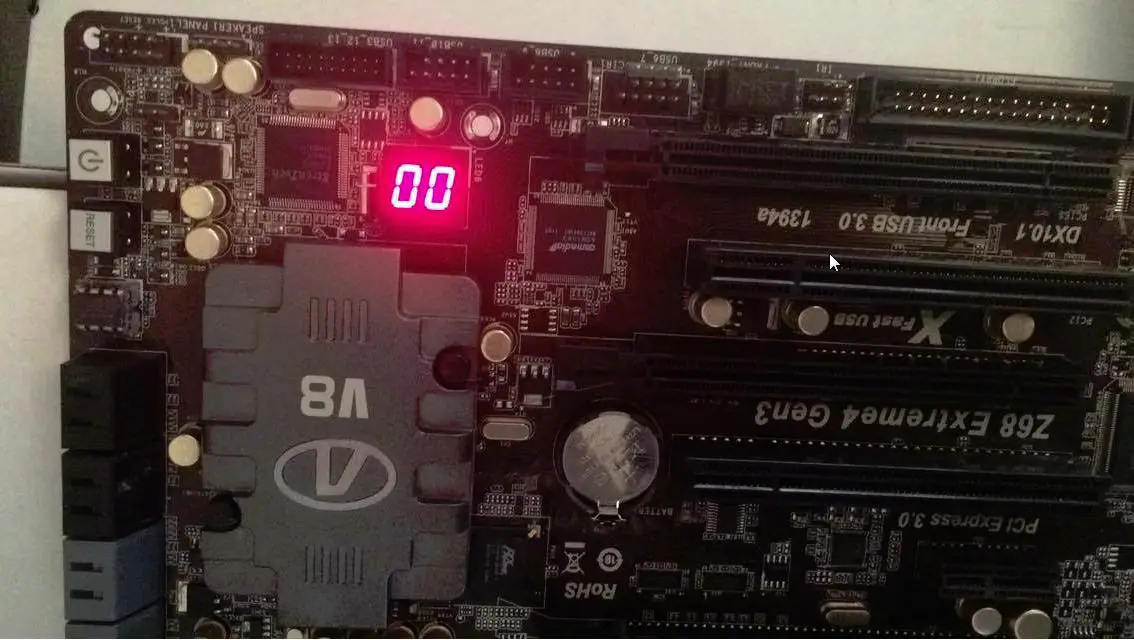
Again, check your mobo's manual to see what the error is. Don't hesitate to post the results here if it's still not working.
If you're still not getting anything when you boot the computer, check the motherboard as you're booting. There should be a code in red (likely the red light flashing you saw). That would look like this:
Again, check your mobo's manual to see what the error is. Don't hesitate to post the results here if it's still not working.
Ok, will do. Thanks for the help. I'll let you know how it goes..Remove all your RAM (the 16 and the 2x32). Find your mother board's manual (you can find it on the manufacturer's website if you don't have the physical one anymore), and check the page about the RAM. It will have instructions on which slots to use depending on your configuration. You will likely have better results using only the two 32GB modules without the 16GB one.
If you're still not getting anything when you boot the computer, check the motherboard as you're booting. There should be a code in red (likely the red light flashing you saw). That would look like this: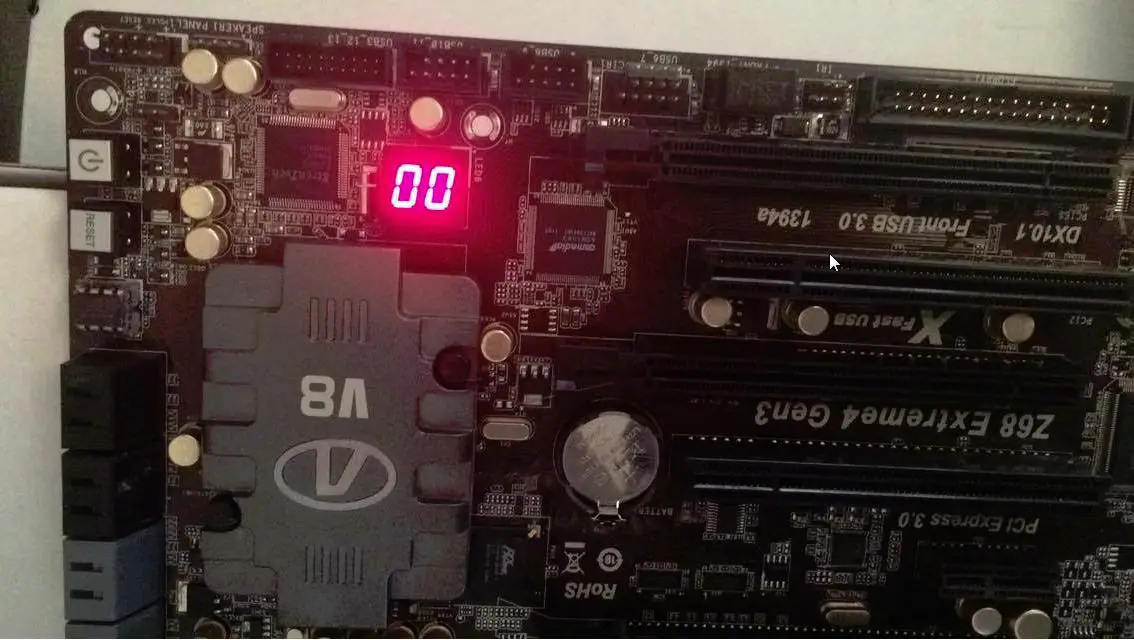
Again, check your mobo's manual to see what the error is. Don't hesitate to post the results here if it's still not working.
TRENDING THREADS
-
-
Discussion What's your favourite video game you've been playing?
- Started by amdfangirl
- Replies: 4K
-
-

Space.com is part of Future plc, an international media group and leading digital publisher. Visit our corporate site.
© Future Publishing Limited Quay House, The Ambury, Bath BA1 1UA. All rights reserved. England and Wales company registration number 2008885.
